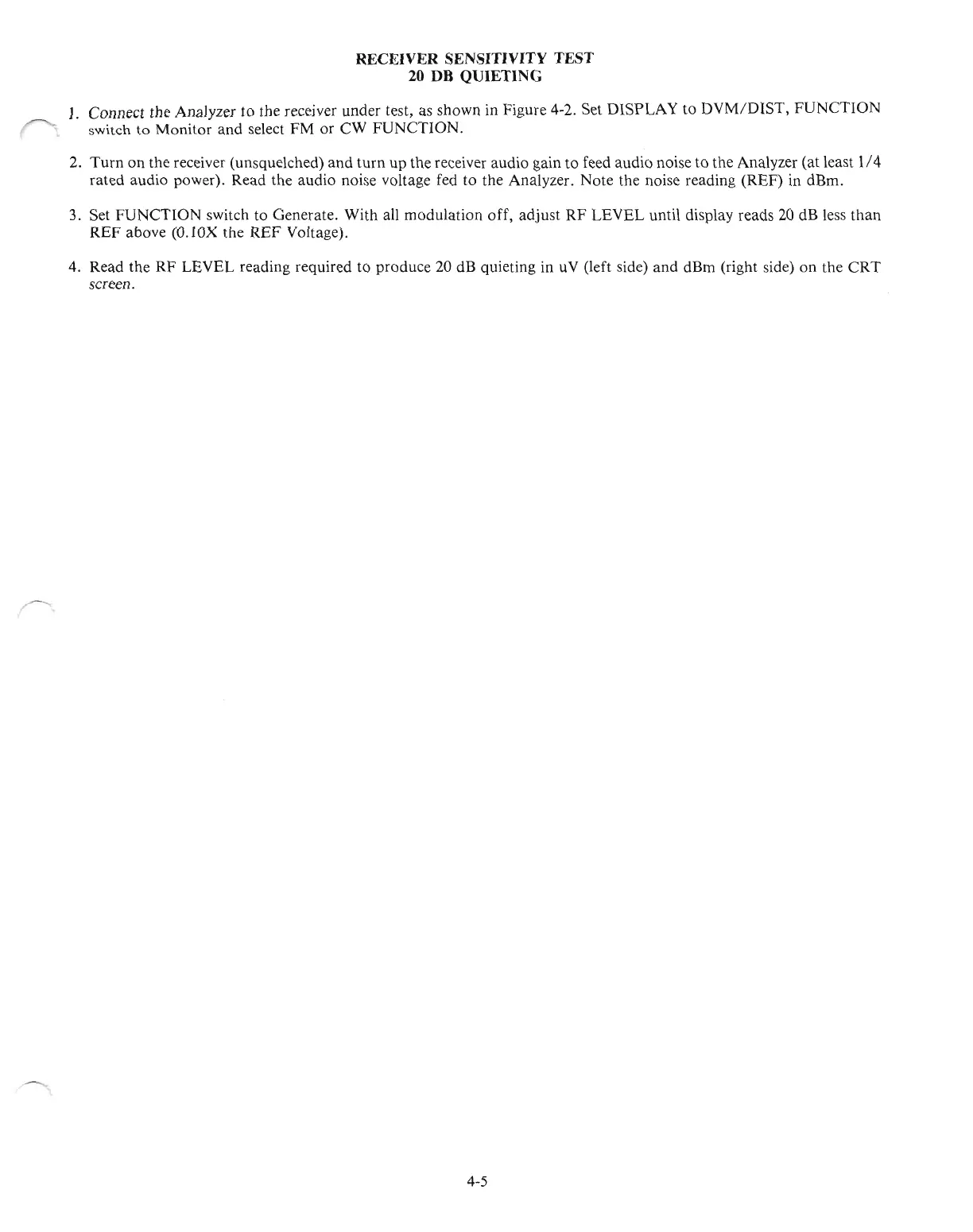RECEIVER SENSITIVITY TEST
20 DB QUIETING
1.
Connect the Analyzer to the receiver under
test,
as shown in Figure 4-2. Set
DISPLAY
to
DVM/DIST,
FUNCTION
switch to Monitor and select FM or
CW
FUNCTION.
2.
Turn
on the receiver (unsquelched)
and
turn
up the receiver audio gain
to
feed audio noise to the Analyzer (at least
1/4
rated audio power). Read the audio noise voltage fed to the Analyzer. Note the noise reading (REF) in dBm.
3. Set
FUNCTION
switch to Generate. With all modulation off, adjust
RF
LEVEL
until display reads 20 dB less than
REF
above (0.
!OX
the
REF
Voltage).
4. Read the
RF
LEVEL reading required to produce 20 dB quieting in uV (left side)
and
dBm (right side) on the
CRT
screen.
4-5
