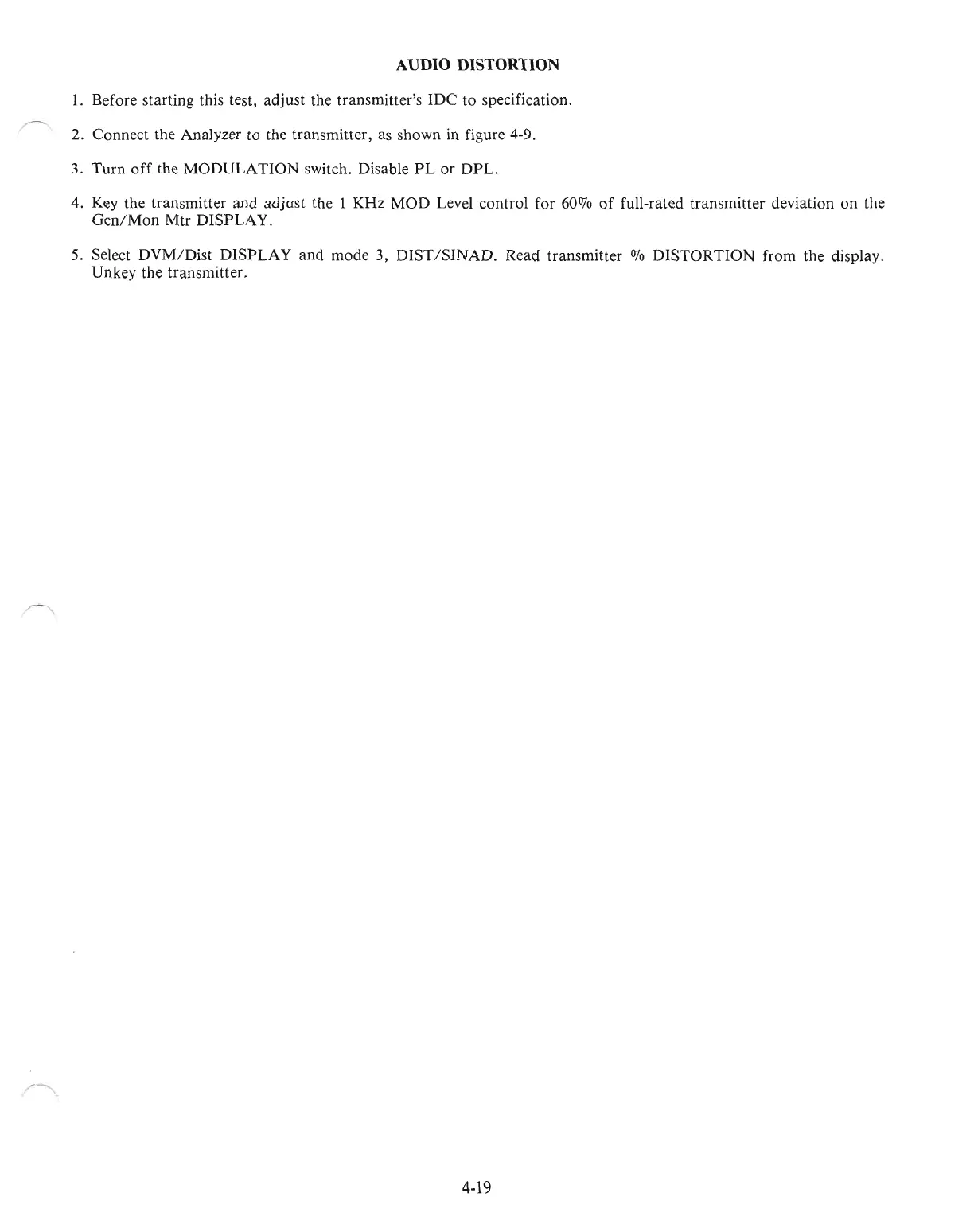AUDIO DISTORTION
1.
Before starting this test, adjust the transmitter's
IDe
to specification.
2. Connect the Analyzer to the transmitter, as shown in figure 4-9.
3.
Turn
off
the
MODULATION
switch. Disable
PL
or
DPL.
4.
Key
the transmitter and adjust the 1 KHz MOD Level control for
60070
of
full-rated transmitter deviation on the
Gen/Mon
Mtr DISPLAY.
5.
Select
DVM/Dist
DISPLAY and mode 3, DIST
/SINAD.
Read transmitter % DISTORTION from the display.
Unkey the transmitter.
4-19
