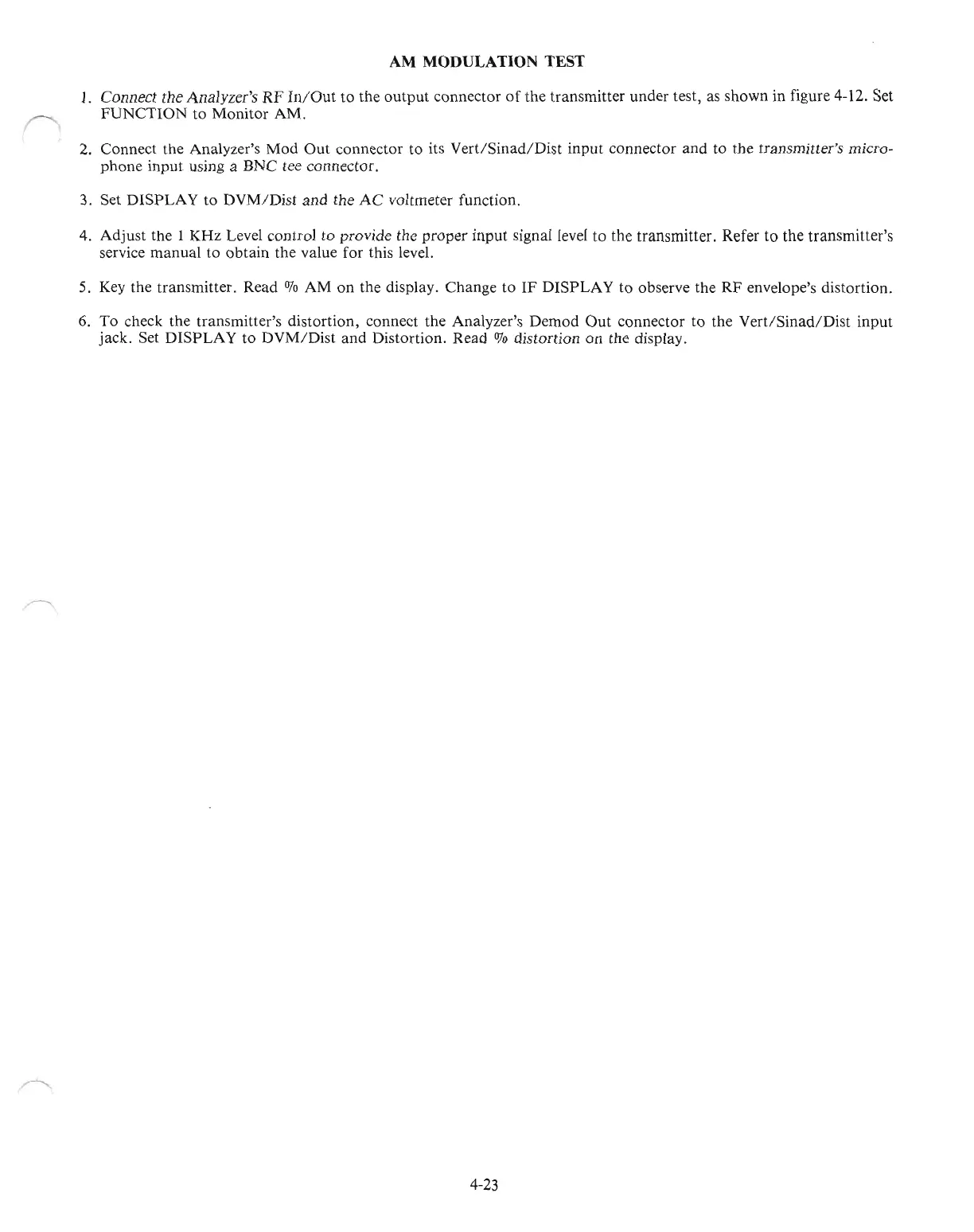AM
MODULA
nON
TEST
1.
Connect the Analyzer's
RF
In/Out
to the
output
connector
of
the transmitter under test, as shown in figure 4-12. Set
FUNCTION
to Monitor AM.
2.
Connect the Analyzer's Mod
Out
connector to its
Vert/Sinad/Dist
input connector and to the transmitter's micro-
phone input using a BNC tee connector.
3.
Set DISPLAY to
DYM/Dist
and the
AC
voltmeter function.
4. Adjust the I KHz Level control to provide the proper input signal level to the transmitter. Refer to the transmitter's
service manual to obtain the value for this level.
5.
Key
the transmitter. Read
0J0
AM
on the display. Change to IF DISPLAY to observe the RF envelope's distortion.
6.
To
check the transmitter's distortion, connect the Analyzer's Demod
Out
connector to the
Yert/Sinad/Dist
input
jack. Set DISPLAY to
DYM/Dist
and Distortion. Read
070
distortion
on
the display.
4-23
