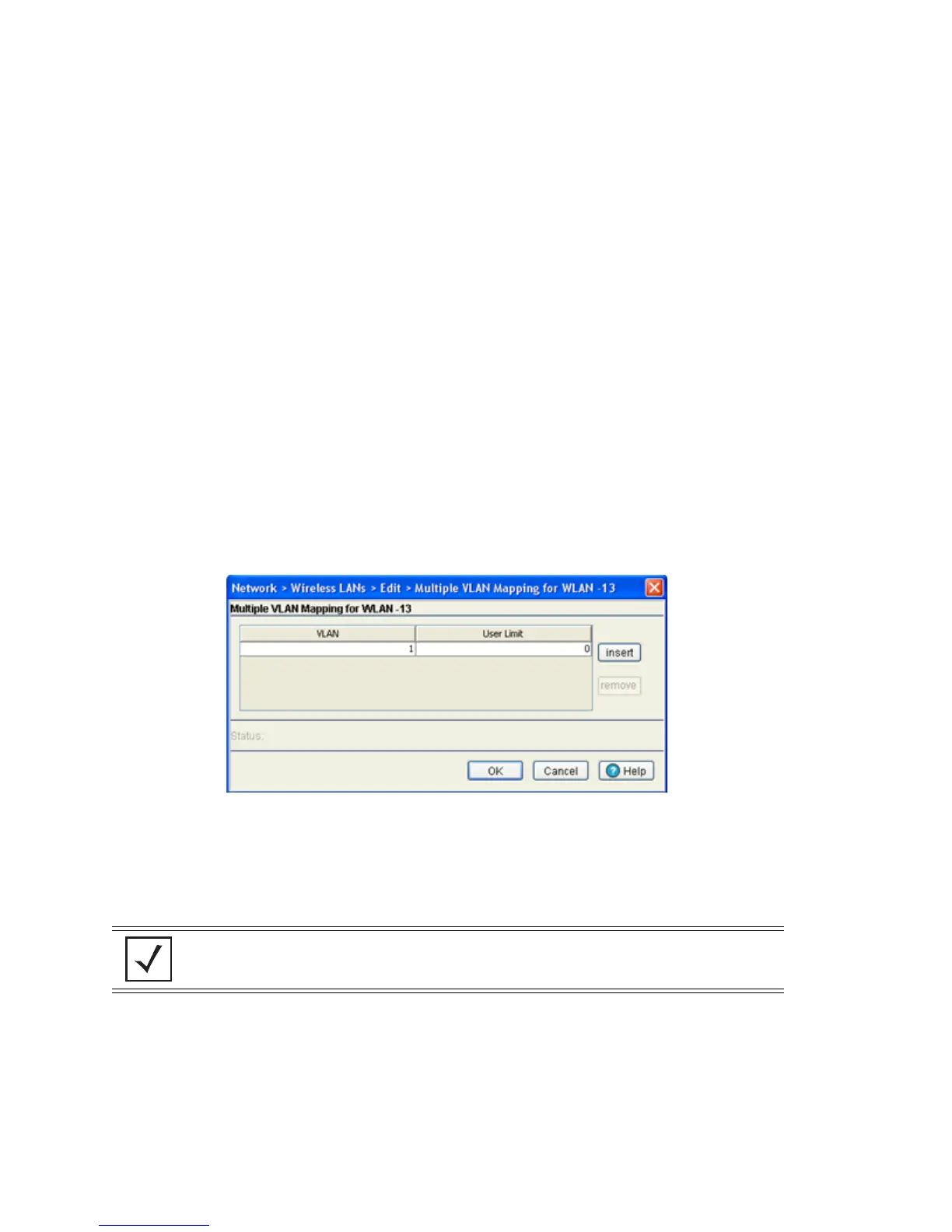Network Setup
4-32
pool representative of the WLAN. The switch tracks the number of MUs per VLAN, and assigns the least used/
loaded VLAN to the MU. This number is tracked on a per-WLAN basis.
To assign multiple VLANs to a WLAN:
1. Select Network > Wireless LANs from the main menu tree.
2. Select an existing WLAN from those displayed within the Configuration tab and click the Edit
button.
A WLAN screen displays with the WLAN’s existing configuration.
3. Revise the VLAN ID (if necessary).
By default, all WLANs are initially assigned to VLAN 1.
4. Select the Dynamic Assignment checkbox for an user based VLAN assignment with Radius for this
WLAN.
5. Select the Assign Multiple VLAN(s) button to map a WLAN to more than one VLAN. This displays
the Multiple VLAN Mapping screen.
6. Configure the Multiple VLAN Mapping for WLAN table as required to add or remove multiple
VLANS for the selected WLAN.
Multiple VLAN’s per WLAN are mapped (by default) to a regular VLAN and are not supported on an
adaptive AP. Refer to Editing the WLAN Configuration on page 4-27 to select and define an
independent VLAN for adaptive AP support.
7. Select the Insert button to add the VLAN using the criteria described above.
8. Select a row from the Multiple VLAN Mapping table and click the Remove button to delete the
mapping of a VLAN to a WLAN.
9. Refer to the Status field for the current state of the requests made from applet. This field displays
error messages if something goes wrong in the transaction between the applet and the switch.
VLAN Displays the VLANs currently mapped to the WLAN. By default, VLAN 1 is
configured for any selected WLAN.
User Limit Displays the user limit configured for the mapped VLAN. The maximum allowed
user limit is 8192 per VLAN.
NOTE The maximum number of secondary IPs that can be assigned to a VLAN is 32.
