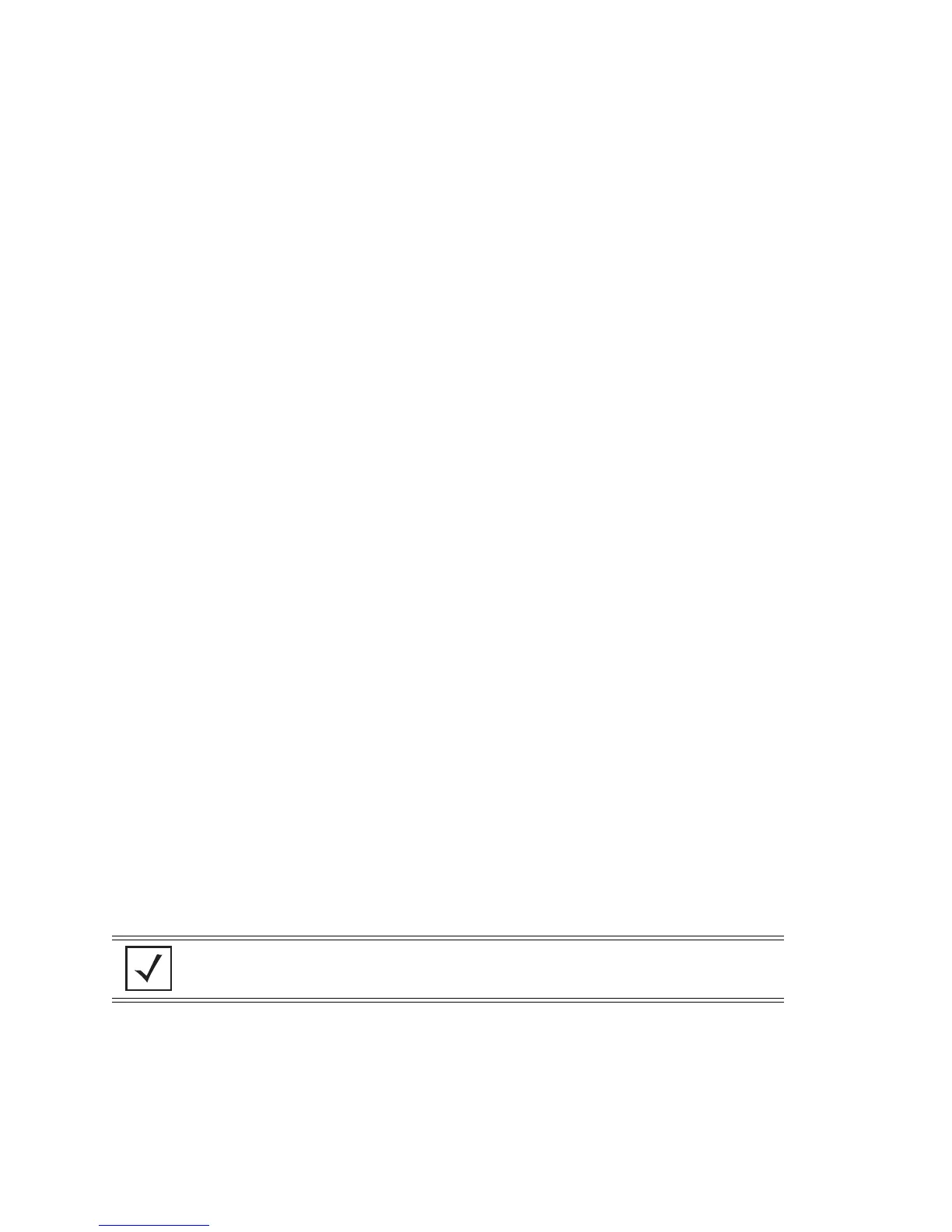Network Setup
4-74
2. Add a host entry to the include list. This adds a specified MAC entry/MAC range into the client’s
include list.
RFS7000(config-wireless-client-list)#station pc1 AA:BB:CC:DD:EE:FF
RFS7000(config-wireless-client-list)#
3. Associate the include list to a WLAN. This adds the client’s include list into the WLAN.
RFS7000(config-wireless-client-list)#wlan 1
RFS7000(config-wireless-client-list)#
4.5.6.2 Creating an Exclude List
To create a NAC Exclude List:
1. Define the NAC include list.
RFS7000(config-wireless)#client exclude-list Desktop
RFS7000(config-wireless-client-list)#
2. Add a host entry into the exclude list.
RFS7000(config-wireless-client-list)#station pc10 AB:BC:CD:DE:EF:FA
RFS7000(config-wireless-client-list)#
3. Associate the exclude list to a WLAN.
RFS7000(config-wireless-client-list)#wlan 1
RFS7000(config-wireless-client-list)#
4.5.6.3 Configuring the WLAN for NAC
Many handheld devices are required to bypass NAC and a few laptops and desktops are required to be NAC
validated.
1. Set the NAC mode for WLAN. A NAC validation is conducted for station entries in the include list.
The station entries are authenticated using the Radius server.
RFS7000(config-wireless)#wlan 1 nac-mode bypass-nac-except-include-list
RFS7000(config-wireless)#
2. Configure the WLAN’s NAC server settings.
a. Configure the NAC Server’s IP address.
RFS7000(config-wireless)#wlan 1 nac-server primary 192.168.1.10
RFS7000(config-wireless)#
b. Configure the NAC Server’s Radius Key.
RFS7000(config-wireless)#wlan 1 nac-server primary radius-key my-secret
RFS7000(config-wireless)#
c. Configure the secondary NAC server’s IP address.
RFS7000(config-wireless)#wlan 1 nac-server secondary 192.168.1.20
RFS7000(config-wireless)#
d. Configure the secondary NAC Server’s Radius Key.
NOTE Configure the secondary NAC server for redundancy.
