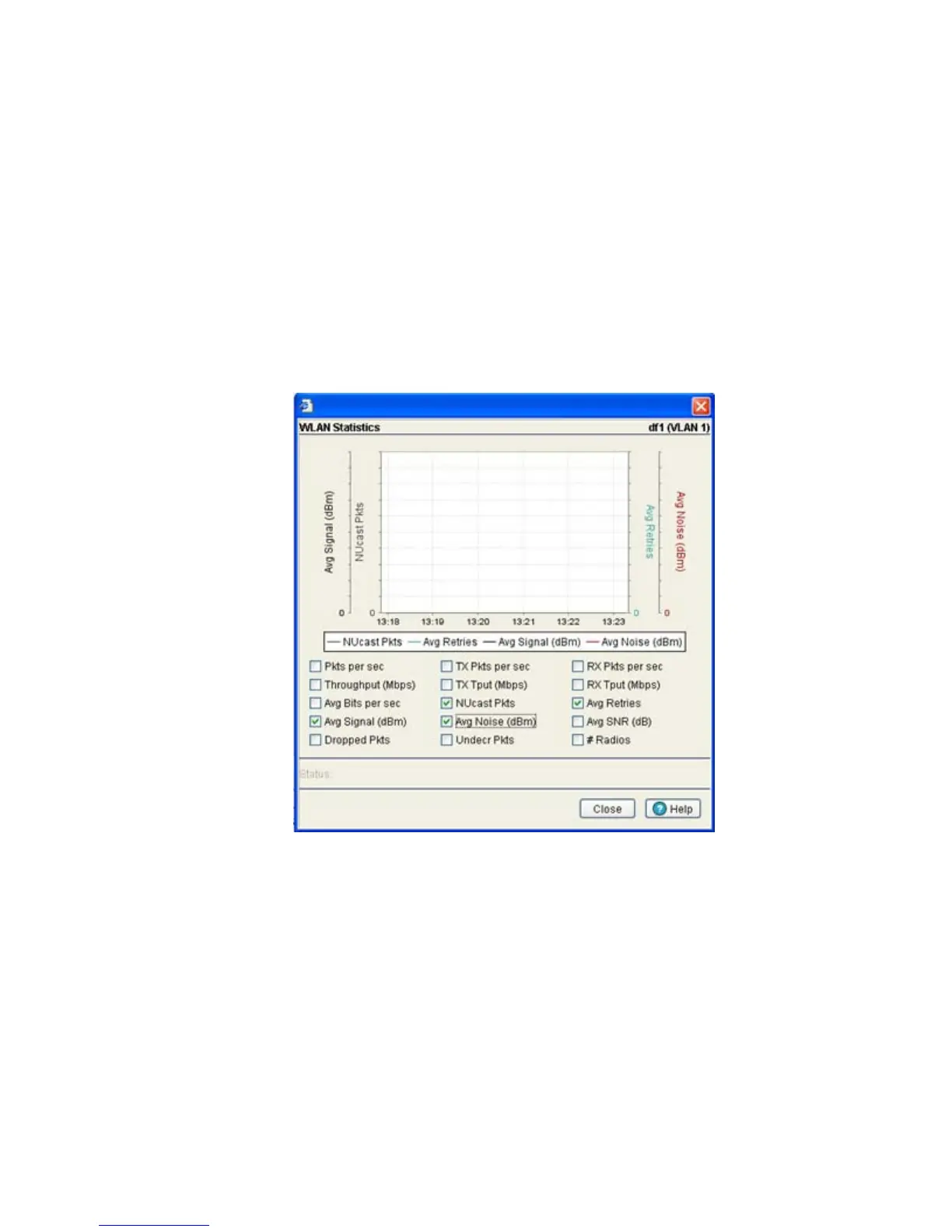Network Setup
4-59
8. Refer to the Status field for the current state of the requests made from applet. This field displays
error messages if something goes wrong in the transaction between the applet and the switch.
9. Click OK to use the changes to the running configuration and close the dialog.
10. Click Cancel to close the dialog without committing updates to the running configuration.
4.5.2.2 Viewing WLAN Statistics in a Graphical Format
The switch Web UI continuously collects WLAN statistics even when the graph is not displayed. Periodically
display the WLAN statistics graph for the latest WLAN throughput and performance information.
To view detailed graphical statistics for a WLAN:
1. Select a WLAN from the table displayed in the Statistics screen.
2. Click the Graph button.
The WLAN Statistics screen displays for the select port. The WLAN Statistics screen provides the
option of viewing the graphical statistics of the following parameters:
• Pkts per sec
• Throughput (Mbps)
• Avg Bits per sec
• Avg Signal (dBm)
• Dropped Pkts
• TX Pkts per sec
• TX Tput (Mbps)
• NUcast Pkts
• Avg Noise (dBm)
