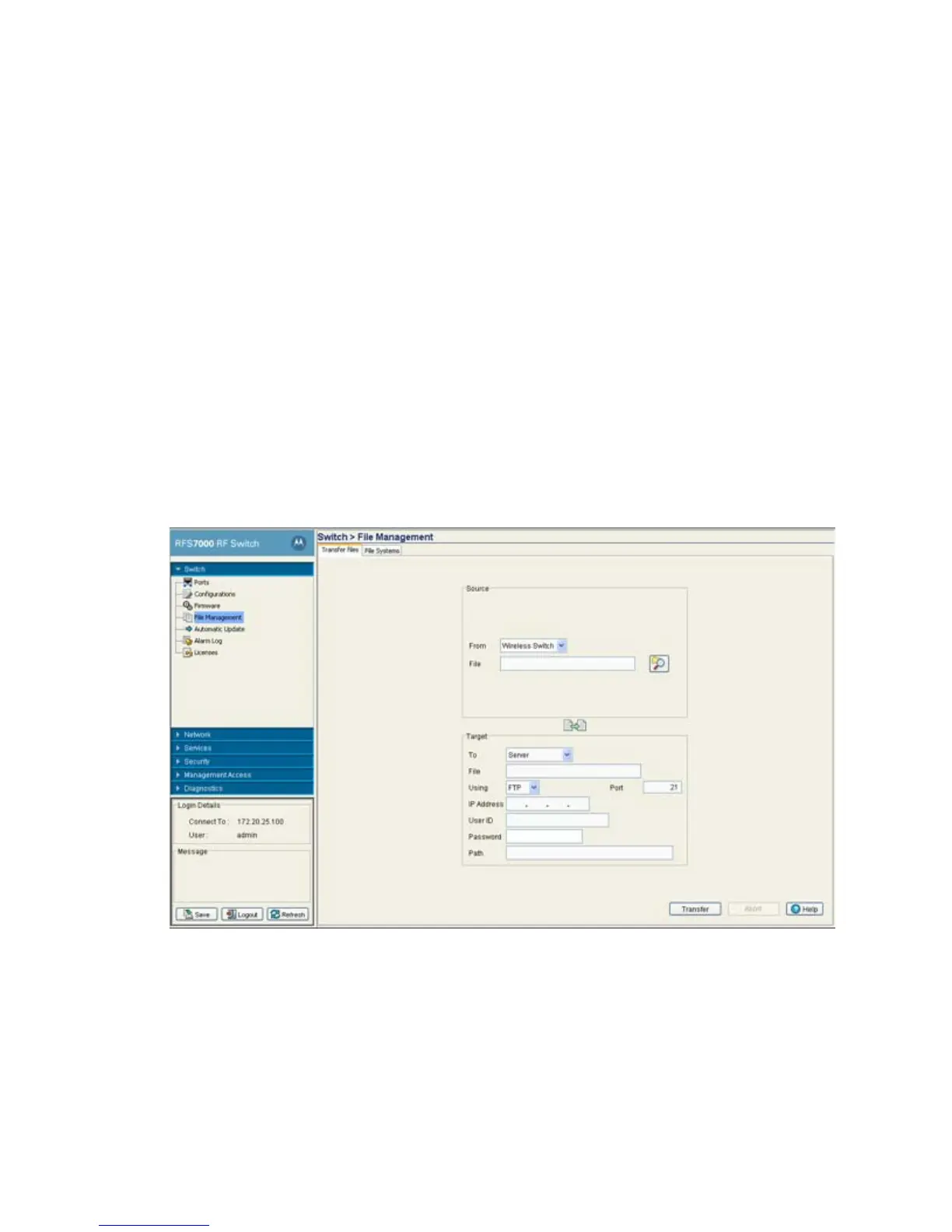Switch Information
3-25
3.5 Switch File Management
Use the File Management screen to transfer configuration file to and from the switch and review the files
available. The File Management screen consists of the following tabs:
• Transfer Files
• File System
3.5.1 Transferring Files
Use the Transfer Files tab to transfer files to and from the switch. Transferring files is recommended to keep
files in a secure location. The following file transfer options are available:
• Wireless Switch to Wireless Switch
• Wireless Switch to Server
• Server to Wireless Switch
To define the properties of the file transfer configuration:
1. Select Switch > File Management from the main menu tree.
