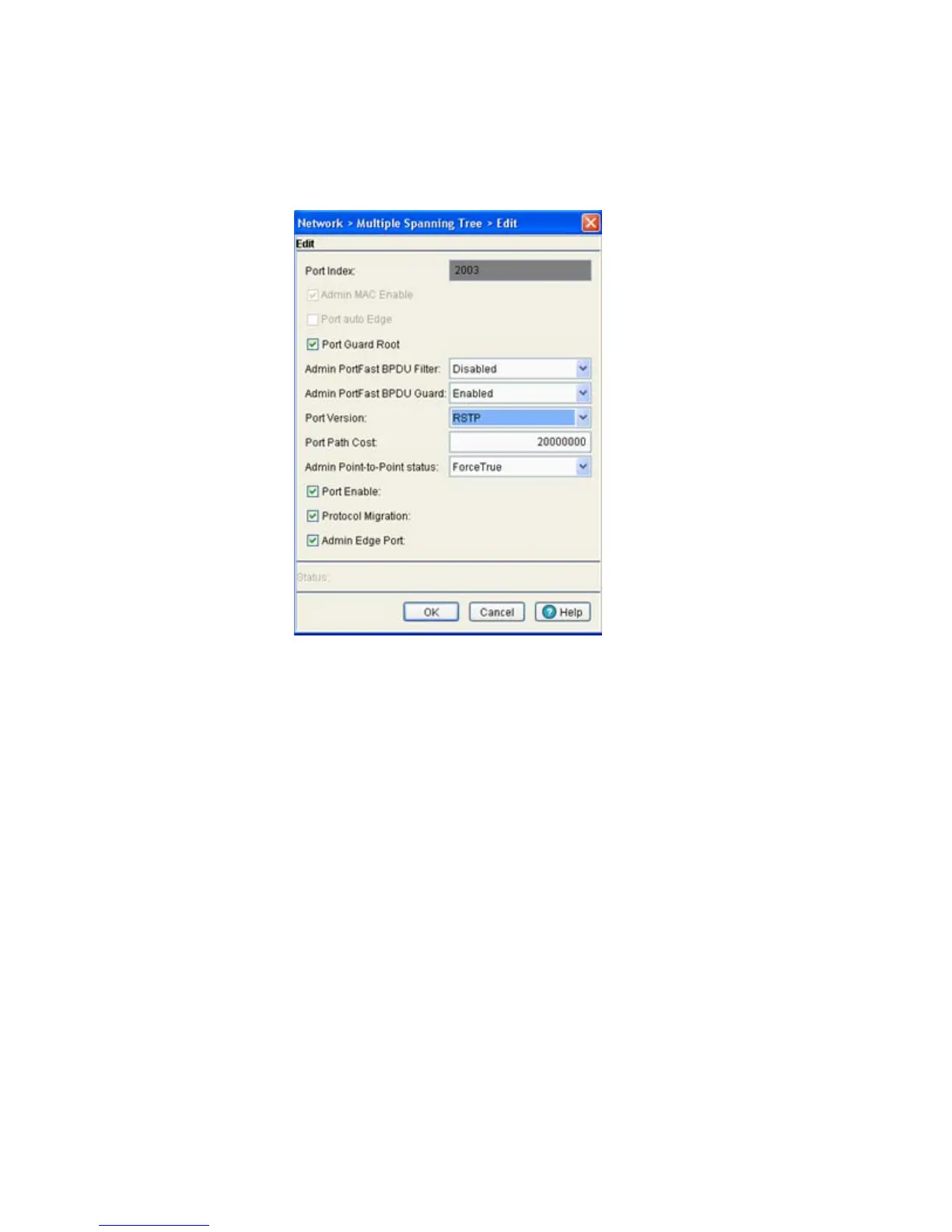Network Setup
4-130
4.10.3.1 Editing a MST Port Configuration
To edit and reconfigure MSTP Port parameters.
1. Select a row from the port table and click the Edit button.
The following MST Port parameters can be reconfigured.
Port Index Displays the read-only Port Index.
Admin MAC Enable Displays the status of the Admin MAC Enable. A green check mark
indicates the status as enabled and a red X indicates the status as
disabled.
Port auto Edge Select the checkbox to use the port as an operational edge port.
Port Guard Root Select this checkbox to support guard root for this port index. Guard
root ensures the port is a designated port. Typically, each guard
root port is a designated port, unless two or more ports (within the
root bridge) are connected together. If the bridge receives superior
(BPDUs) on a guard root-enabled port, the guard root moves the
port to a root-inconsistent STP state. This state is equivalent to a
listening state. No data is forwarded across the port. Thus, the
guard root enforces the root bridge position.
PortFast BPDU Filter Enable this option to change the status of the Port Fast BPDU Filter.
Port FastBPDU Guard Enable this option to change the status of the Port Fast BPDU
Guard.
Port Version Select a value to reconfigure the port version.
