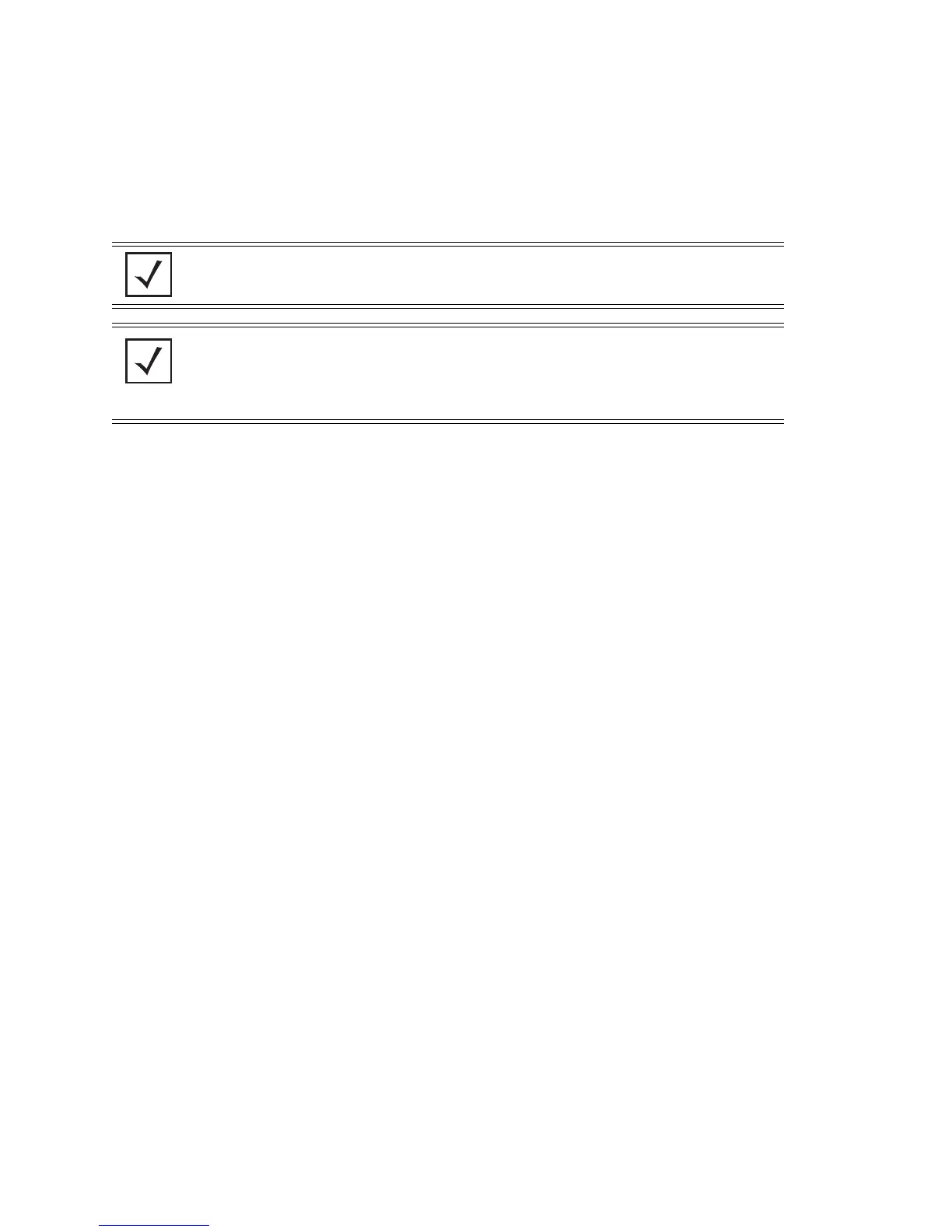Network Setup
4-84
4.7 Viewing Access Port Radio Information
The Access Port Radios screen displays a high-level overview of the APs created for use within the switch
managed network. Use this data as necessary to verify the APs that are active, their VLAN assignments,
updates to a APs description as well as their current authentication and encryption schemes.
The Access Port Radios screen is partitioned into five tabs supporting the following configuration activities:
• Configuring Access Port Radios
• Viewing AP Statistics
• Configuring WLAN Assignment
• Configuring WMM
• Reviewing Bandwidth Settings
4.7.1 Configuring Access Port Radios
Refer to the Configuration tab to view existing radio configurations available to the switch. After reviewing
the radios listed, you have the option of editing a radio’s properties, deleting a radio, adding a new radio,
resetting a radio, scanning available channels or exporting a radio.
To view WLAN configuration details:
1. Select Network > Access Port Radios from the main menu tree.
NOTE Each switch can support a maximum of 256 access ports. However, port adoption
per switch is determined by the number of licenses acquired.
NOTE The Motorola RF Management Software is a recommended utility to plan the
deployment of the switch and view its configuration once operational. Motorola
RFMS can help optimize the positioning and configuration of a switch and access
ports in respect to a WLAN’s MU throughput requirements. For more information,
refer to the Motorola Web site.
