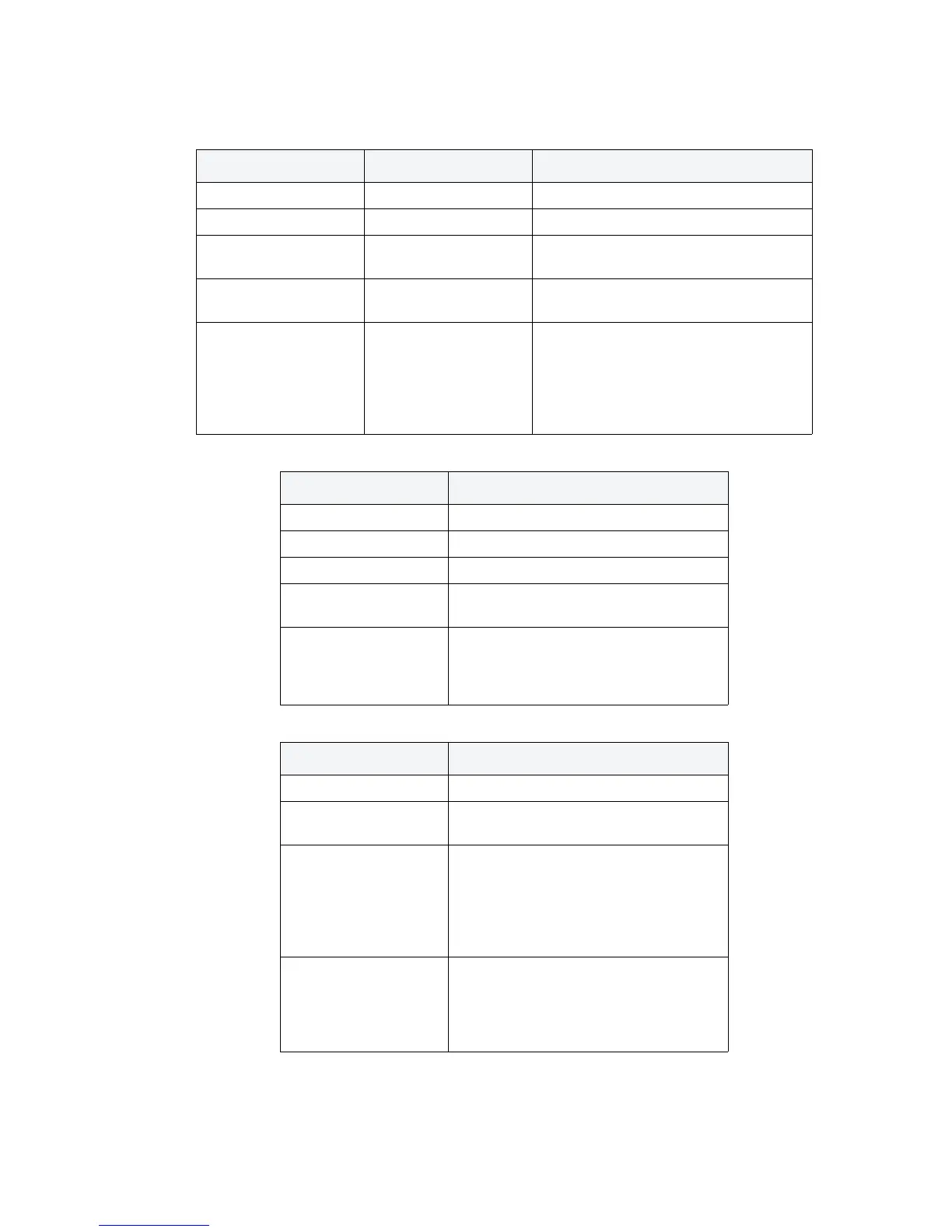Overview
1-5
Switch Status (Redundant System)
Fan LED
Temperature Status LED
System Status 1 LED System Status 2 LED Event
Off Off Power off
Green Solid Off No redundancy feature enabled
Green Blinking Green Solid
Redundant system failed over and adopting
ports
Green Blinking
Alternating Green Blinking
& Amber Blinking
Redundant system not failed over.
Green Solid Amber Blinking
No License to adopt Access Ports
or
No Country Code configured on the switch
or
License and Country Code configured, but no
APs adopted
Fan LED Event
Off System Off / POST Start
Green Blinking POST in process
Green Solid All system fans in normal operation
Amber Solid
Redundant cooling failure
System operational
Amber Blinking
System cooling failure
System will be held in reset until the issue is
resolved
Temperature LED Event
Off System Off
Green Solid
Ambient inlet temperature is within specified
operating limit
Amber Solid
Ambient inlet temperature is near the maximum
operating temperature
When starting the switch, this LED will be lit
Solid Amber. This is normal behavior and does
not indicate an error
Amber Blinking
Ambient inlet temperature is above the
maximum specified operating temperature
System will be held in reset until the issue is
resolved
