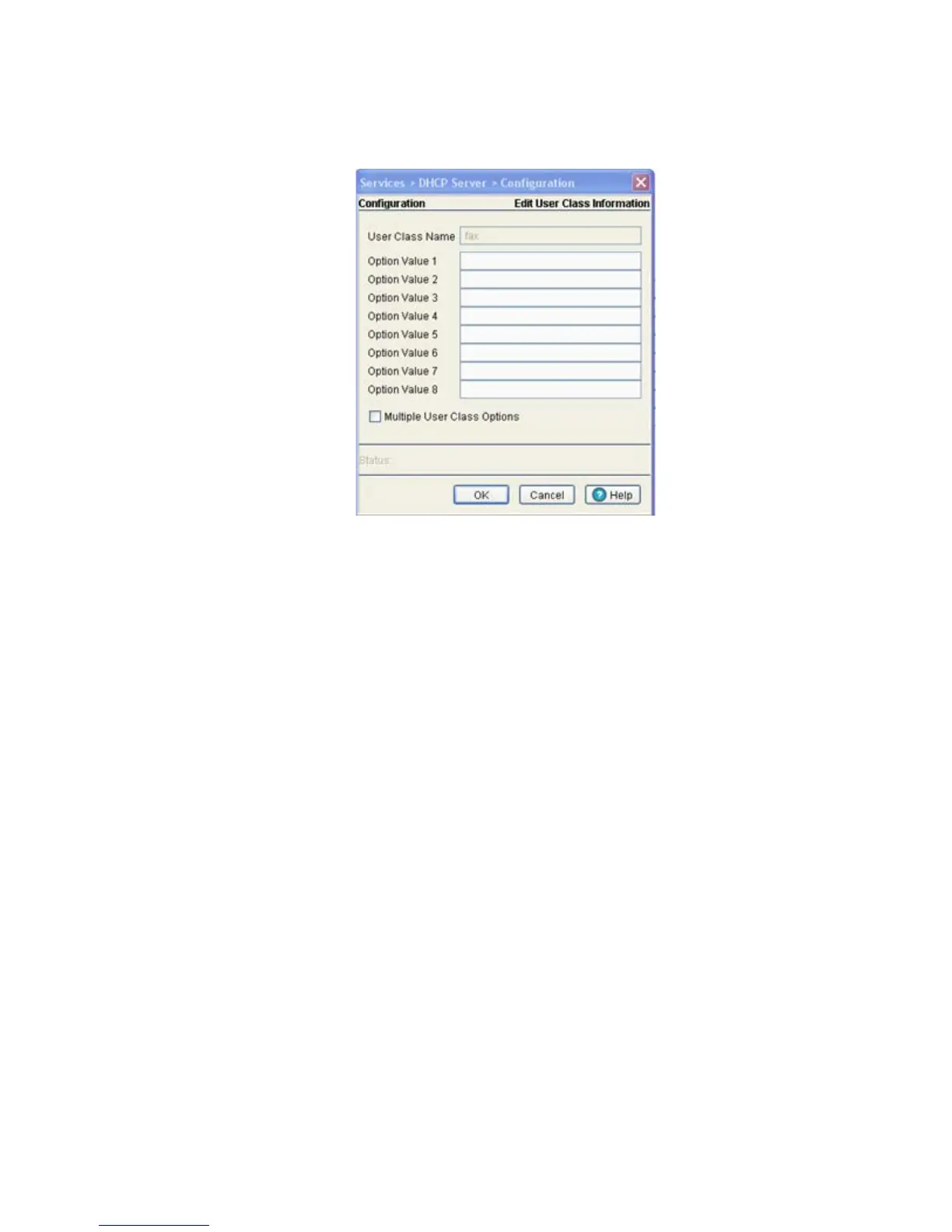Switch Services
5-21
3. Select an existing DHCP user class from the list and click the Edit button from the User Class Name
field.
a. The User Class Name cannot be modified.
b. Either add or modify the Option Values as required to suit the changing needs of your network.
The option values should not exceed 32 characters.
c. Select the Multiple User Class Option checkbox to enable multiple option values for the user
class. This allows the user class to transmit multiple option values to DHCP servers which
support multiple user class options.
d. Click OK to save and add the new configuration.
e. Refer to the Status field. It displays the current state of the requests made from the applet.
Requests are any “SET/GET” operation from the applet. The Status field displays error messages
if something goes wrong in the transaction between the applet and the switch.
f. Click Cancel to close the dialog without committing updates to the running configuration.
