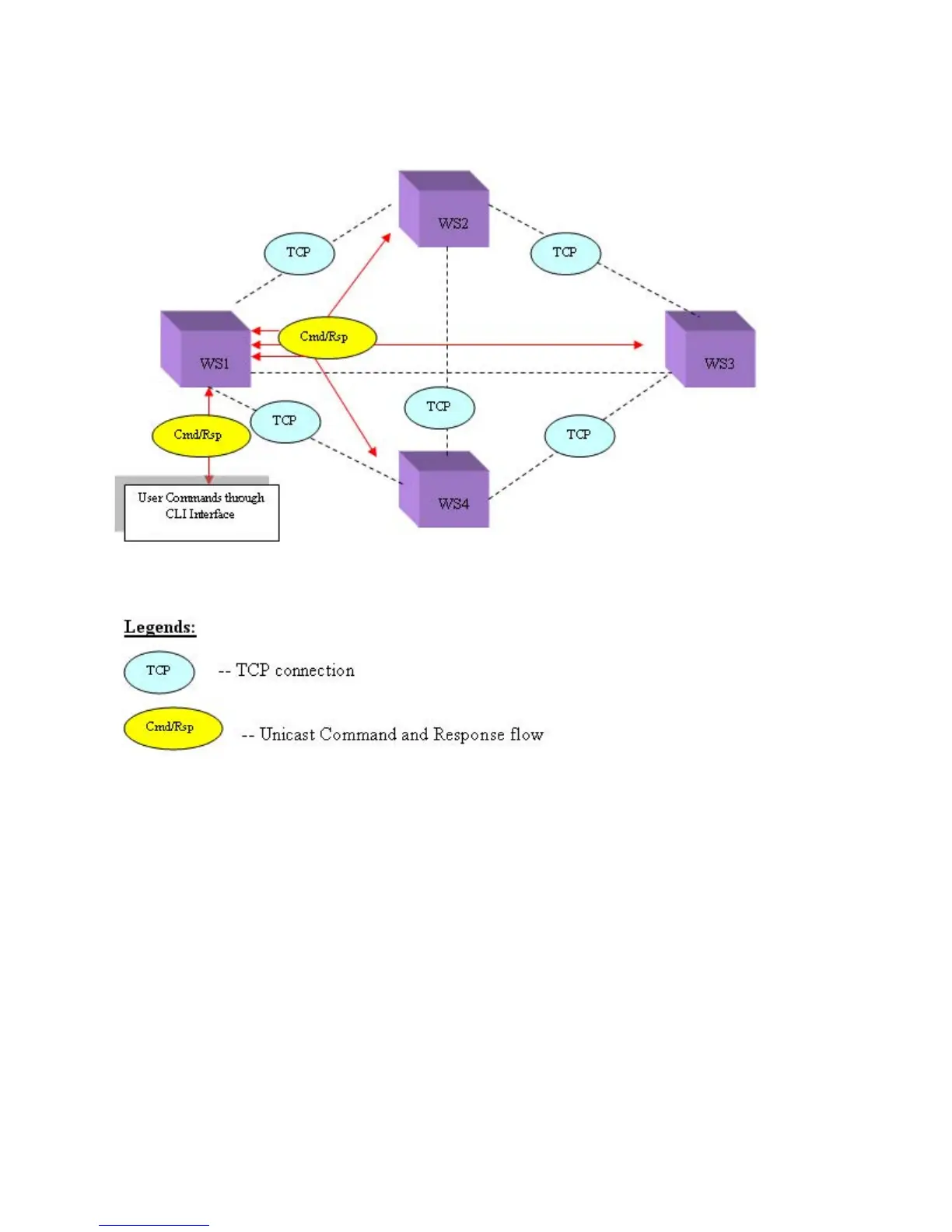Switch Services
5-36
switches at the same time. This is done by the cluster-protocol running on WS1, by duplicating the commands
and sending them to the group over the virtual connection.
After sending the command to other members, the cluster-management protocol (at WS1) waits for a response
from the members of the redundancy group. Upon receiving a response from each member, WS1 updates the
user’s screen and allows the user to enter/execute the next command.
The wait time required to collect responses from other switches is predefined, so if any one or more members
does not respond to a given command within the defined interval, the command originating switch displays
whatever responses have been collected and ignores the delayed responses. This time-based response
mechanism eliminates the possibility of indefinite response hangs and allows for quicker redundancy group
configuration.
There is no fixed master-slave relationship between members. Typically, a switch can be considered a master
for the command it originates. Responding members can be considered slaves with respect to that command.
This virtual master-slave relationship makes this design unique when compared to existing centralized
management systems. Having a virtual master-slave relationship eliminates a single point of failure, since a
user can make use of any switch as the group centralized management entity (using the cluster-management
context).
