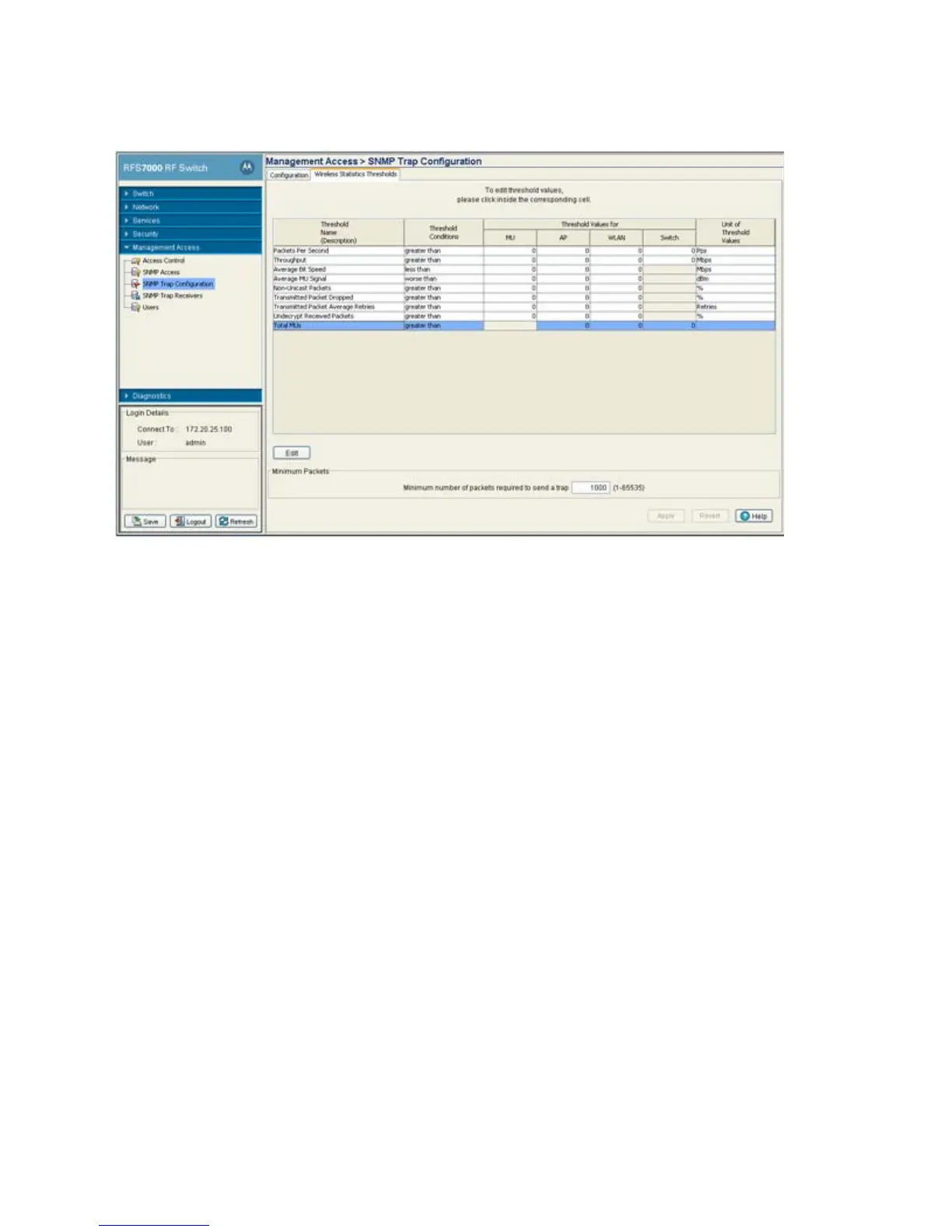Switch Management
7-14
2. Click the Wireless Statistics Thresholds tab.
3. Refer to the following information for thresholds descriptions, conditions, editable threshold values
and units of measurement.
Threshold Name
(Description)
Displays the target metric for the data displayed to the right of the
item. It defines a performance criteria used as a target for trap
configuration.
Threshold Conditions Displays the criteria used for generating a trap for the specific
event. The Threshold conditions appear as greater than, less then
or worse then and define a baseline for trap generation.
Threshold values for:
MU
Displays a threshold value for associated MUs. Use the Threshold
Name and Threshold Conditions as input criteria to define an
appropriate Threshold Value unique to the MUs within the
network. For information on specific values, see Wireless Trap
Threshold Values on page 7-15.
Threshold values for:
AP
Set a threshold value for adopted APs. Use the Threshold Name
and Threshold Conditions as input criteria to define an
appropriate Threshold Value unique to the APs within the network.
For information on specific values, see Wireless Trap Threshold
Values on page 7-15.
Threshold values for:
WLAN
Define a threshold value for associated WLANs. Use the
Threshold Name and Threshold Conditions as input criteria to
define an appropriate Threshold Value unique to the WLANs within
the network. For information on specific values, see Wireless Trap
Threshold Values on page 7-15.
Threshold values for:
Switch
Use the Threshold Name and Threshold Conditions as input
criteria to define an appropriate Threshold Value unique to the
switch. For information on specific values, see Wireless Trap
Threshold Values on page 7-15.
