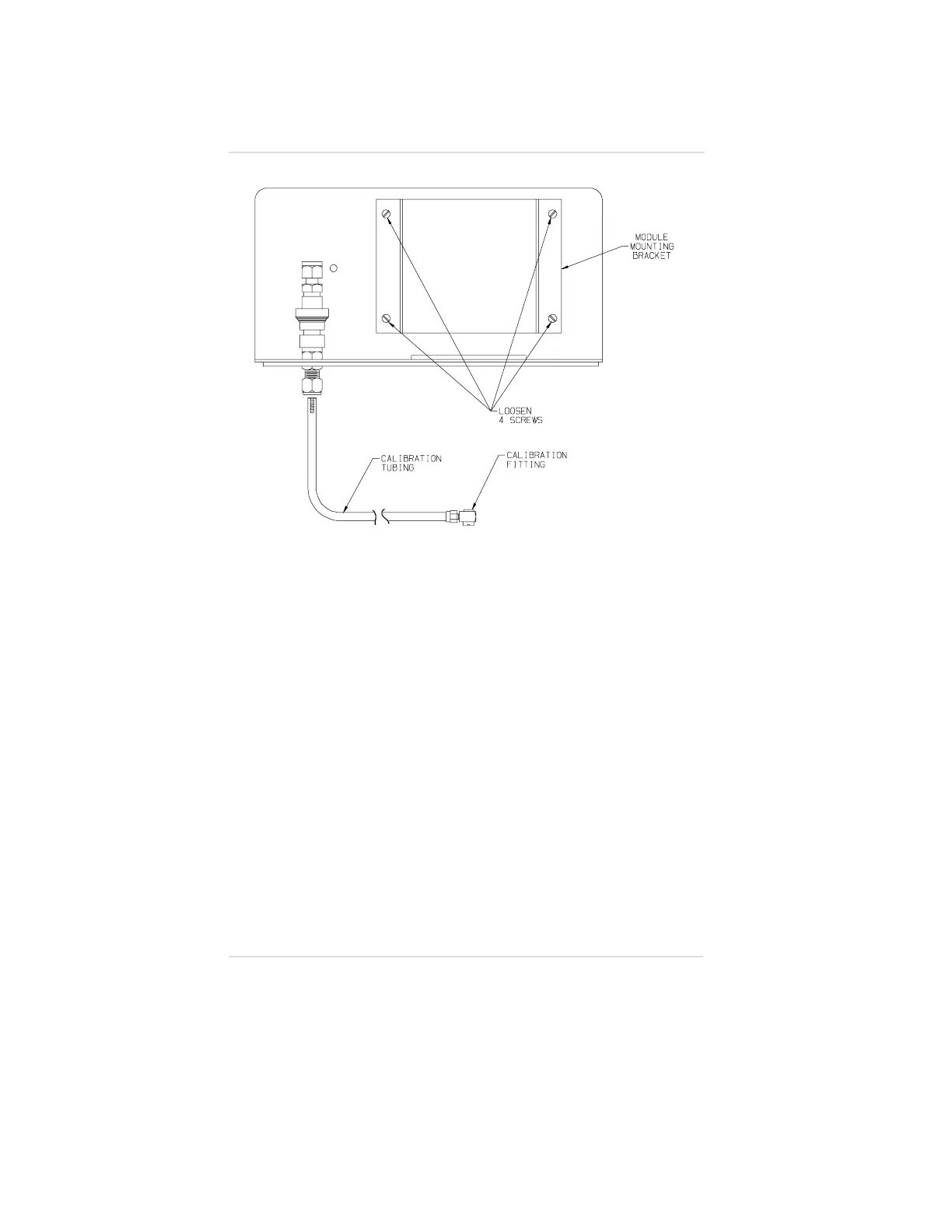9. Place the enclosure plate and gasket from the Duct Mount Kit
on the sensor body threads (FIGURE A-10).
10. Carefully feed the sensor wires from the sensor body back
into the module opening.
11. Using a strap or pipe wrench, carefully screw the sensor body
back into the module.
• Ensure that gasket is centered and not folded on the
sensor threads.
12. For Toxic, Oxygen, or Combustible IR
Remote Sensor Ultima Gas Monitors:
Re-connect the sensor wiring on the termination printed circuit
board in the module by aligning the connector and inserting
it into J1 (FIGURE 1-26).
For Catalytic Combustible Remote Sensor Ultima Gas
Monitor:
Re-connect the sensor wiring onto the wiring termination printed
circuit board in the module (FIGURE 1-23).
Figure A-14.
Remote Sensor Base Plate
Appendix A, Optional Ultima Duct Mount Kit
A-12