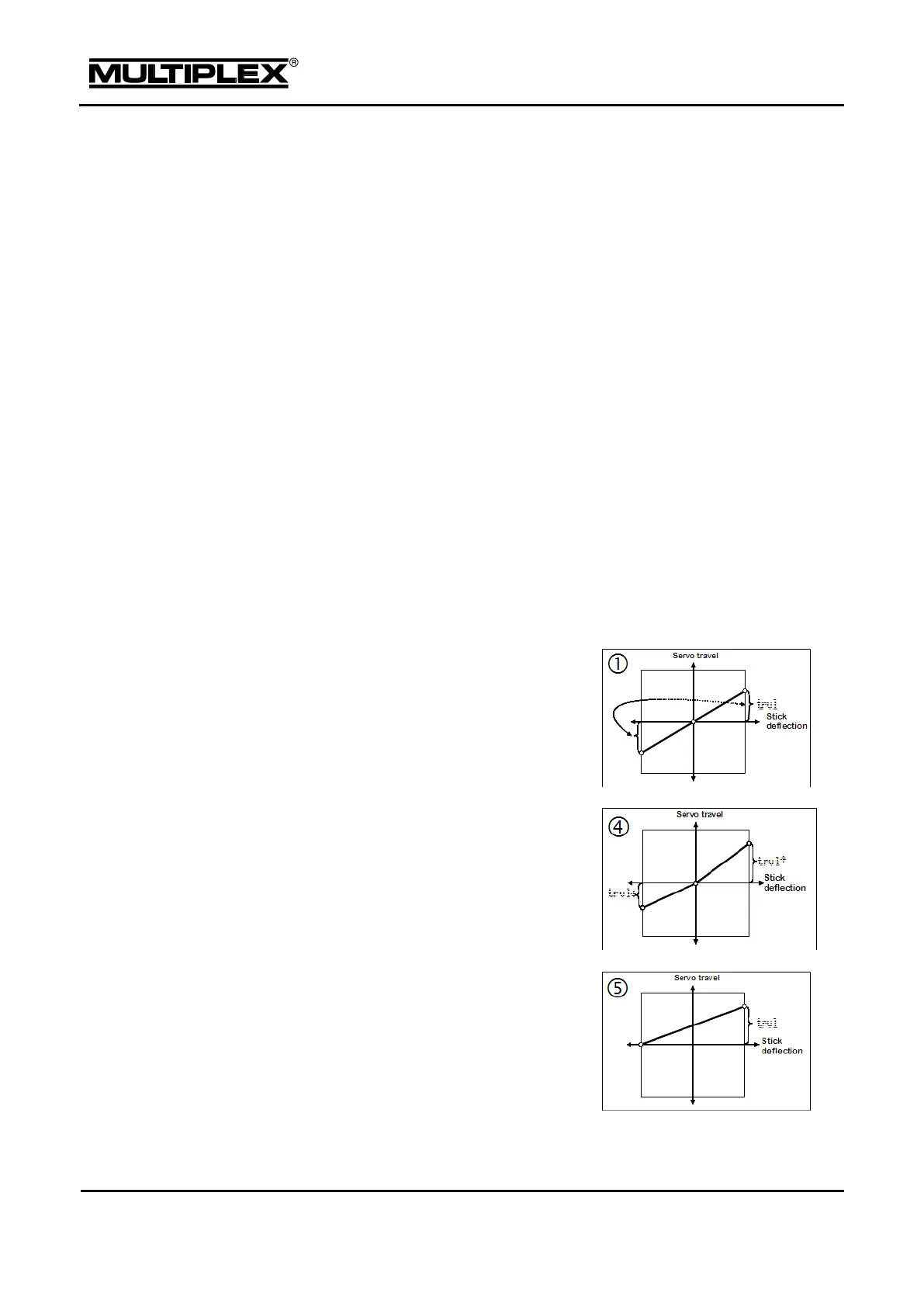Control function
You select the mixer input in the first field simply by operating the desired control
function. Naturally, this only works if the control (actuator) has a control function
assigned. Alternatively, you can use the + / – buttons or the central wheel to select
a control function as mixer input.
Switch
In the second field the mixer input can be configured as switchable. To do this,
simply operate the desired switch. Upon exiting the input field the switch position is
ON. The arrow next to the switch name points in the direction of the ON position
(' or #). When the switch is switched on an asterisk "*" appears next to the arrow.
Alternatively, you can assign the switch using the + / – buttons or the central wheel.
The switch can be reversed by pressing the REV/CLR button.
Mixer option
8 options are available for adapting the mixing method. The options are represented
by icons:
The neutral position of the control
function is in the centre (ailerons,
elevator, rudder). The control
travels on both sides of the neutral
position are identical.
The neutral position of the control
function is in the centre (ailerons,
elevator, rudder). The travels on
both sides of the neutral position
can be configured separately.
The neutral position is located on
one side (end-point) of the control.
The end-travel is set.