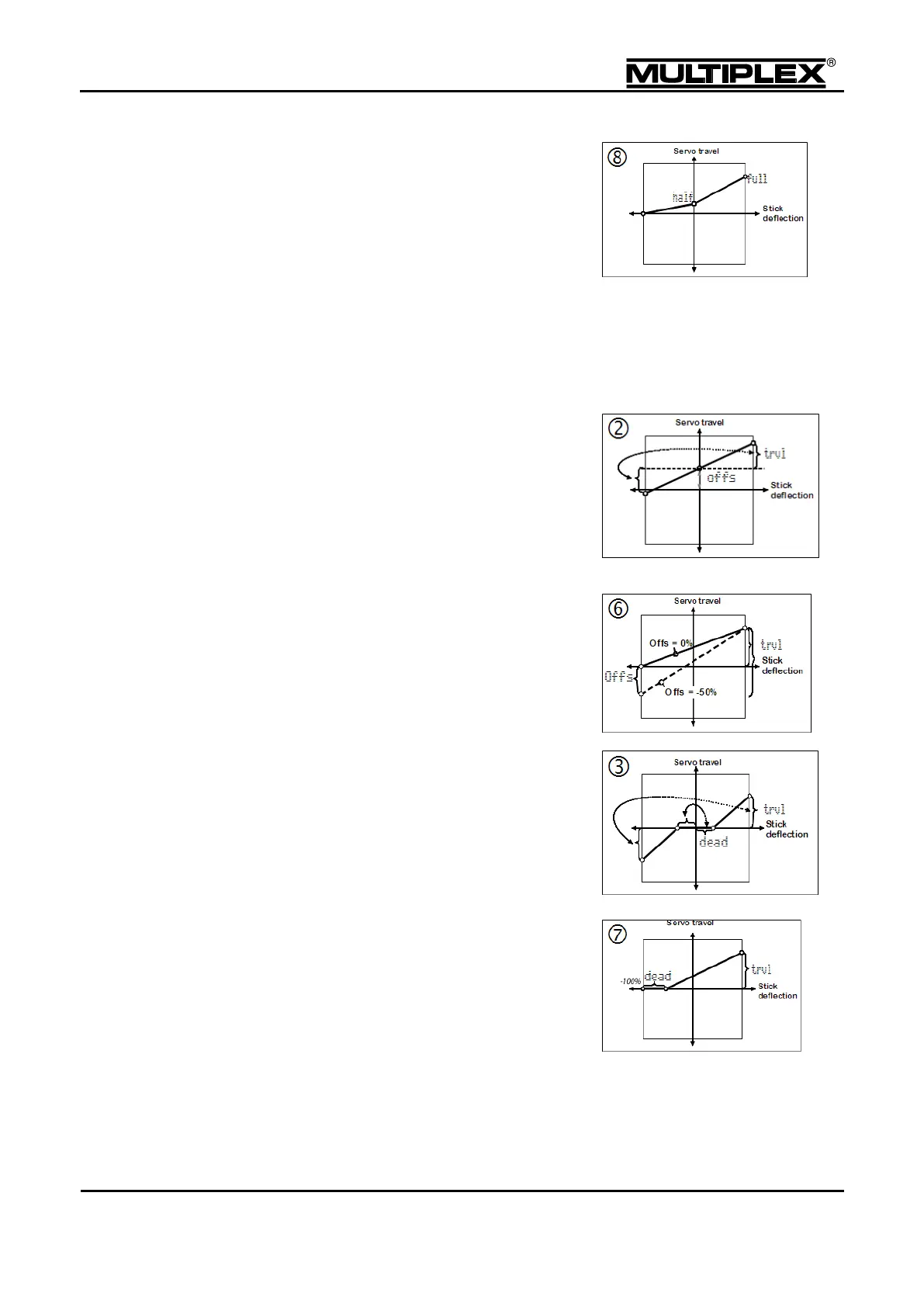The neutral position is located on
one side (end-point) of the control.
The control travel is set at half and
at full travel.
The input control function (usually aileron) changes direction upon
each assignment of this mixer to a servo. Example: The aileron
moves up on one wing panel and down on the other. This option can
be combined with ™, š and Cu.
The icon represents the offset. An
offset shifts the zero point of the
mixer to one side. Example: The
ailerons are raised as spoilers. The
travel distance up (spoiler) is long,
the travel distance down of the
aileron is short.
Part of the servo travel remains
unused. The offset is used to shift
the neutral position of the mixer
down. This option can be combined
with ™ and ›.
The icon represents the deadband.
Mixing does not start immediately
at the neutral position, but after the
control has passed the set
deadband.
This option can be combined with ™
and ›.
