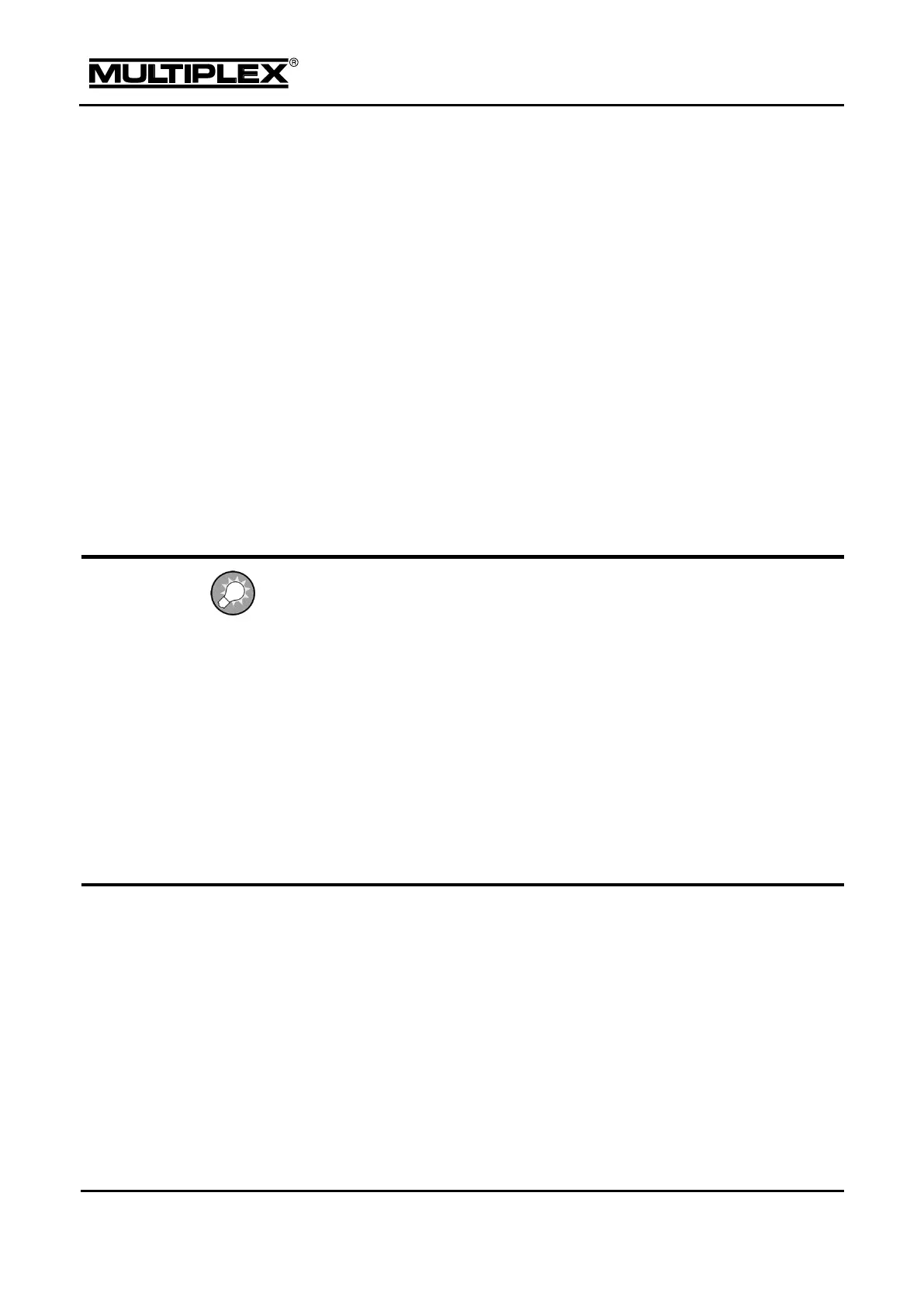Suppression
In Damping mode, the gyro also counteracts intentional control commands.
For improved control, the gyro sensitivity can be suppressed proportionally to
stick travel using this parameter. This function is already integrated in many
gyros. In this case, retain the value OFF.
Adjustment range: OFF to 200%
The setting 200% reduces damping to 0% at half stick travel. If the gyro has its
own suppression function, set the value to OFF.
Controlled axis
Here, you select the control function on which the gyro takes effect in the model.
In Heading-hold mode, the trim for this control function is switched off. For
helicopters, the static tail rotor compensation using the TAIL ROTOR mixer is
also switched off.
In Damping mode, the selected control function is used to reduce the level of
damping (suppression).
If you are using a Heading-hold gyro, you must check whether the gyro operates in
the displayed mode before operating the model. Make sure that the model motor
cannot start up. Then, switch on the receive system and the gyro.
Set the sensitivity to a mid-range negative value: "Heading" is now displayed
for mode.
Hold the rudder or tail rotor stick in an end position.
If the rudder or tail rotor moves to an end-point, the gyro operates correctly in
Heading-hold mode.
If this is not the case, the gyro operates in Damping mode: The rotation direction of
the Gyro servo channel must be reversed! The respective procedure is described on
page 139.