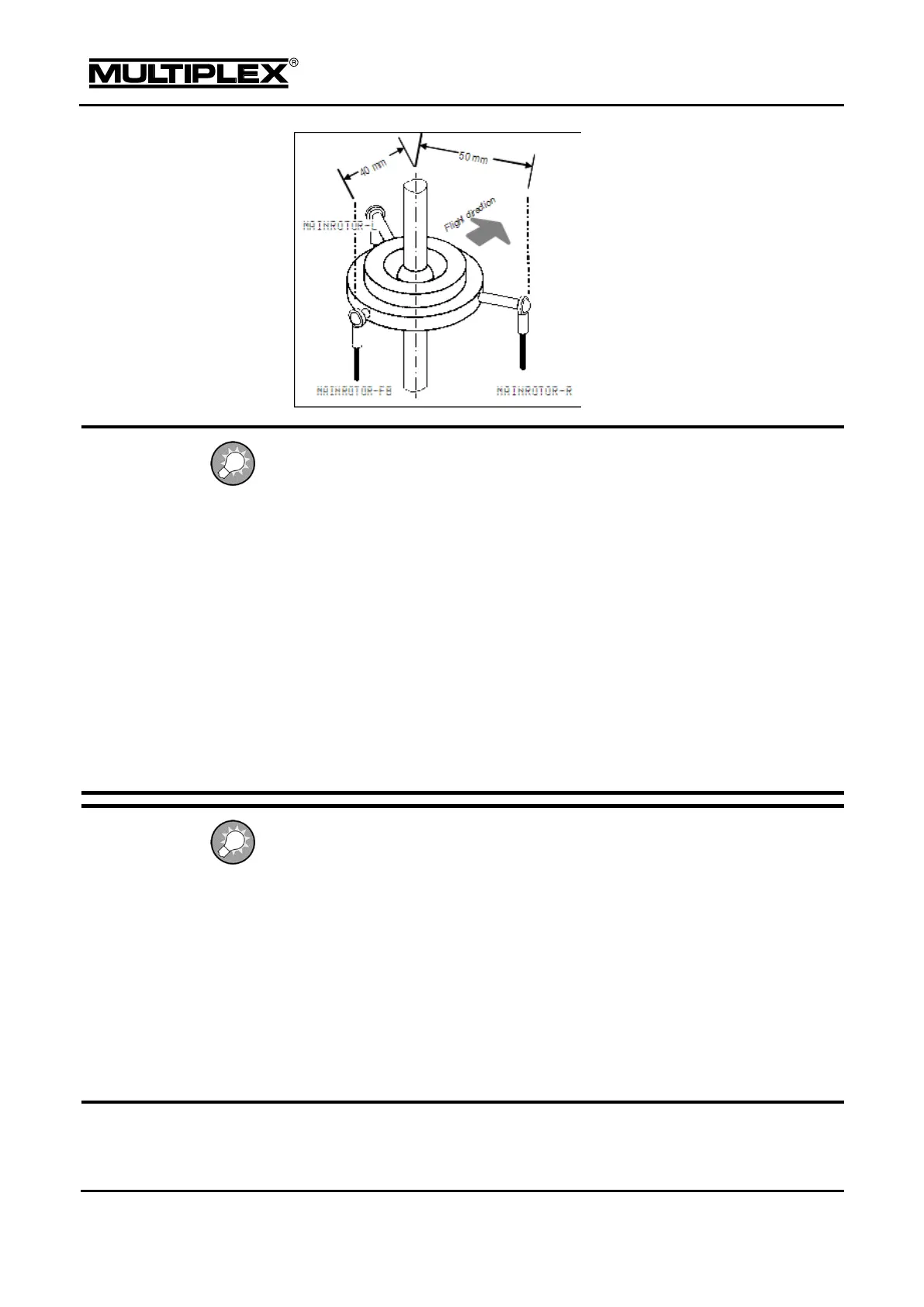TIP
Once you have entered the mechanical values of the swashplate as parameters
for the MAINROTOR mixer, the next step is to carry out a careful and thorough
calibration of the head servos in the Servo > Calibrate menu (see section 5.6.1
"Calibrate" on page 139).
This step is essential to ensure accurate swashplate control. The direction of servo
rotation can be checked using collective pitch control commands. If servos rotate in
the wrong direction, you will need to reverse the rotation direction (REV/CLR button).
It can be useful to disconnect the pushrods between the swashplate and the rotor
head for the servo calibration process, as this makes it easier to calibrate the
maximum travels (P1, P5).
The control travels for Aileron, Elevator, and Collective are then configured in
the ControlFunctions menu (see section 5.4 "ControlFunctions" on page 112).
TIP: Helicopters with Heim mechanics
If you wish to fly a helicopter fitted with the HEIM mechanical system, proceed as
follows:
1. Select the HELIccpm template for the new model.
2. Change the MAINROTOR-FB assignment to Elevator in the Servo > Assign
menu. Now the front/back swashplate servo is controlled directly by the
Elevator.
Set Geometry to 90° in the MAINROTOR mixer. This means that the MAINROTOR-L. /
MAINROTOR-R. servos are only controlled by the Aileron and Collective
functions.