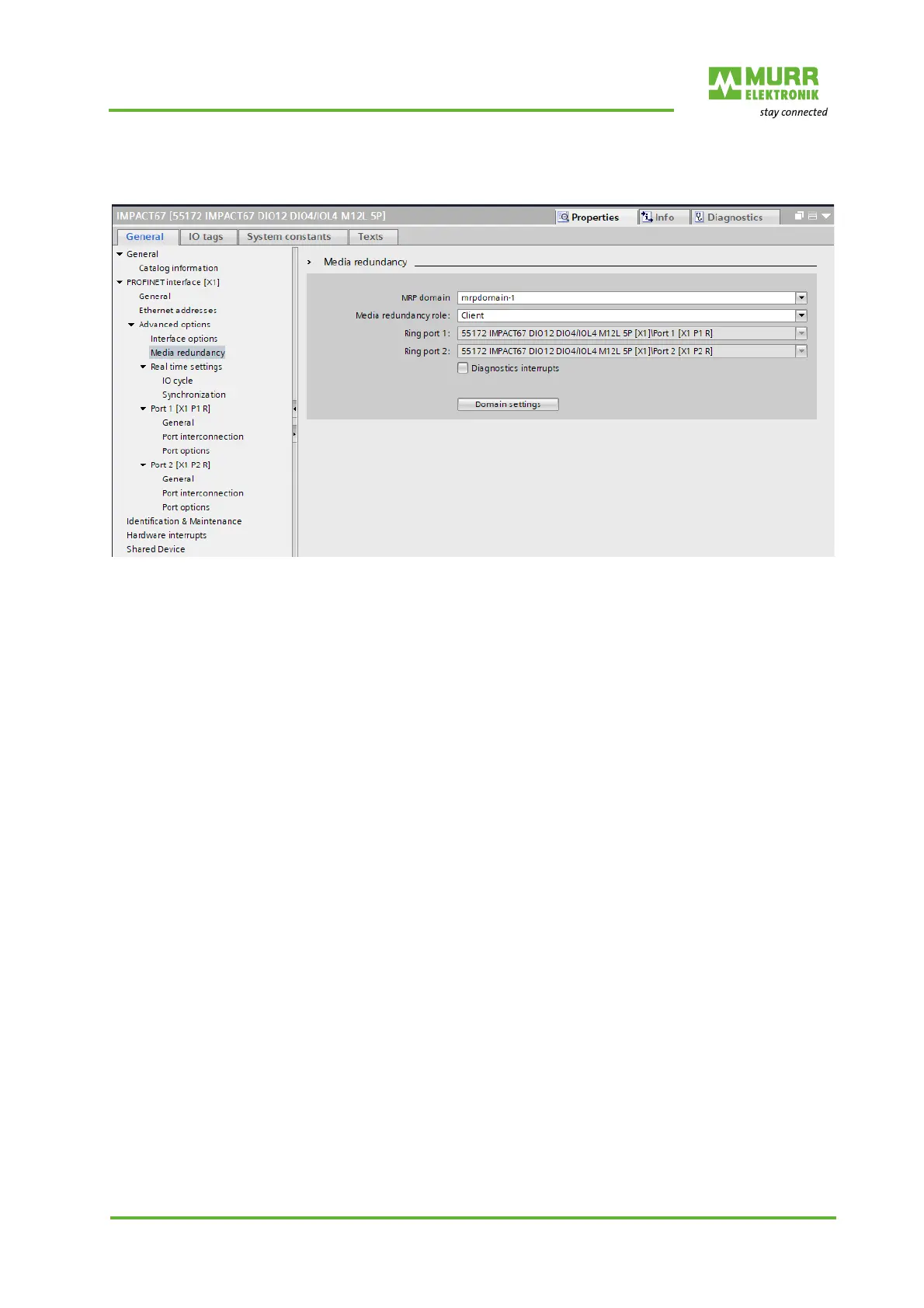Configuration/settings
User manual 55170_hdb_en_13 107 / 145
Setting up an MRP
client
Fig. 8-37: Setting up an MRP client
1 | Select the IMPACT67 module.
2 | Navigate to the menu item PROFINET interface | Advanced options |
Media redundancy.
3 | With “Media redundancy role”, set Client.
4 | Enable Diagnostic interrupts.
Note: The IMPACT67 module must be in the same MRP domain.
