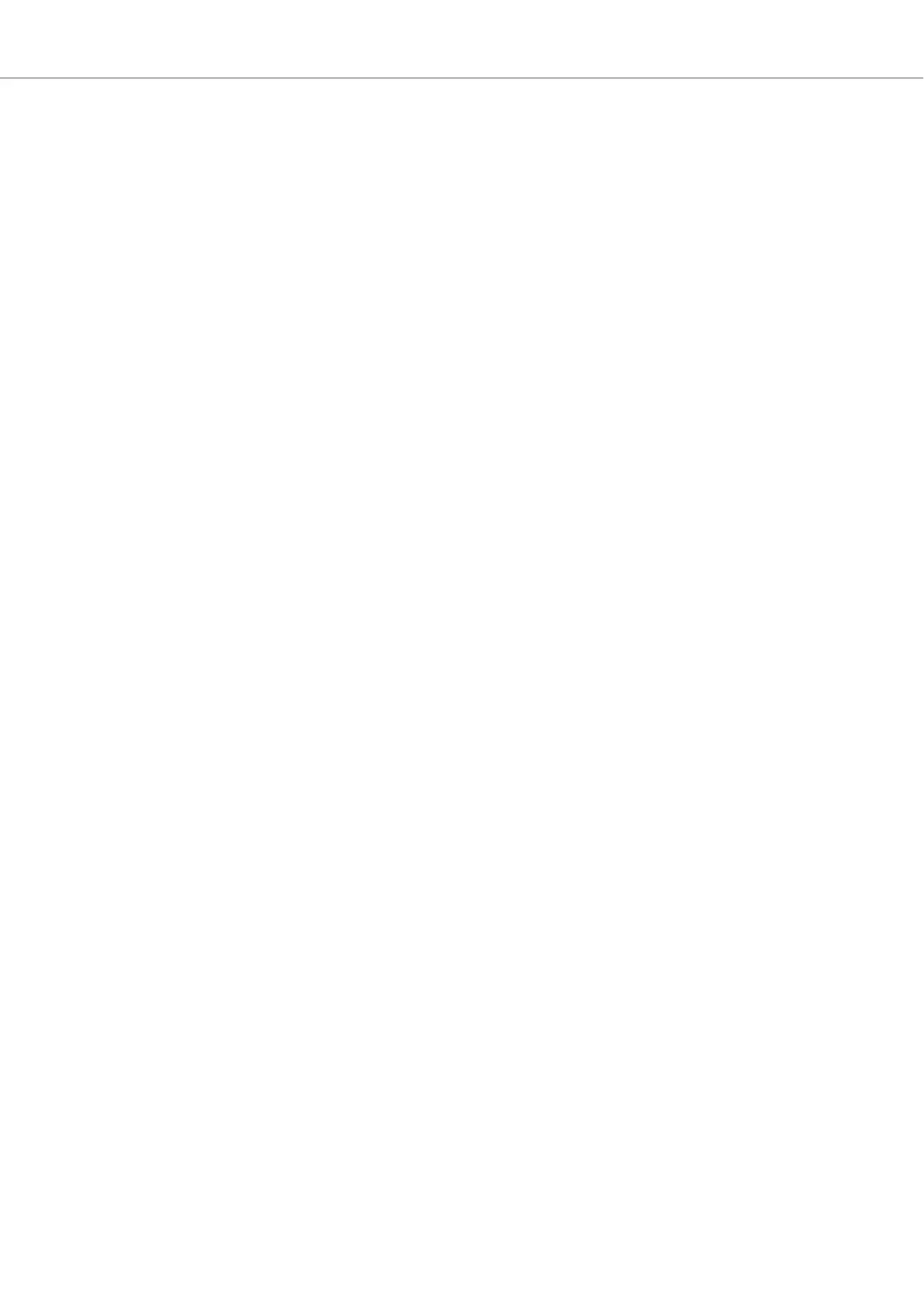10.3. Editing the Tags and Properties of User Preset Files ....................................... 71
10.4. Syncing Multiple Instances ............................................................................ 74
10.5. Working with the Files Pane .......................................................................... 75
10.5.1. Additional Results List Features List in the Files Pane ........................... 75
10.5.2. Navigating to File Locations with the Location Bar ................................ 76
10.5.3. Navigating to Recent File Locations ..................................................... 76
10.5.4. Working with File Location Favorites .................................................... 76
10.6. Loading VST Plug-ins ................................................................................... 77
10.7. Installing NKS Instruments ............................................................................ 78
10.8. Importing KOMPLETE KONTROL-Compatible User Files ................................ 80
11. Controlling Instrument, Loop, One-shot and Effect Parameters .................................. 82
11.1. About Pre-Mapped Instruments, Loops, One-shots and Effects ........................ 82
11.2. Adjusting Parameters .................................................................................... 82
11.3. Switching Parameter Pages ........................................................................... 82
11.4. Customizing Parameter Mappings using the Plug-in Panel .............................. 83
12. Smart Play – Playing and Editing Scales and Chords ................................................ 85
12.1. A Note about Music Theory ........................................................................... 85
12.2. Activating the Scale Engine ........................................................................... 86
12.3. Selecting and Playing a Scale ....................................................................... 87
12.4. Playing Chords ............................................................................................. 87
12.5. Editing Scales and Chords ............................................................................ 88
12.6. Setting the SCALE Parameters ...................................................................... 88
12.6.1. SCALE Root Note ............................................................................... 89
12.6.2. SCALE Bank and Type ....................................................................... 89
12.7. Setting the KEY MODE Parameter ................................................................. 93
12.8. Setting the CHORD Parameters .................................................................... 94
12.8.1. CHORD Mode .................................................................................... 94
12.8.2. CHORD Type ..................................................................................... 95
12.8.3. CHORD Position ................................................................................ 97
13. Smart Play – Playing and Editing Arpeggiator Sequences ......................................... 99
13.1. Playing Arpeggiator Sequences ..................................................................... 99
13.2. Editing the Arpeggiator ................................................................................. 100
13.3. MAIN Parameters ........................................................................................ 101
13.3.1. MAIN Mode ....................................................................................... 101
13.3.2. MAIN Type ........................................................................................ 101
13.4. RHYTHM Parameters .................................................................................. 102
13.4.1. RHYTHM Rate .................................................................................. 102
13.4.2. RHYTHM Sequence .......................................................................... 103
13.4.3. RHYTHM Swing ................................................................................ 103
13.5. OTHER Parameters ..................................................................................... 104
13.5.1. OTHER Octaves ................................................................................ 104
13.5.2. OTHER Dynamic ............................................................................... 104
13.5.3. OTHER Gate ..................................................................................... 105
13.6. ADVANCED Parameters .............................................................................. 105
13.6.1. ADVANCED Retrigger ........................................................................ 105