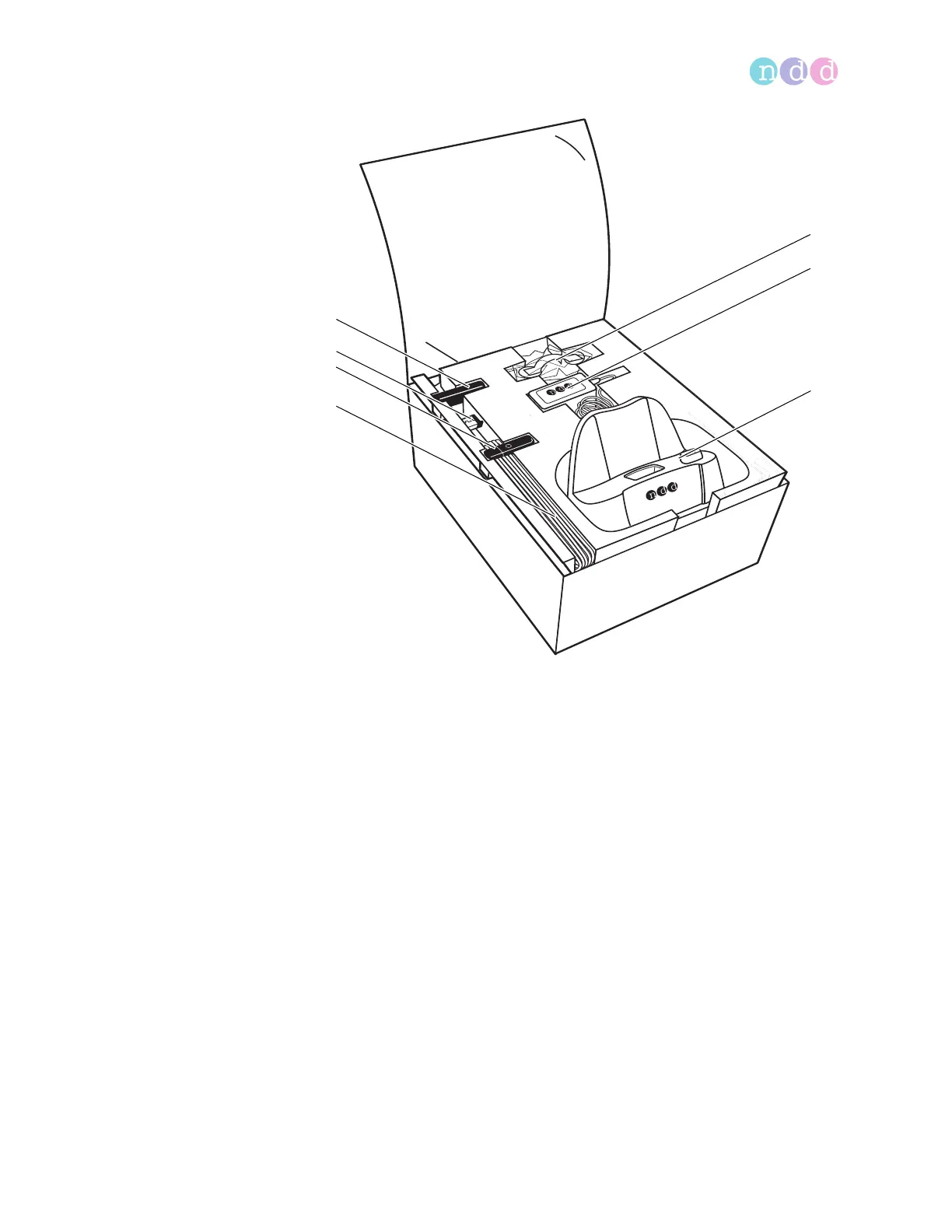First-time setup
Operator’s Manual V1.1 • EasyOne Air • EasyOne Connect
© ndd Medizintechnik AG • Technoparkstrasse 1, 8005 Zurich, Switzerland • www.ndd.ch 18/144
25
Box contents – bottom inlay
A Battery B USB Bluetooth adapter
C USB flash drive D 2x USB cable
E Nose clip F ndd power supply
G Cradle
A
B
C
D
F
G
E