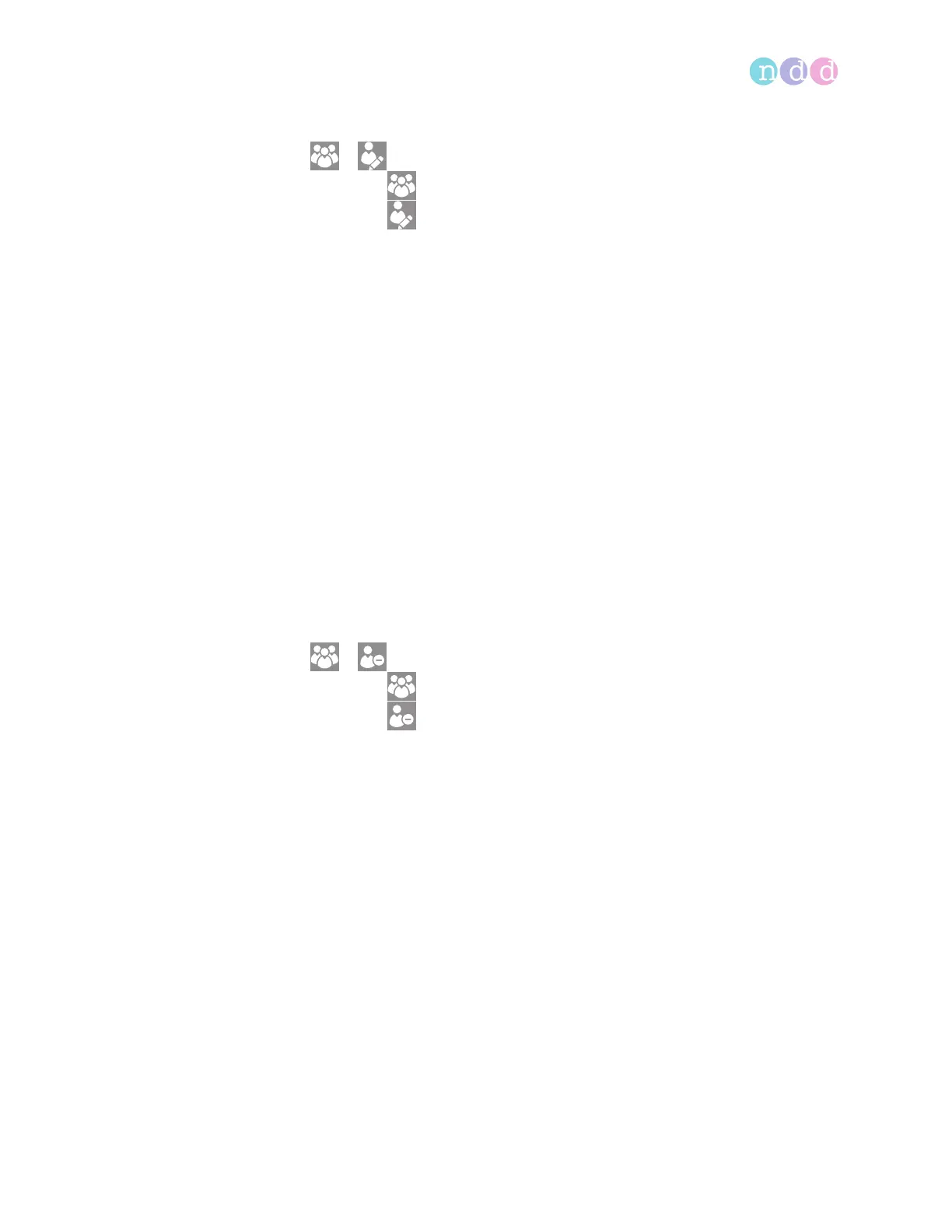Working with patient data and reports
Operator’s Manual V1.1 • EasyOne Air • EasyOne Connect
© ndd Medizintechnik AG • Technoparkstrasse 1, 8005 Zurich, Switzerland • www.ndd.ch 83/144
92
10.1.2 Editing patient data on EasyOne Air
>
1 Choose .
2 Choose .
The patient selection list is displayed.
3 Select a patient.
The summary screen is displayed.
4 Choose a list item.
5 CAUTION! False diagnosis: The predicted values and the system
interpretation are based on the patient demographic data. Therefore,
wrong patient data can cause false results. Enter patient data
meticulously. Double-check that you have entered the patient data
correctly.
Edit the entry and, if applicable, choose OK.
Note that these changes only apply to sessions going forward and not
to previous sessions.
6 Choose OK.
7 Choose the home button.
10.1.3 Deleting a patient from the database on EasyOne Air
>
1 Choose .
2 Choose .
The patient selection list is displayed.
3 Select a patient and confirm the message that is displayed.
The selected patient data is deleted.
