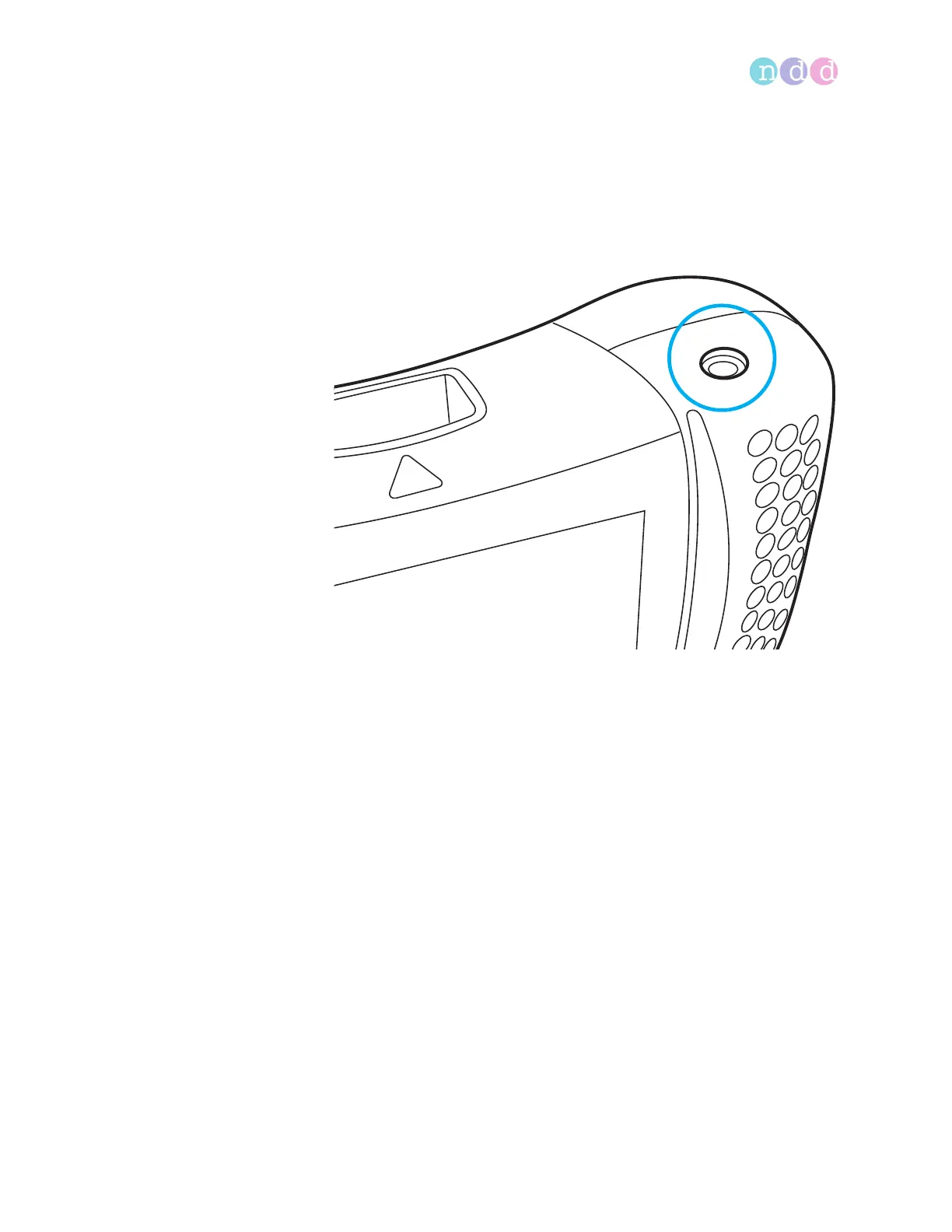First-time setup
Operator’s Manual V1.1 • EasyOne Air • EasyOne Connect
© ndd Medizintechnik AG • Technoparkstrasse 1, 8005 Zurich, Switzerland • www.ndd.ch 24/144
25
3.4 Setting up the EasyOne Air spirometer
Prerequisite
You have set up the physical components
Setting up the physical components, 20
1 Turn on EasyOne Air.
The region selection screen is displayed.
2 Select your region from the world map.
The language selection screen is displayed.
3 Select your language from the language selection list.
4 Select the date and time format.
5 Enter the date and time and choose Next.
If the battery is removed for more than 8 hours, your need to reenter
date and time.
Configuration of EasyOne Air, 93
Description of print settings of EasyOne Air, 100