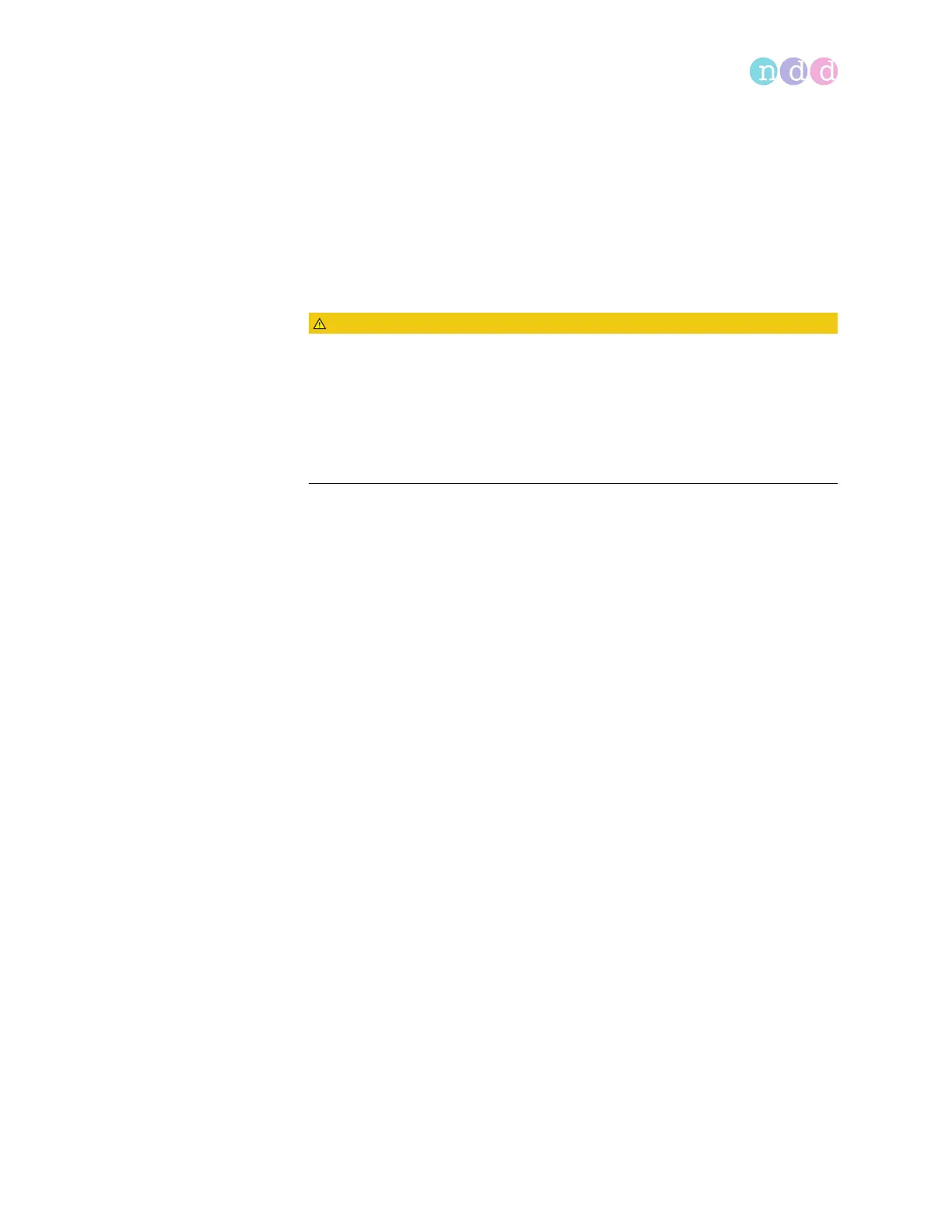First-time setup
Operator’s Manual V1.1 • EasyOne Air • EasyOne Connect
© ndd Medizintechnik AG • Technoparkstrasse 1, 8005 Zurich, Switzerland • www.ndd.ch 25/144
25
3.5 Installing or updating the EasyOne Connect software on your PC
The procedure for installing EasyOne Connect is the same as for updating
EasyOne Connect. If EasyOne Connect is already installed on your PC, the ndd
SmartInstaller performs an update.
Prerequisite
Your PC meets the system requirements for EasyOne Connect.
List of system requirements for EasyOne Connect, 132
CAUTION
FAILED UPDATE
An update may fail unnoticed.
After performing an update, restart EasyOne Air and EasyOne Connect and per-
form a calibration check.
Calibration check, 118
Checking for correct operation of EasyOne Air, 122
1 Connect the USB flash drive from the box contents to your PC.
2 Choose the file SmartInstaller.exe.
The User Account Control of Microsoft Windows is displayed and asks
for confirmation.
3 In the User Account Control window, choose Yes.
The ndd SmartInstaller is displayed.
4 Choose Install Software.
The required software packages are automatically determined.
5 When required, choose Next repeatedly.
6 When the license agreement is displayed, read the license agreement,
select I Agree, and choose Next.
EasyOne Connect and all required software packages are installed.
7 After the installation has finished, choose Close and/or OK.
The installation is complete.
8 In the ndd SmartInstaller, choose Exit.
