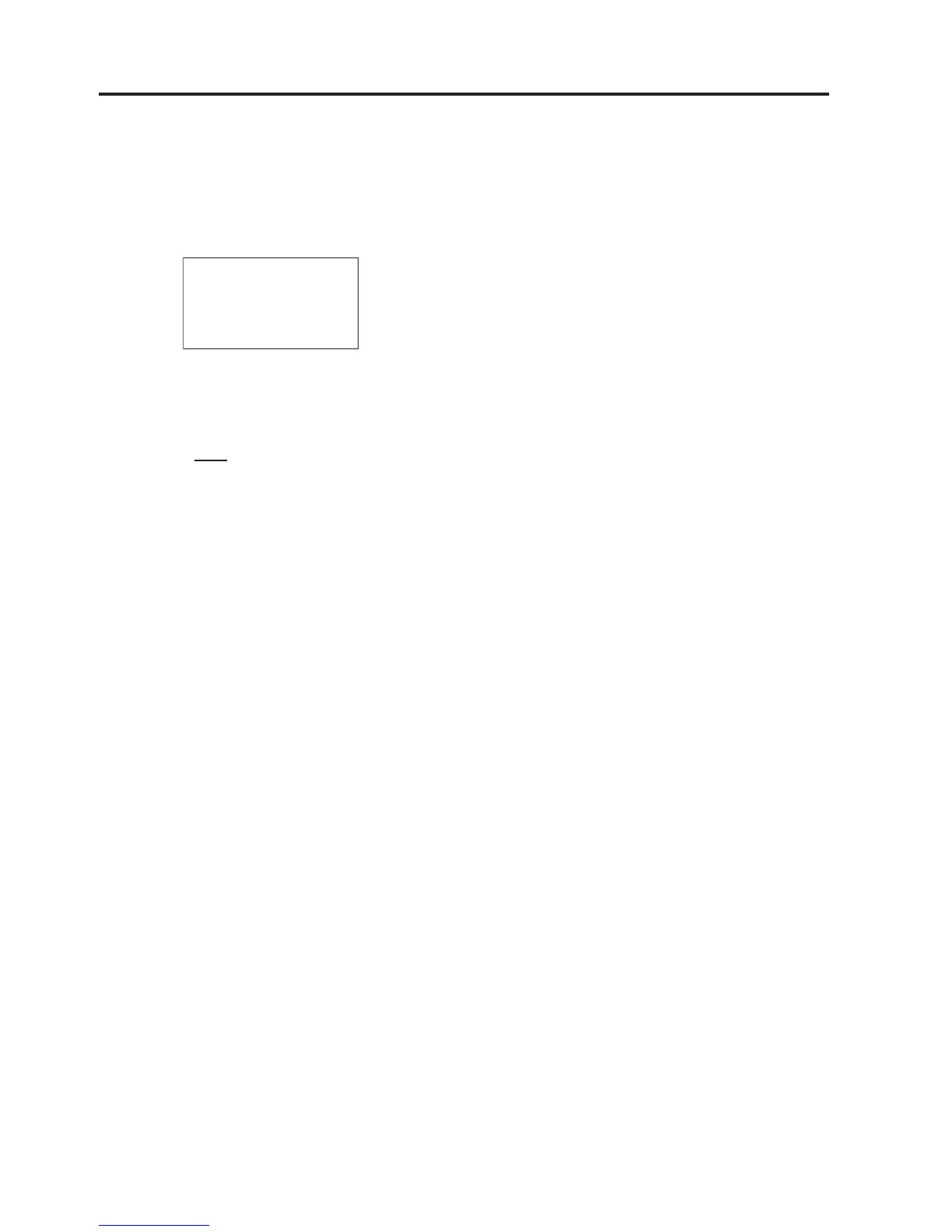“Confidential, Do Not Duplicate without written authorization from NEC.”
5-12
SERVICE MODE
e) Warning Time
Warning Time is set up for the lamp usage time.
In addition to the Bulb Entry values, the Warning Time for the lamp usage time can be set up manually.
When using the Bulb Entry values, select Use Bulb Entry in the Bulb Warning menu.
Warning Time for NC-16LP401 and NC-16LP402 is the value when a lamp bulb is used at the maximum
output.
Example of display
Entry Name
Warning Time
(*)
[ 1000 [H] ]
First line : Indication of Entry Name being edited
Second line : Indication of "Warning Time"
Third line : Indication of current setup
Fourth line : Indication of Warning Time, Input (*1)
(*1) 1000
Enter numerical inputs by ↑ cursor movement.
Initial display is "----".
* It is unnecessary to enter Warning Time input.
Indication at that time: "----"
No warning is given in this case.
*To set up no warning:
Enter "0000".
* Input range:
0000 <= Warning Time <= 9999[H]
f) In the case of New Entry, "Entry" is registered at the time when all indispensable items have been entered.
When withdrawing from the menu with no indispensable items entered, a Warning message is displayed.