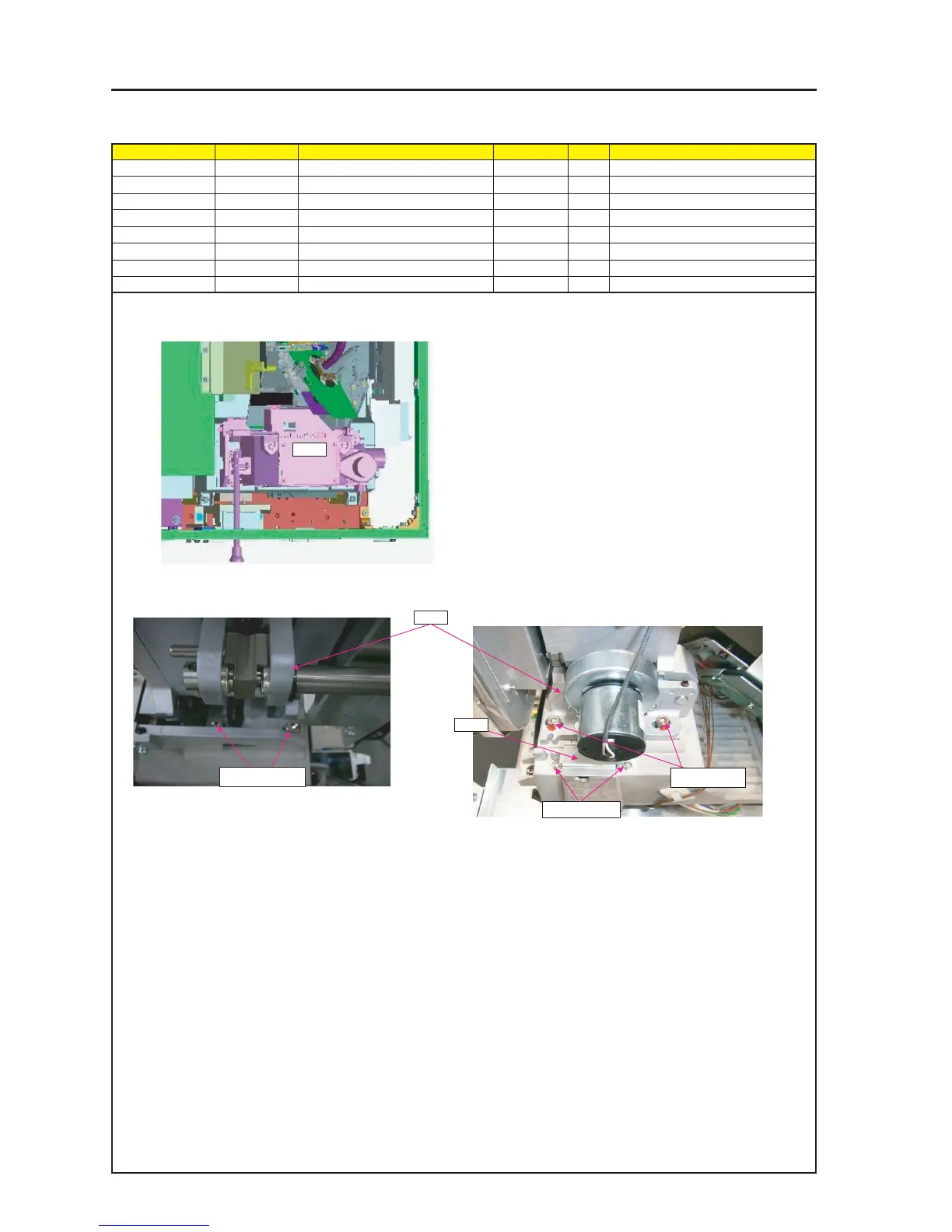9-48
“Confidential, Do Not Duplicate without written authorization from NEC.”
ASSEMBLY DIAGRAM
Diagram symbol Circuit symbol Part name Part code Q’ty Remarks
PRT1 LENS MOUNT(PA67) 24BS7791 1
SRW008 SCR(SL-HHCS*5*16) 24N08451 4 Torque check
PRT2 HOLDING PLATE(SCREW) 24H61161 1
SRW012 SCREW,PL-CPIMS3*8*3GF 24V00111 2 Torque check
LENS MOUNT (2)
1 Put the Lens Mount (PA67) on the Bracket Translate block. Fix it according to the screw holes.
PRT1
PRT2
SRW012 X2P
PRT1
SRW008 X2P
SRW008 X2P
2 Fix Lens Mount (PA67) with SRW008.
3 Install the Holding Plate (screw).
This mounting action shall be taken before the Lens Mount (PA67)
is installed.
4 When the Lens Mount is installed with screws, the screw positions shall be
defined so that the lens mount is positioned in the mechanical center.
(The screw holes of the Lens Mount shall be equally balanced to the right
and left.)