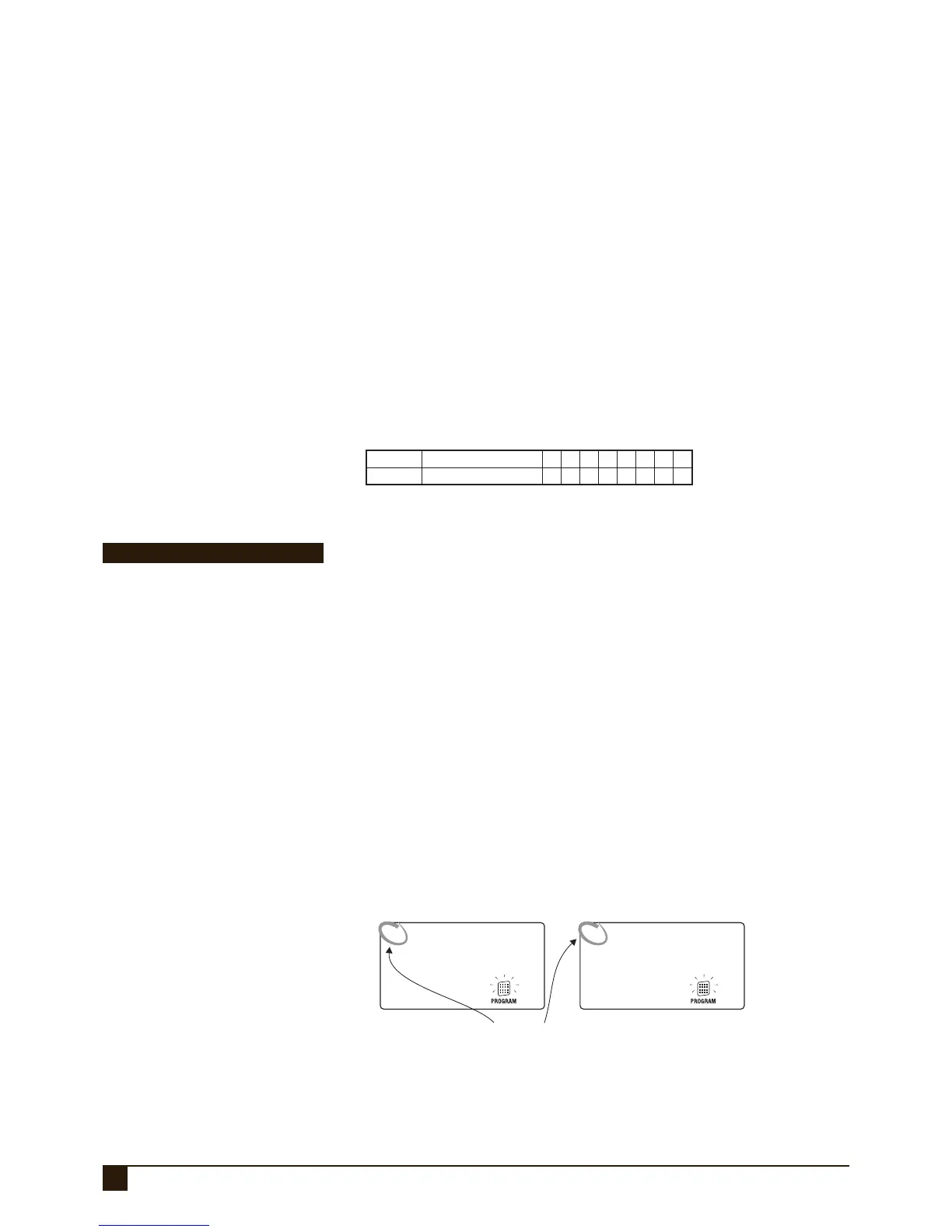20
PROGRAMMING
NESS D8 (V4.7) CONTROL PANEL – INSTALLER MANUAL
DEFINITION
Area Partitioning allows the 8 zones to be split into two parti-
tions; Area1 and Area2.
The panel then effectively operates as two separate systems
sharing only the siren outputs and dialler.
USER CODE ASSIGNMENT
A User Code assigned to an Area can Arm and Disarm only
that Area. User Codes assigned to both Areas will operate
both Areas simultaneously.
COMMON AREA ZONES
Zones assigned to both Areas are armed only when Area1 and
Area2 are both armed. This al lows the Com mon Area zone/s
to be shared by both Areas.
ASSIGNING ZONES TO AREAS
Assign (or remove) zones that will operate when Area 2 is armed.
PROGRAMMING SEQUENCE:
P45E [Zone No]E toggles the options ON and OFF for Area1
P45E [Zone No]E OFF: The zone is not in Area1
P45E [Zone No]E ON: The zone is in Area1
P46E [Zone No]E toggles the options ON and OFF for Area2
P46E [Zone No]E OFF: The zone is not in Area2
P46E [Zone No]E ON: The zone is in Area2
EXAMPLE:
To program zones 1~4 for Area 1 and zones 1, 5~8 for Area 2.
In this example, we have assigned zone 1 to both areas, so it becomes a
Common Zone.
P45E use the [Zone No] E sequence to turn ON only zones 1~4.
P46E use the [Zone No] E sequence to turn ON zone 1 and zones 5~8.
P45E, P46E
PROGRAM MODE LEVEL:
Installer, Remote by PC
FACTORY DEFAULT:
No zones assigned to Area 2.
NOTES:
• For options P45E and P46E, [Zone No] E
toggles the selection ON and OFF.
• Zones assigned to BOTH areas become
Common zones.
• If no Area operation is required, assign all
zones to Area 1. (This is also the factory
default).
For ex am ple, Offi ce A and Offi ce B operate as separate areas
but the entrance foyer used by both offi ces is as signed to both
ar e as meaning it will automatically Arm when both Areas have
Armed. The Common Area then au to mat i cal ly disarms when
either Area1 or Area2 Disarms.
OPERATION
Arming and Disarming is carried out as normal from a single
keypad or separate keypads installed in both areas or by Radio
Key.
Area operation only applies to zones when they are in the
armed state. This means that Day, 24hr and Monitor zones are
in de pend ent of the area operations.
Note: Area partitioning is in addition to Monitor Mode. Any
zone may be allocated to any area.
AREA PARTITIONING
P45E: AREA 1 zones P46E: AREA 2 zones
411326578
Example:
Common Zone
Zone 1 is assigned
to both Areas, so it
is a
OPTION No DESCRIPTION 1 2 3 4 5 6 7 8
Zones
ON = Factory default setting
ON ON ON ON ONONONON
P45E Area 1 zones
P46E Area 2 zones