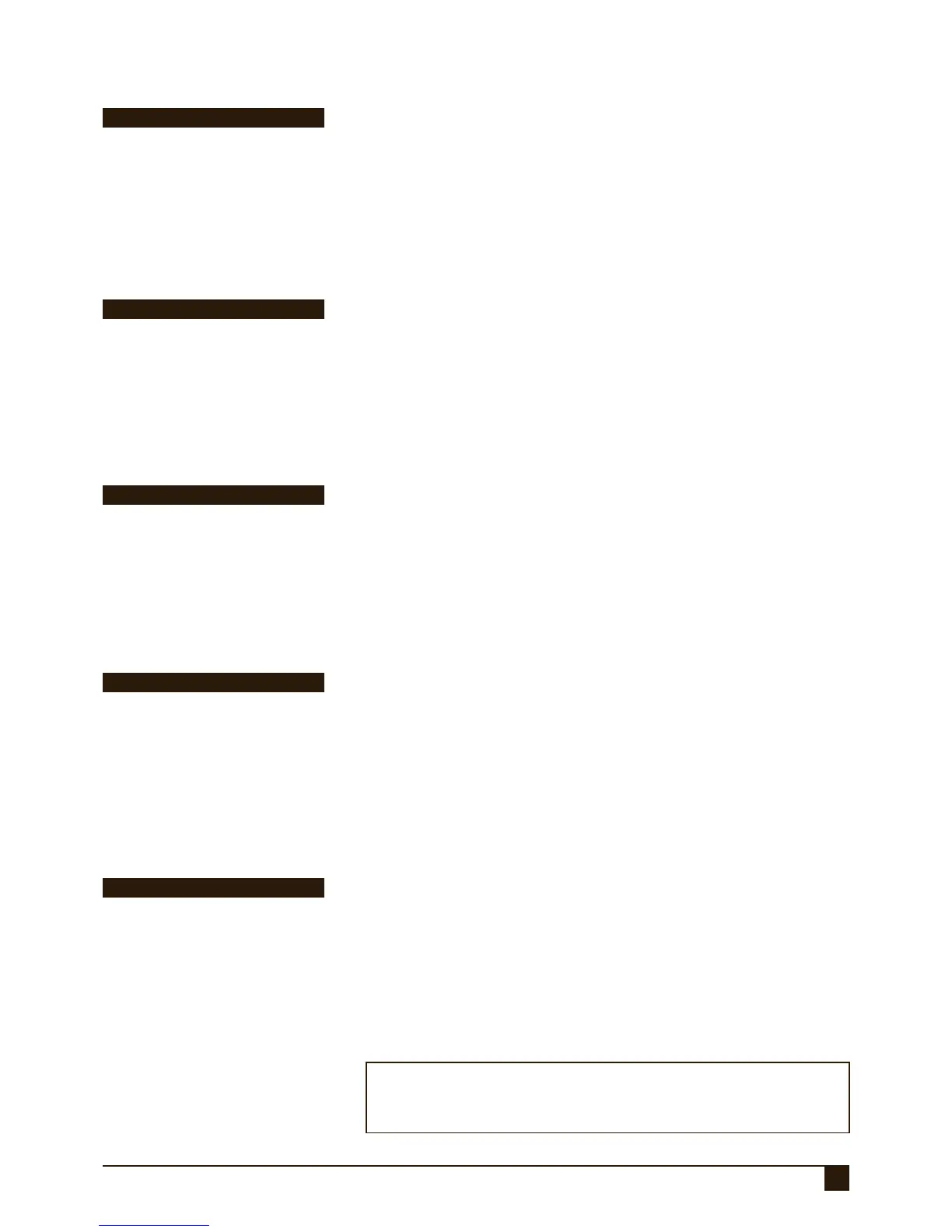33
PROGRAMMING
NESS D8 (V4.7) CONTROL PANEL – INSTALLER MANUAL
RADIO SUPERVISION ALERTS – SIREN OUTPUT
Setting this option turns the Siren output ON when a SUPERVISED RADIO alert
occurs. The Siren output will remain ON for the duration of the ALARM TIME (Set
by Option P29E).
PROGRAMMING SEQUENCE:
P66E 4E toggles the option ON and OFF
P66E 4E OFF: Supervision Siren output disabled
P66E 4E ON: Supervision Siren output enabled
P66E 4E
PROGRAM MODE LEVEL:
Installer, Remote by PC
FACTORY DEFAULT:
OFF: Supervision Siren output disabled
NOTES:
• RELATED OPTIONS:
P65E Supervised Radio Zones
RADIO SUPERVISION ALERTS – AUX1 OUTPUT
Setting this option turns the AUX1 output ON when a SUPERVISED RADIO alert
occurs.
PROGRAMMING SEQUENCE:
P66E 5E toggles the option ON and OFF
P66E 5E OFF: Supervision AUX1 output disabled
P66E 5E ON: Supervision AUX1 output enabled
P66E 5E
PROGRAM MODE LEVEL:
Installer, Remote by PC
FACTORY DEFAULT:
OFF: Supervision AUX1 output disabled
NOTES:
• AUX1 output is Pin1 on the J3 header on
the main board
• RELATED OPTIONS: P65E
RADIO SUPERVISION ALERTS – AUX2 OUTPUT
Setting this option turns the AUX2 output ON when a SUPERVISED RADIO alert
occurs.
PROGRAMMING SEQUENCE:
P66E 6E toggles the option ON and OFF
P66E 6E OFF: Supervision AUX2 output disabled
P66E 6E ON: Supervision AUX2 output enabled
P66E 6E
PROGRAM MODE LEVEL:
Installer, Remote by PC
FACTORY DEFAULT:
OFF: Supervision AUX2 output disabled
NOTES:
• AUX2 output is Pin2 on the J3 header on
the main board
• RELATED OPTIONS: P65E
SUPERVISION TIME SPEEDUP X6
Setting this option speeds up the Supervision Time by 6. For instance if P67E is
set to 1 hour (60 minutes), then this option will reduce it to 10 minutes. (i.e., 60
divided by 6).
PROGRAMMING SEQUENCE:
P66E 7E toggles the option ON and OFF
P66E 7E OFF: Supervision Time normal as set by P67E
P66E 7E ON: Supervision Time speedup x6
P66E 7E
PROGRAM MODE LEVEL:
Installer, Remote by PC
FACTORY DEFAULT:
OFF: Supervision Time normal
NOTES:
• RELATED OPTIONS:
P67E Supervision Time
P66E 8E Supervision Time speedup x10
SUPERVISION TIME SPEEDUP X10
Setting this option speeds up the Supervision Time by 10. For instance if P67E
is set to 1 hour (60 minutes), then this option will reduce it to 6 minutes. (i.e., 60
divided by 10).
PROGRAMMING SEQUENCE:
P66E 8E toggles the option ON and OFF
P66E 8E OFF: Supervision Time normal as set by P67E
P66E 8E ON: Supervision Time speedup x10
P66E 8E
PROGRAM MODE LEVEL:
Installer, Remote by PC
FACTORY DEFAULT:
OFF: Supervision Time normal
NOTES:
• RELATED OPTIONS:
P67E Supervision Time
P66E 7E Supervision Time speedup x6
• P66E 7E & 8E are normally only used
for Supervision testing purposes
NOTE: If both P66E 7E and 8E are both ON then the Supervision time is
sped up by 60. For instance if P67E is set to 1 hour (60 minutes), then
this option will reduce it to 1 minute. (i.e., 60 divided by 60).