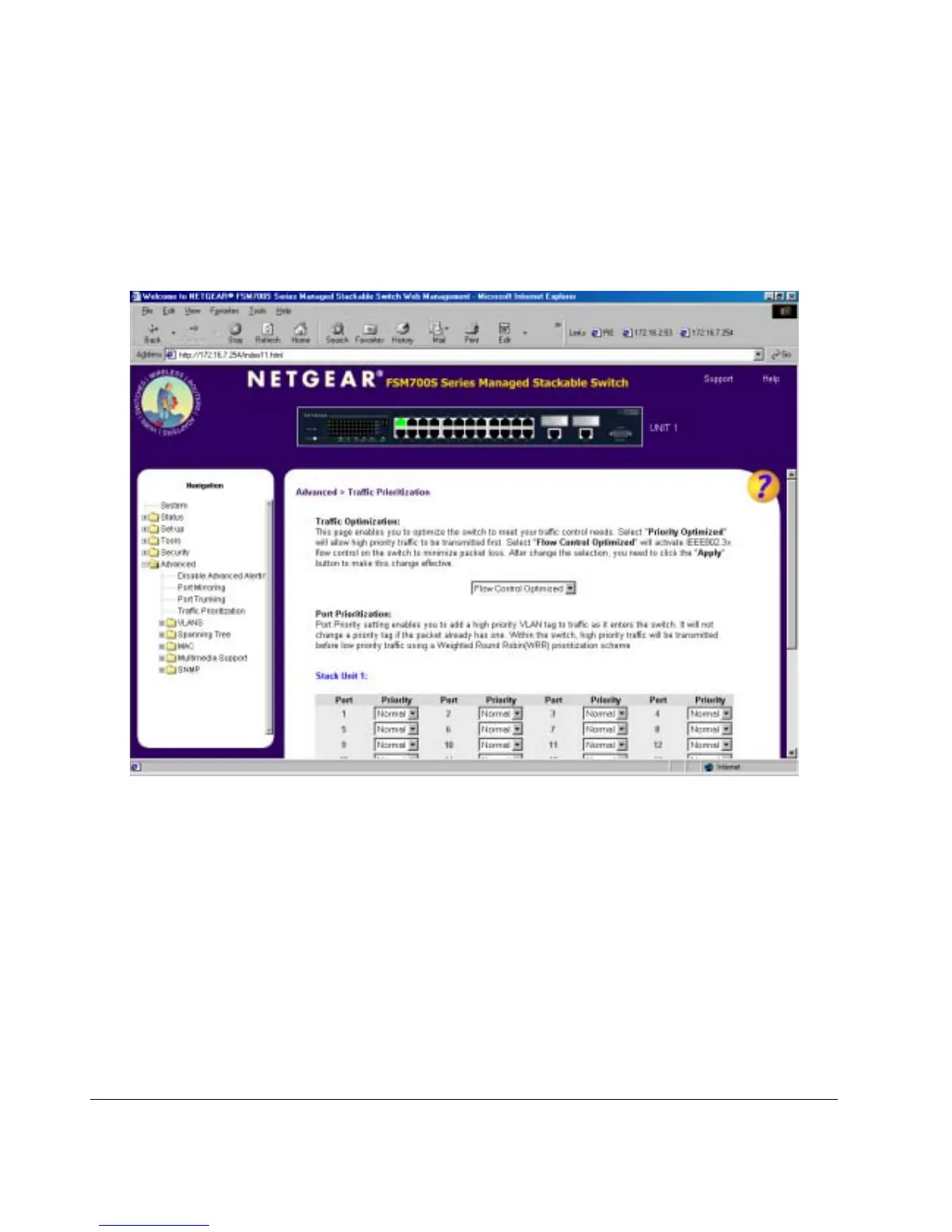Page 87 of 121
Advanced > Traffic Prioritization
Port Priority allows the user to specify which ports have greater precedence in situations where traffic may be buffered in the switch due to
congestion. The ports with a setting of ‘high’ will add a tag to incoming packets that identify them as having higher priority. If congestion at an
outgoing port occurs, these higher priority packets will be transmitted before those with a ‘normal’ tag. If a packet arrives at the swtich with a
priority tag, the swtich will not change it. The tags used to track packet priority are the standard VLAN tag, which will be removed from the packet
before it leaves the switch if that exiting port is designated a VLAN untagged port.
To raise the priority of a given port, switch the port’s setting from ‘normal’ to ‘high’. The default and normal setting for a port is ‘normal’.
Figure 7-20: Traffic Priortization Settings
