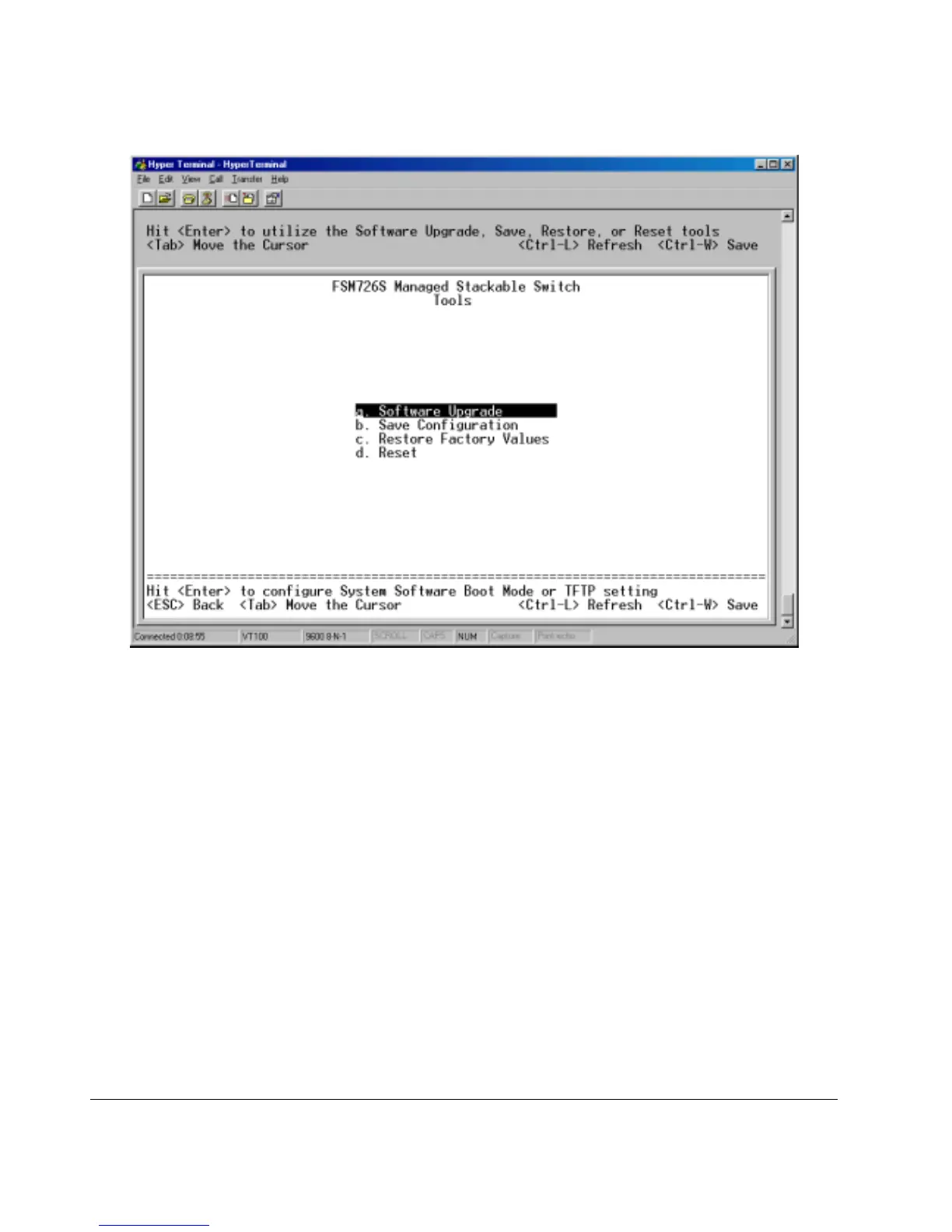Page 27 of 121
Figure 4-8: Tools page
13. On the Tools page, hit the ‘D’ key to Reset the switch. Hit the ‘Y’ key or ‘Enter’ to confirm resetting the switch.
The switch will now reset, loading the new IP address. At this point you can use your web browser to manage your switch through the network.
After you have connected your computer to the switch via one of the network ports, simply launch your web browser and type the IP address in the
Address Bar to use the Graphical User Interface (GUI) for configuration, observation, and management of your switch.
