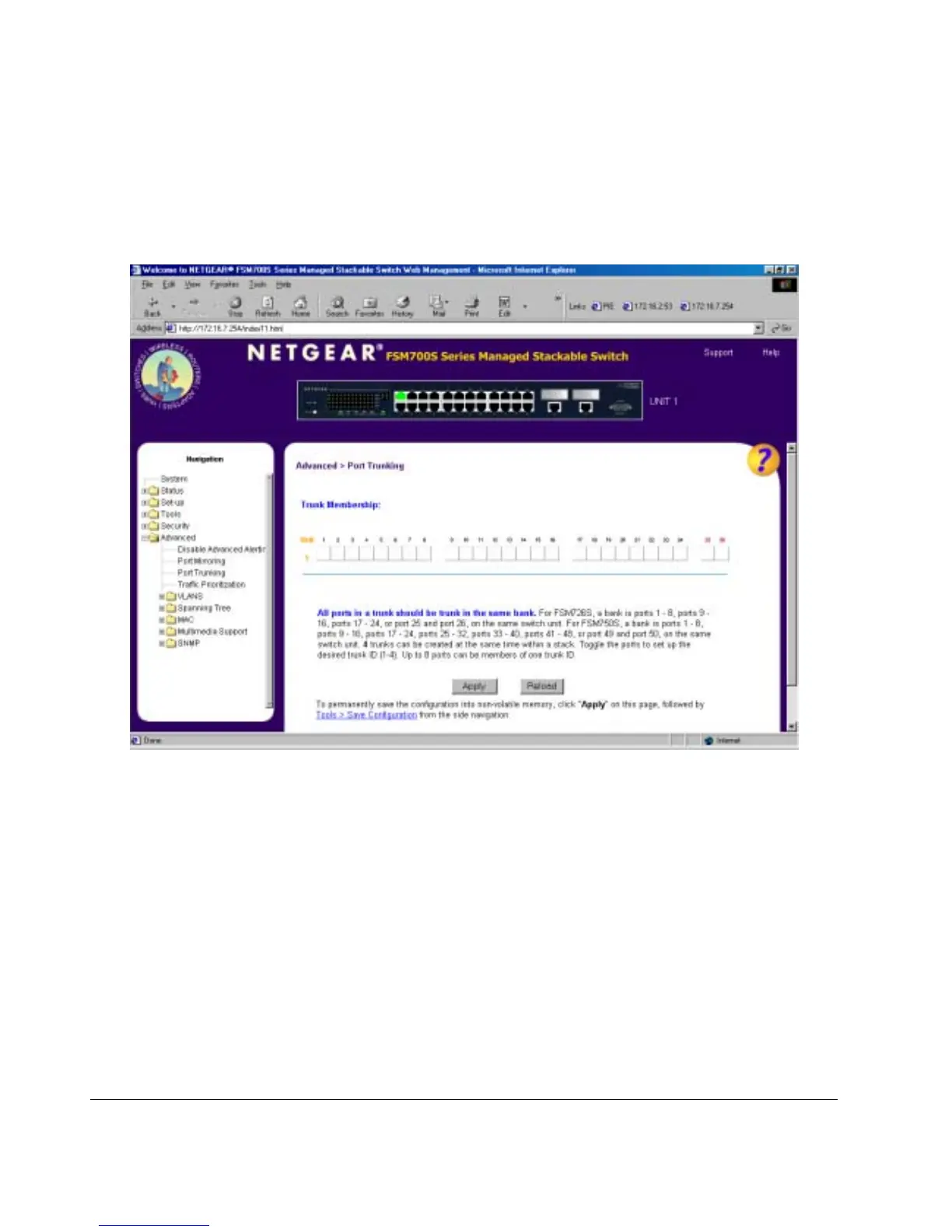Page 86 of 121
Advanced > Port Trunking
Port Trunking is a feature that allows multiple links between switches to work as one virtual link (aggregate link). Trunks can be defined for similar
port types only. For example, a 10/100 port cannot form a Port Trunk with a gigabit port. For 10/100 ports, trunks can only be formed within the
same bank. A bank is a group of 8 10/100 ports or 2 gigabit ports, for example, ports 1 to 8, ports 9 to 16, ports 17 to 24, or port 25 and port 26, on
the same switch unit. Up to four trunks can be enabled at the same time within a stack. To set up a trunk, use the space bar to select the ports
that will participate in the trunk. Spanning Tree will treat trunked ports as a single virtual port.
Figure 7-19: Port Trunking
