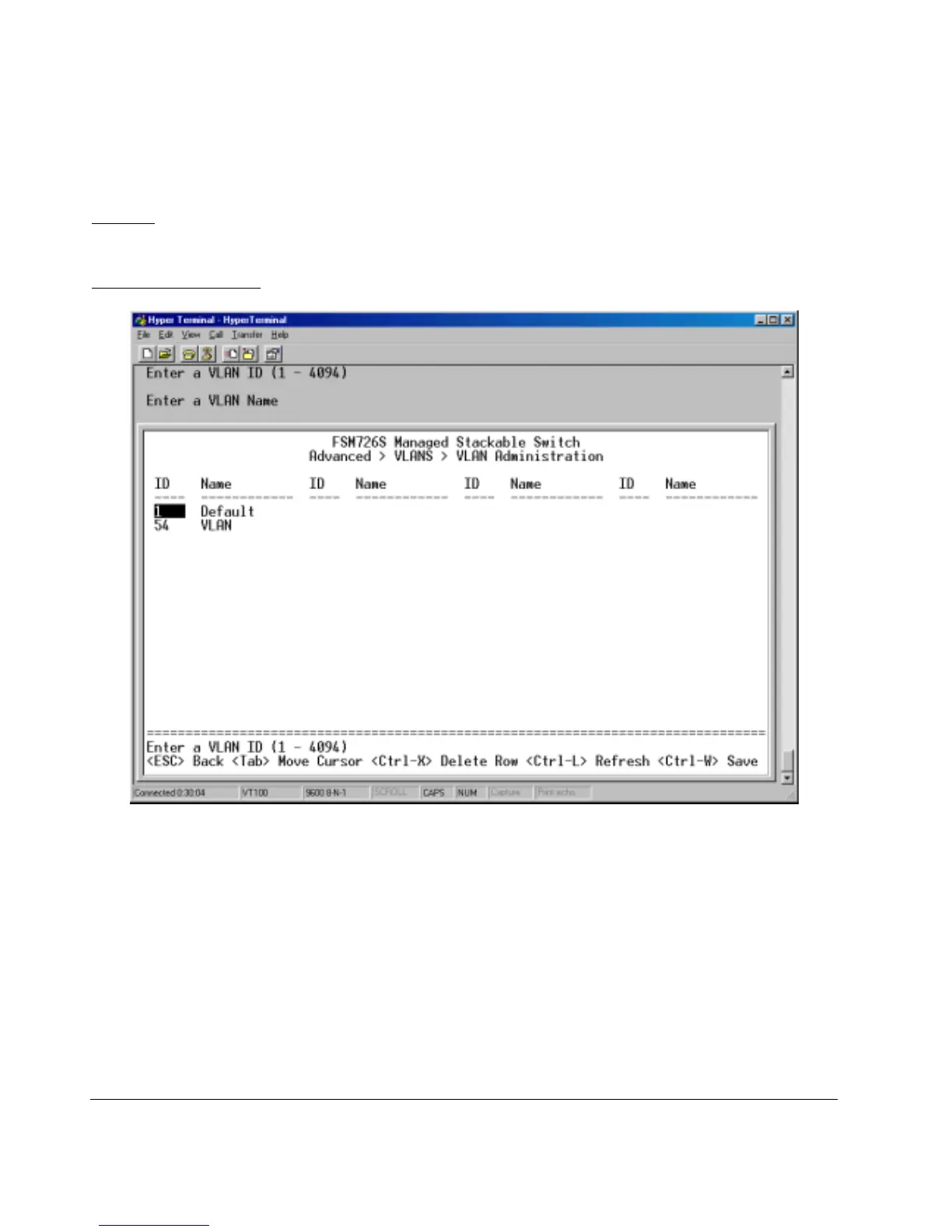Page 52 of 121
Main Menu> Advanced Menu> VLANS Setup> VLAN Admin
Up to 64 VLANs with unique ID numbers and names can be added. VLAN ID numbers must be in the range of 1-4094.
Add a VLAN
1. Type a unique numeric VLAN ID and hit Enter
2. Type a unique VLAN name and hit Enter
Remove a port or an entire VLAN
To remove an entire VLAN, just press Ctrl-X anywhere on that line
Figure 6-17: VLAN Administration
