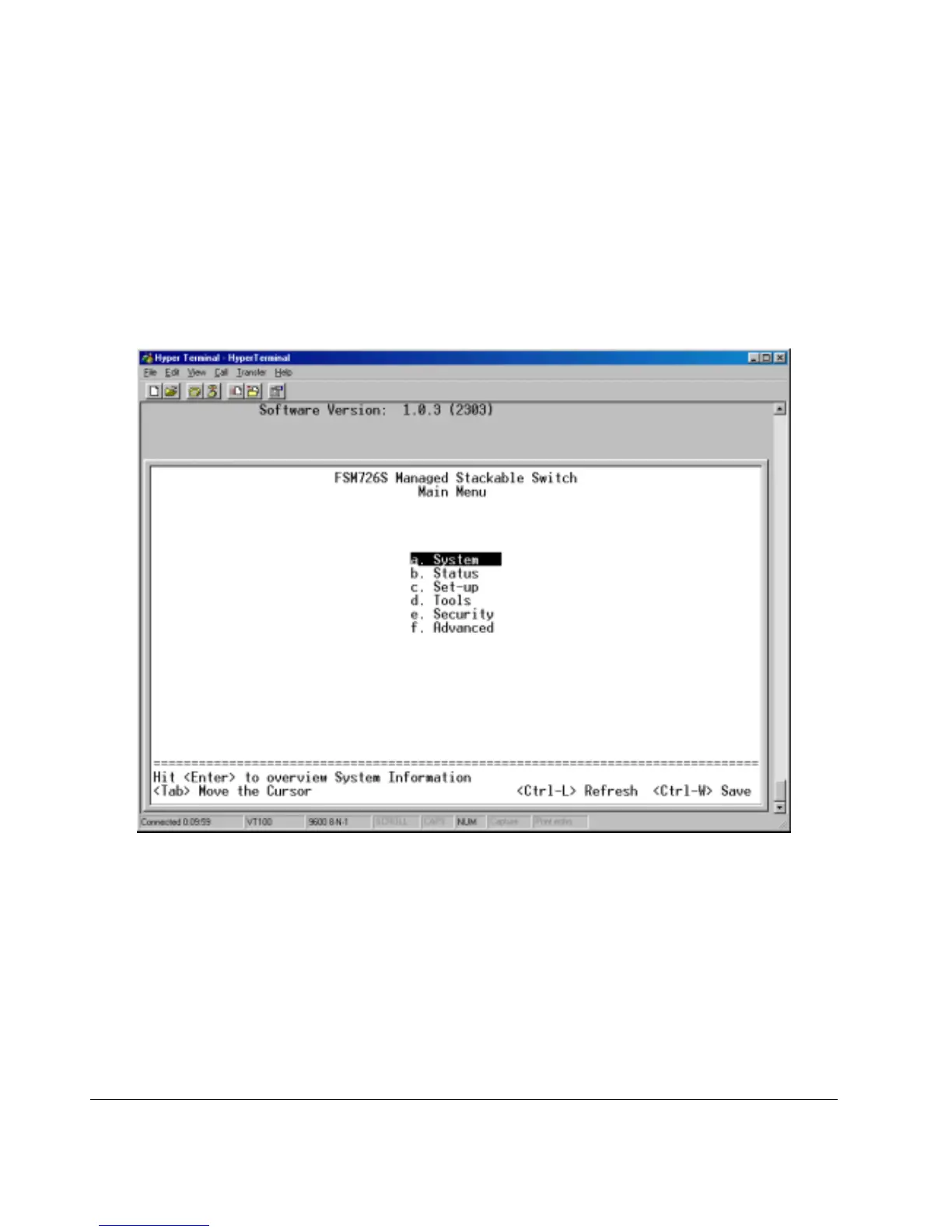Page 36 of 121
Main Menu
The main menu displays all the sub-menus that are available. Striking ‘Enter’ when an option is highlighted will confirm the choice of the specified
sub-menu. The ‘hotkey’ or letter in front of each menu option can also be typed to directly choose that option. As shown in Figure 6-3, there are six
menu items to choose from:
o System
o Status
o Set-Up
o
Tools
o
Security
o
Advanced
To logout of the user interface, hit Ctrl-D at anytime during your telnet session. You will be brought back to the login screen (password enabled) or
Main Menu (password disabled).
Figure 6-3: Main Menu
