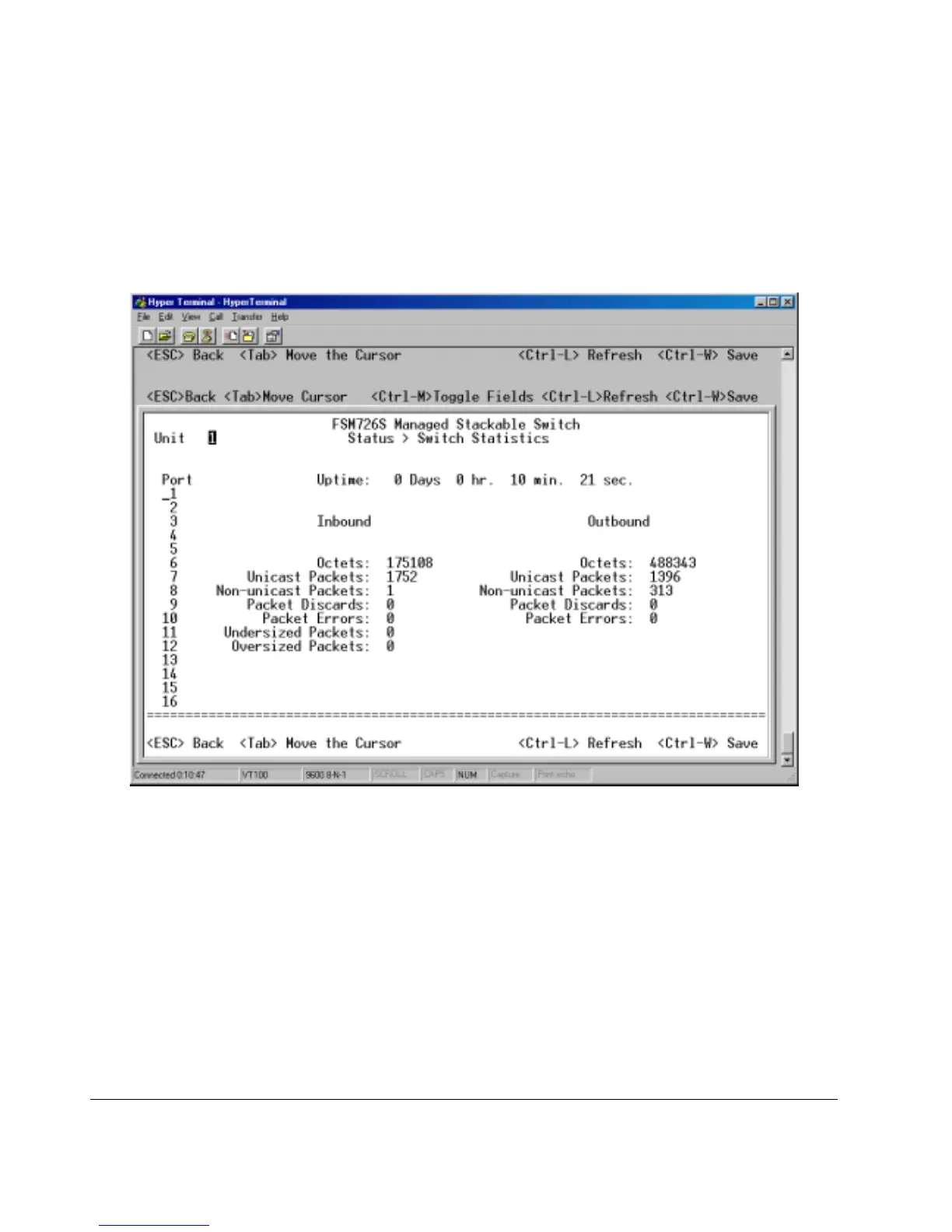Page 38 of 121
Main Menu> Status
There are two sub-menus at Status menu, the Switch Statistics and MAC Address Table.
Main Menu> Status >Statistics
There are two sections in this screen. The Unit number at the top indicates the switch in the stack, and left-side Port-ID field allows you to choose a
port to be observed. To get to the left side, use Ctrl-M to move to that field. The central portion of the screen displays the basic statistics
associated with the port, which is highlighted at the Port-ID field.
Figure 6-5: Switch Statistics
