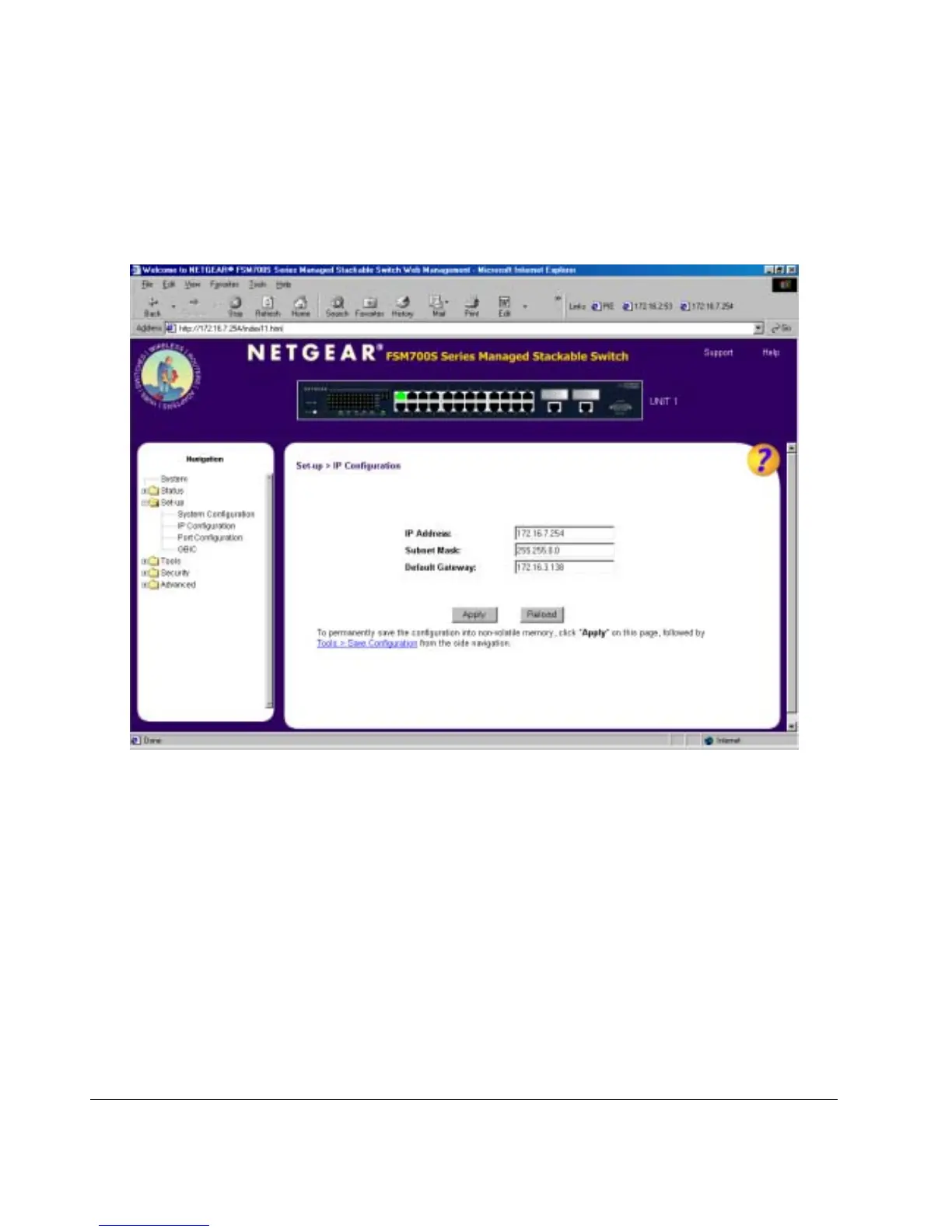Page 77 of 121
Set-up> IP Configuration
You can manage this switch over the network using its IP address, as set in this menu.
There are three tunable parameters to be set by the system administrator.
o
Enter site-specific IP address, Gateway address and Net mask
o
Click Apply to change the IP settings
o
Save Configuration to NVRAM and reset the system to implement the changes (Tools > Save Configuration)
Figure 7-10: System Manager: IP Configuration
