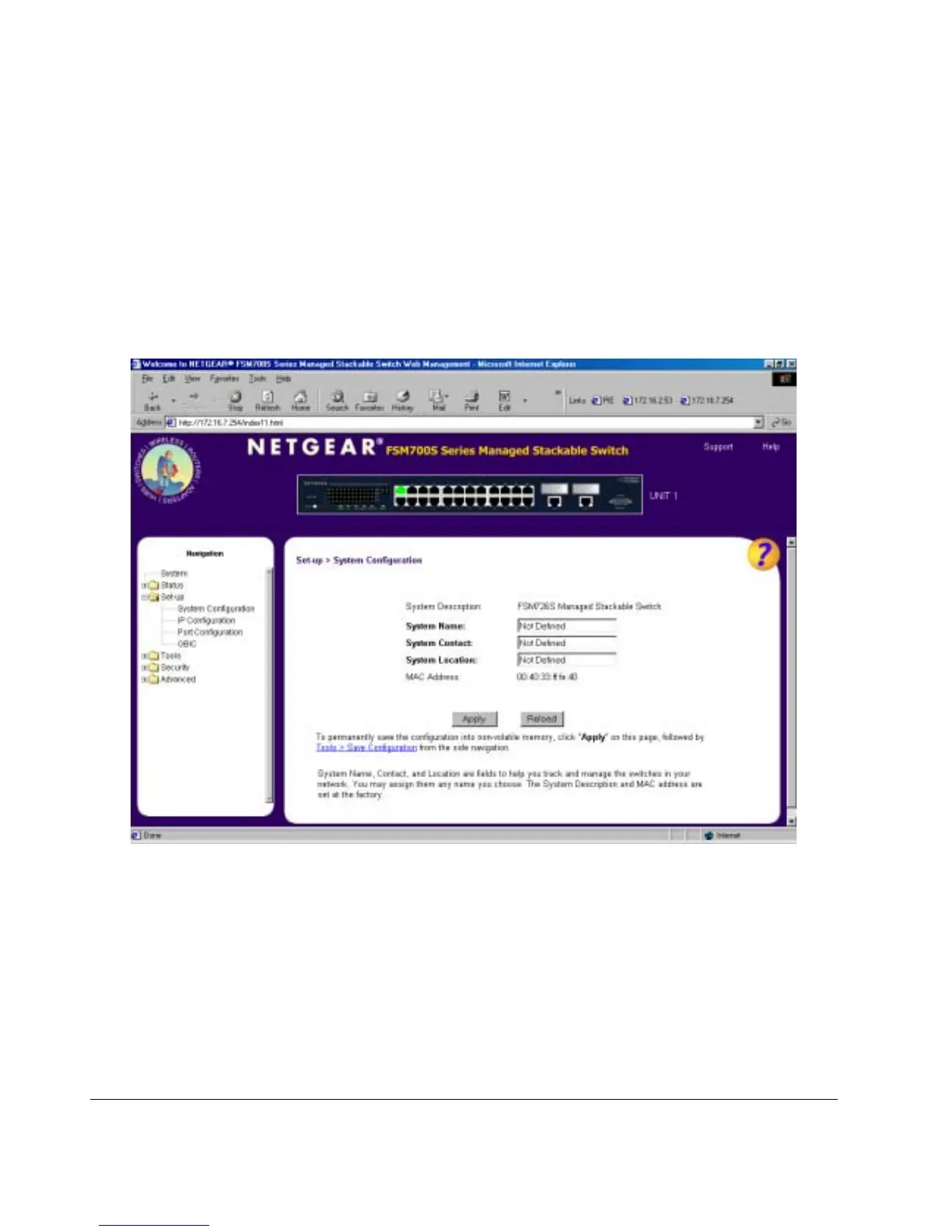Page 76 of 121
Set-up
There are four kinds of configuration in the Setup page:
o
System Configuration
o IP Configuration
o Port Configuration
o Gigabit Port Configuration (GBIC)
Set-up> System Configuration
This page will allow access to the system information parameters.
o Enter System Name, System Contact, System Location
o Click Apply to change the System Configuration
o
Save Configuration to NVRAM and reset the system to implement the changes (Tools > Save Configuration)
Figure 7-9: System Configuration