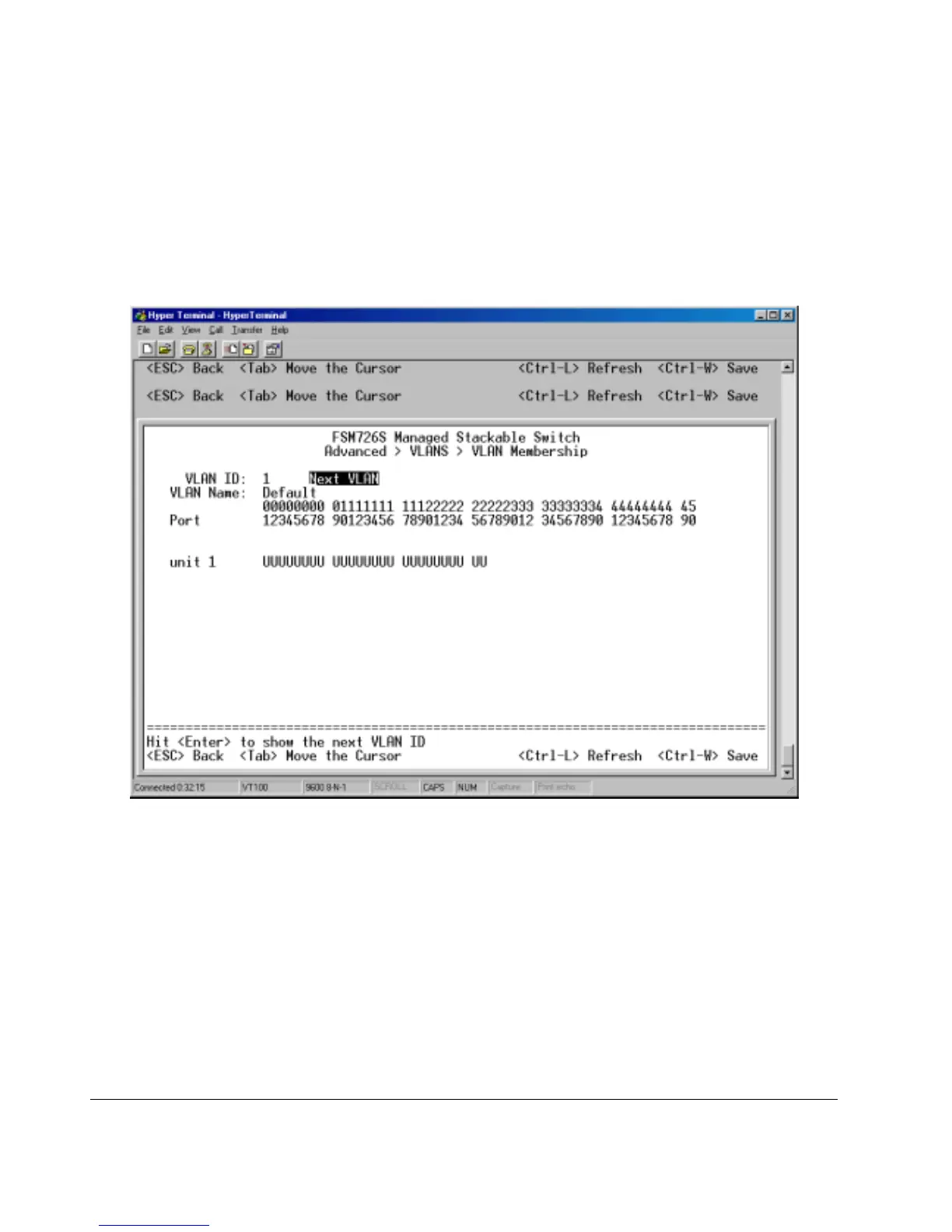Page 53 of 121
Main Menu> Advanced Menu> VLANS Setup> VLAN Membership
This matrix allows for real time management of up to 64 VLANs. To add a port to a VLAN, position the cursor in the desired matrix location and
toggle the options with the SPACE bar.
A ‘U’ or ‘T’ will be displayed for each port assigned to the VLAN (see Figure 6-20), where ‘U’ stands for untagged and ‘T’ for tagged. If a port is an
untagged member of a VLAN, the VLAN tag will be striped from the frame before it is sent out that port. If the port is a tagged member of a VLAN,
the VLAN tag will stay in the frame when it is sent. A ‘_’ space indicates that the port is not a member of the particular VLAN, and will not get any
traffic for that VLAN. VLAN tagging is a standard set by the IEEE to facilitate the spanning of VLANs across multiple switches. (Reference:
Appendix C and IEEE Std 802.1Q-1998 Virtual Bridged Local Area Networks)
Figure 6-18: VLAN Membership
