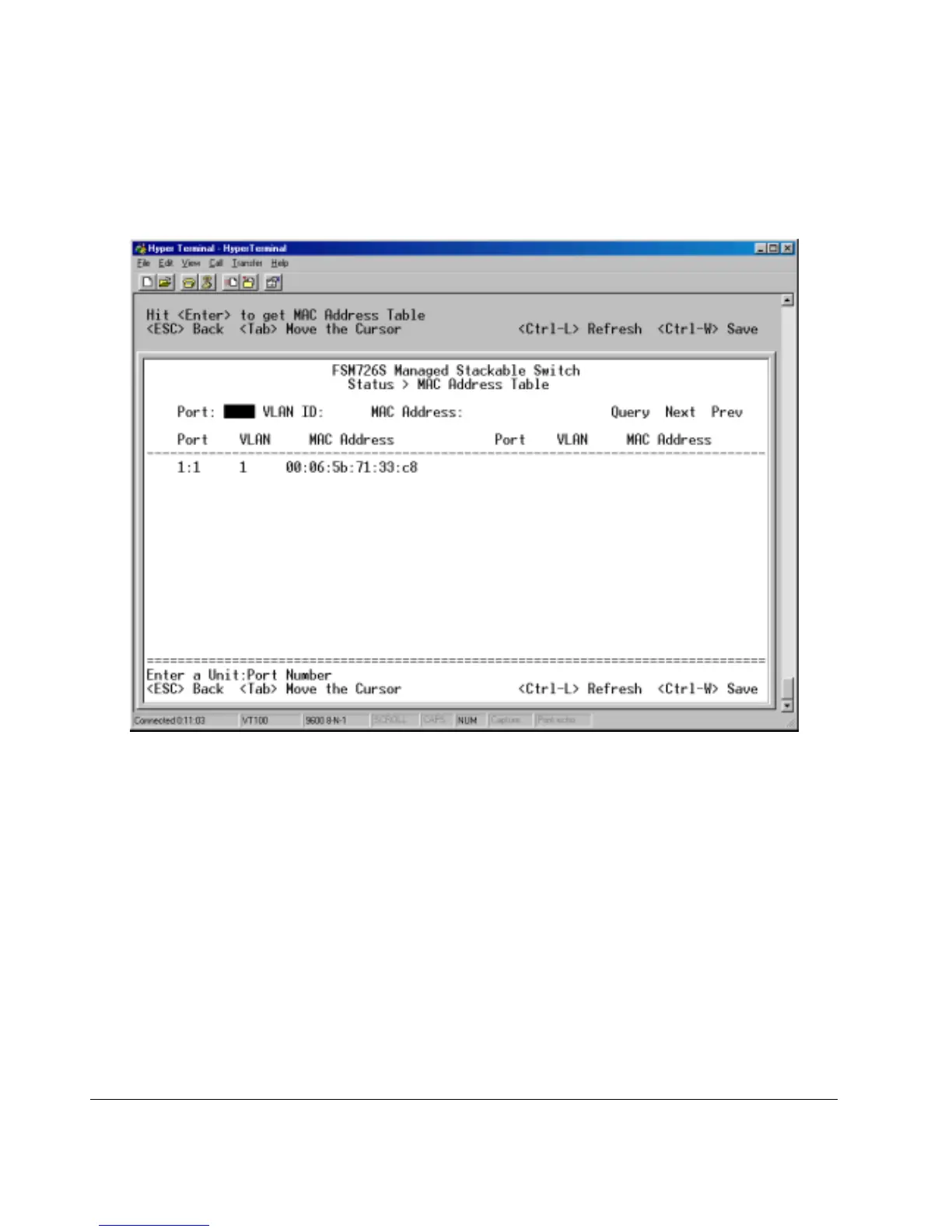Page 39 of 121
Main Menu> Status > MAC Address Table (Dynamic Addresses)
The MAC Address lookup table allows you to view the dynamic MAC addresses that are currently in the address database. When addresses are in
the database, the packets intended for those addresses are forwarded directly to those ports. You can filter out addresses in the table by port,
VLAN, and/or MAC address by entering a value in those fields, and selecting ‘Query’.
Figure 6-6: Address Manager: MAC Address Table
