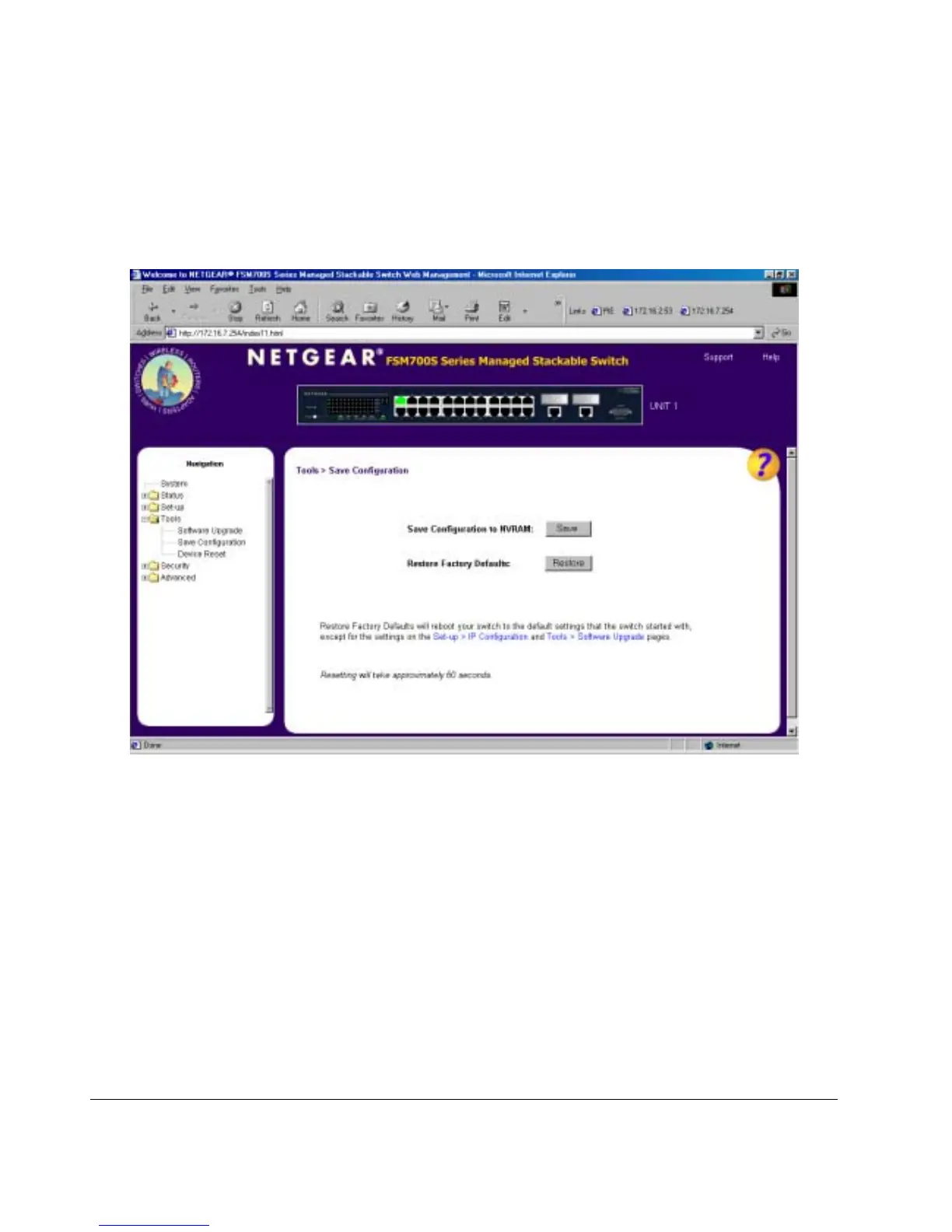Page 81 of 121
Tools> Save Configuration
After making any changes to the screens within the Web Interface, you can save the changed settings to NVRAM. If changes are not saved to
NVRAM, then they will be lost during the next switch reset or reboot.
Restore the factory configuration by selecting 'Restore'.
Note
: network IP settings (i.e. IP address, Gateway Address, Network Mask) will not be affected by the Restore command.
Figure 7-14: Save Configuration
