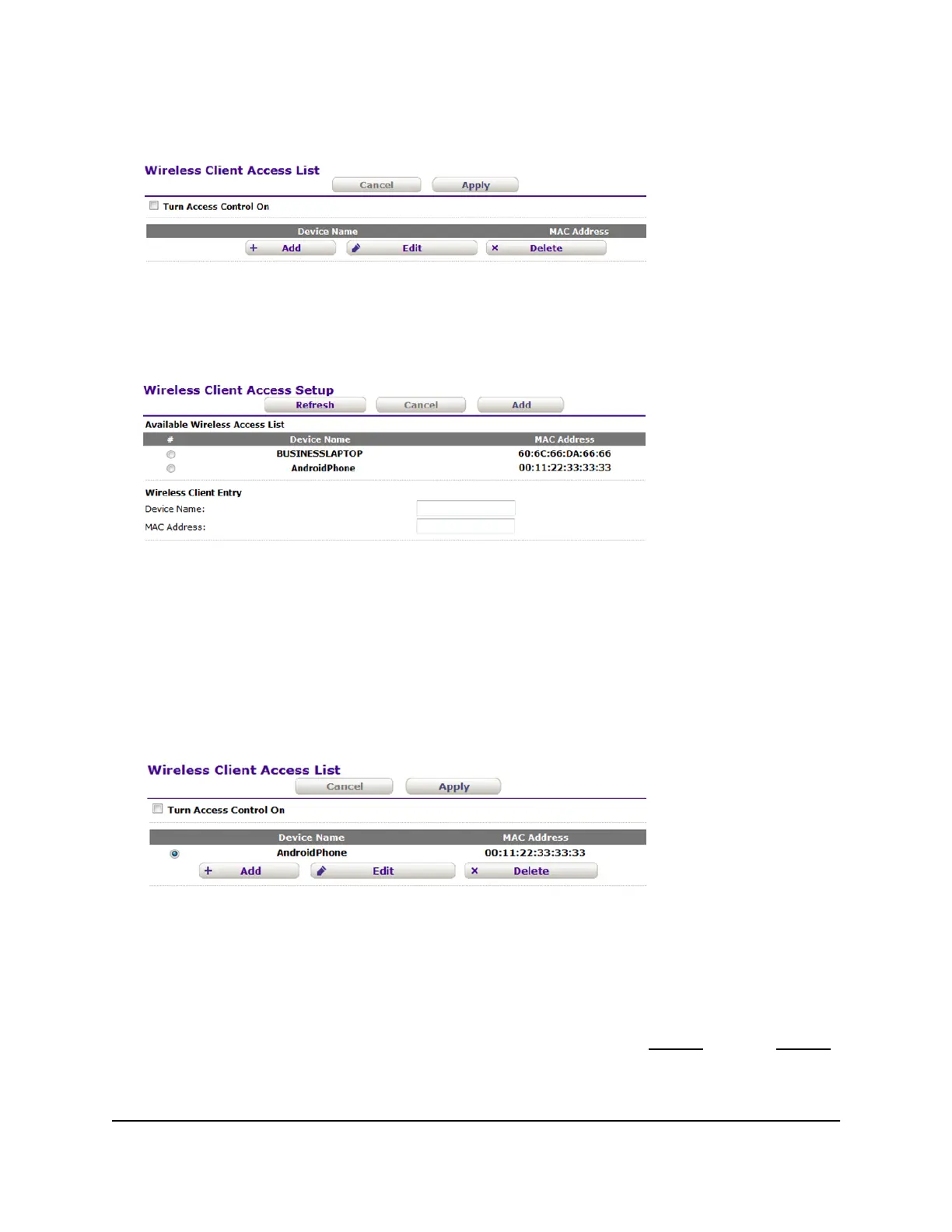5.
Scroll down to the bottom of the page and click the Set Up Access List button.
If you did not yet add any WiFi devices to the access list, the table does not show
any.
6. Click the Add button.
The Available Wireless Client List shows the detected WiFi devices with their device
name and MAC addresses.
7.
To add a device to the allowed list, either select the radio button of a WiFi device
on the Available Wireless Client List or, if the WiFi device does not show on the
Available Wireless Client List, enter the device name in the Device Name field and
the MAC address in the MAC Address field.
8. Click the Add button.
The WiFi device that you added shows in the table on the Wireless Client Access
List, that is, it is added to the access control list.
The radio button for the WiFi device lets you select the device if you want to change
(edit) it or remove it from the access control list.
9. To add another WiFi device to the access control list, repeatStep 6 throughStep 8.
User Manual72Manage the Advanced WiFi
Features
802.11ac Wireless Access Point Model WAC104
