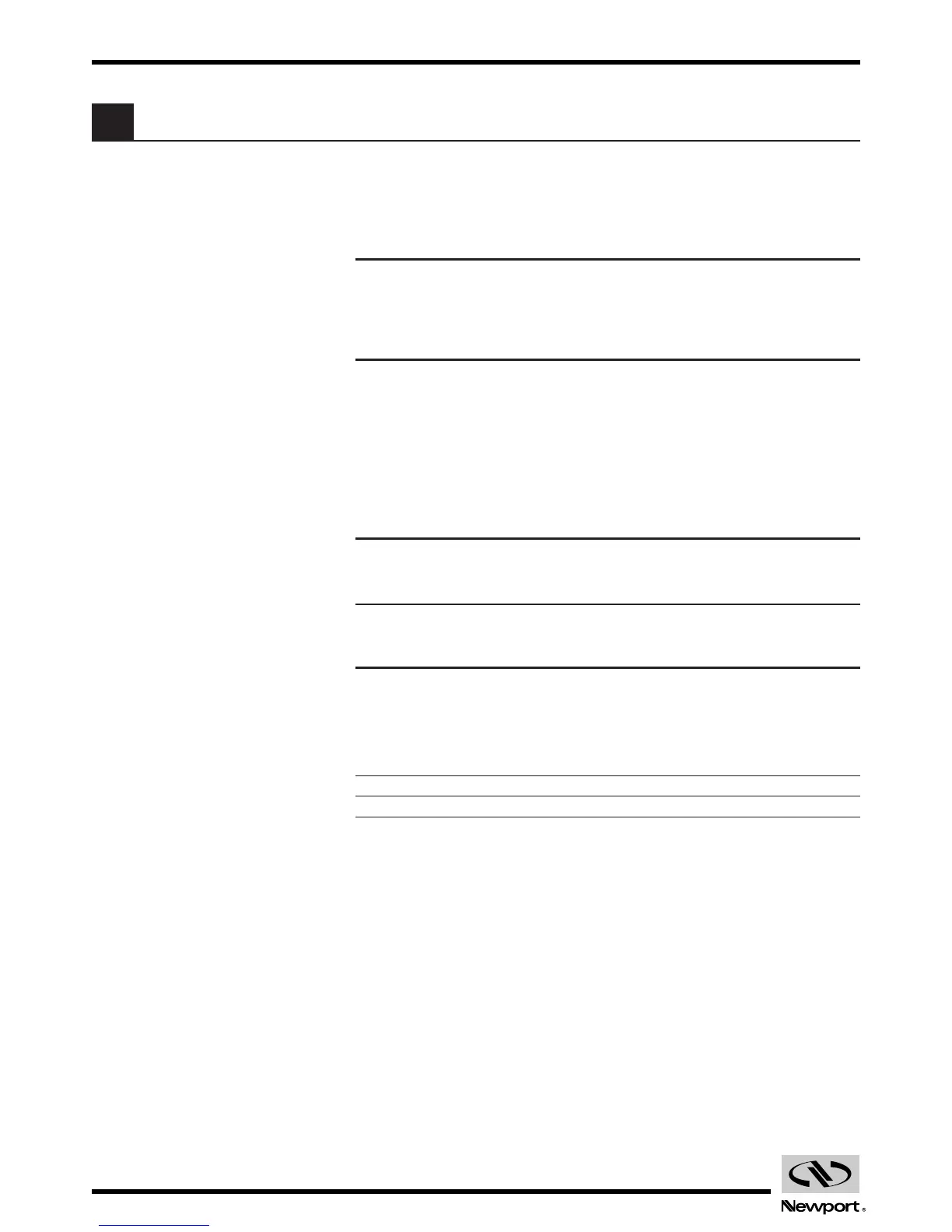EDH0170FE1010 – 09/98 10
LDS1000 Controller for Laser Diode Sensors
5.0 Starting the Equipment
5.1 Setting Up
The setting up of the sensor is explained in each user’s manual of the LDS
instruments.
RECOMMANDATION
You are advised to read the user’s manuals corresponding to each sensor
delivered. They contain important information for optimal use of the ins-
truments. These instructions can vary from one sensor to another.
5.1.1 Mounting
Small movement measurements require specific precautions as far as the
quality of the mounting of the equipment is concerned. It is particularly
important to make sure that the sensor, the reflector and their correspon-
ding supports are solid
5.2 Electric Connections
CAUTION
Before connecting check that all equipment is switched off.
CAUTION
Do not use any cable other than the one supplied by NEWPORT.
The cable provided connects the sensor to the electronic controller. The
male part should be connected to the optical head, the female part to the
controller. Please ensure that all connections are correctly screwed in.
The cable is available in two standard lengths:
Cable for LDS1000, length 5 meters LDS1000-OPT01NN
Cable for LDS1000, length 10 meters LDS1000-OPT02NN
For longer lengths, please consult us.
A lead ensures the connection to the mains supply on a switch and fuse
base.
The controller is equipped with a self-selecting input voltage power supply
(from 90 V to 250 V).
Set the switch to "0" (OFF) position.