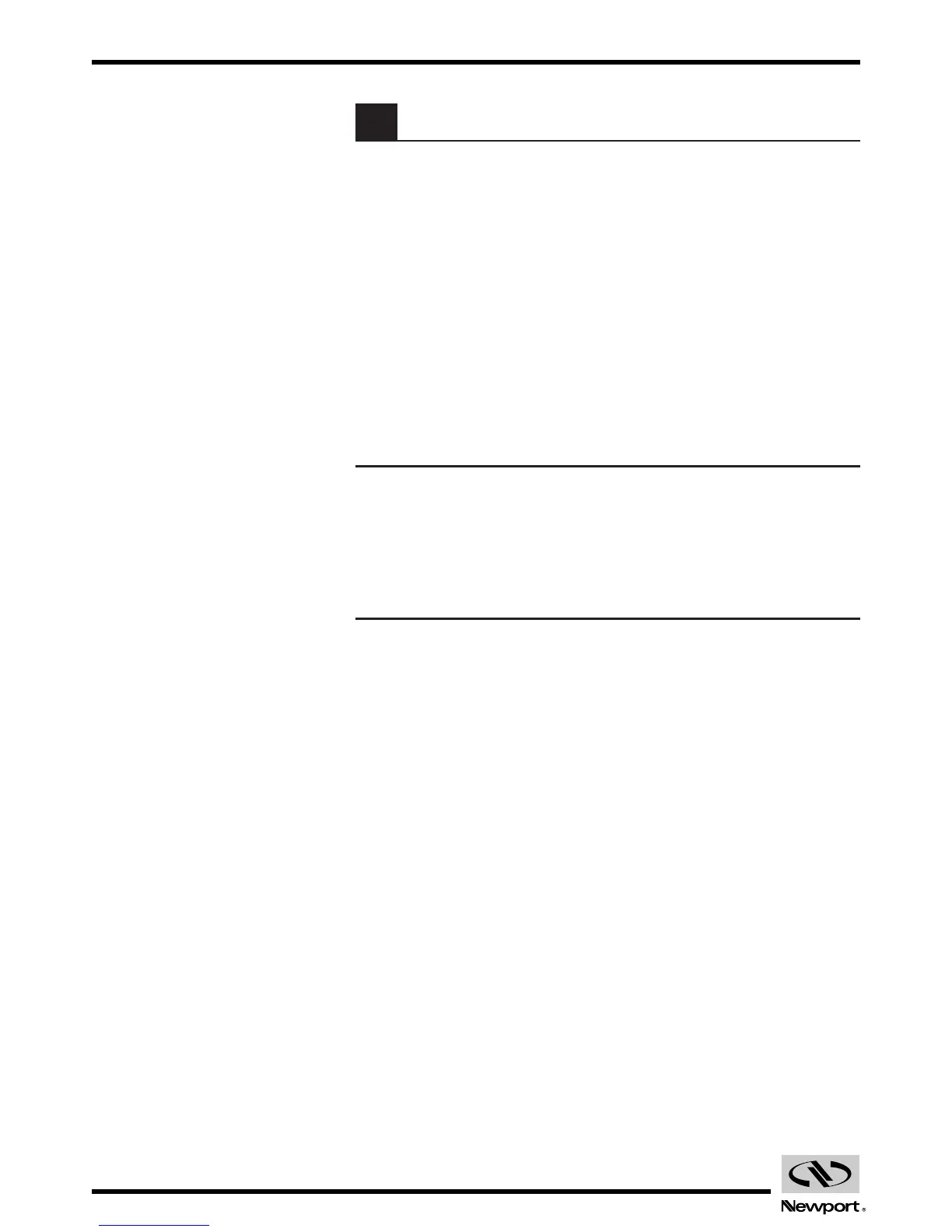EDH0170FE1010 – 09/98 40
LDS1000 Controller for Laser Diode Sensors
10.5.01 KI Define the Integration Constant
Use h MNL j RMT h ACT
Syntax KInn
Parameter nn 0; 1; 2; 5; 10; 20; 50; 100; 200; 500; 1000.
Integration constant in msec with 0 = no integration =>
0.5msec).
Possible error
nn other than list below: nn takes nearest value.
Description Set the value of the integration constant INTG to nn msec.
Response None.
Error D Execution not allowed.
Example KI100 |Define integration constant at 100 msec.
NOTE
Do not confuse KI integration constant, and SP sample period.
The integration constant KI sets the duration of the digital averaging car-
ried out on acquisitions to 2 kHz.
The sample period SP sets the time interval separating two successive
measurements (related to commands TK, TM).
Related commands SP Define sample period.
TB Read error.
TE Read error code.
XI Read integration constant.