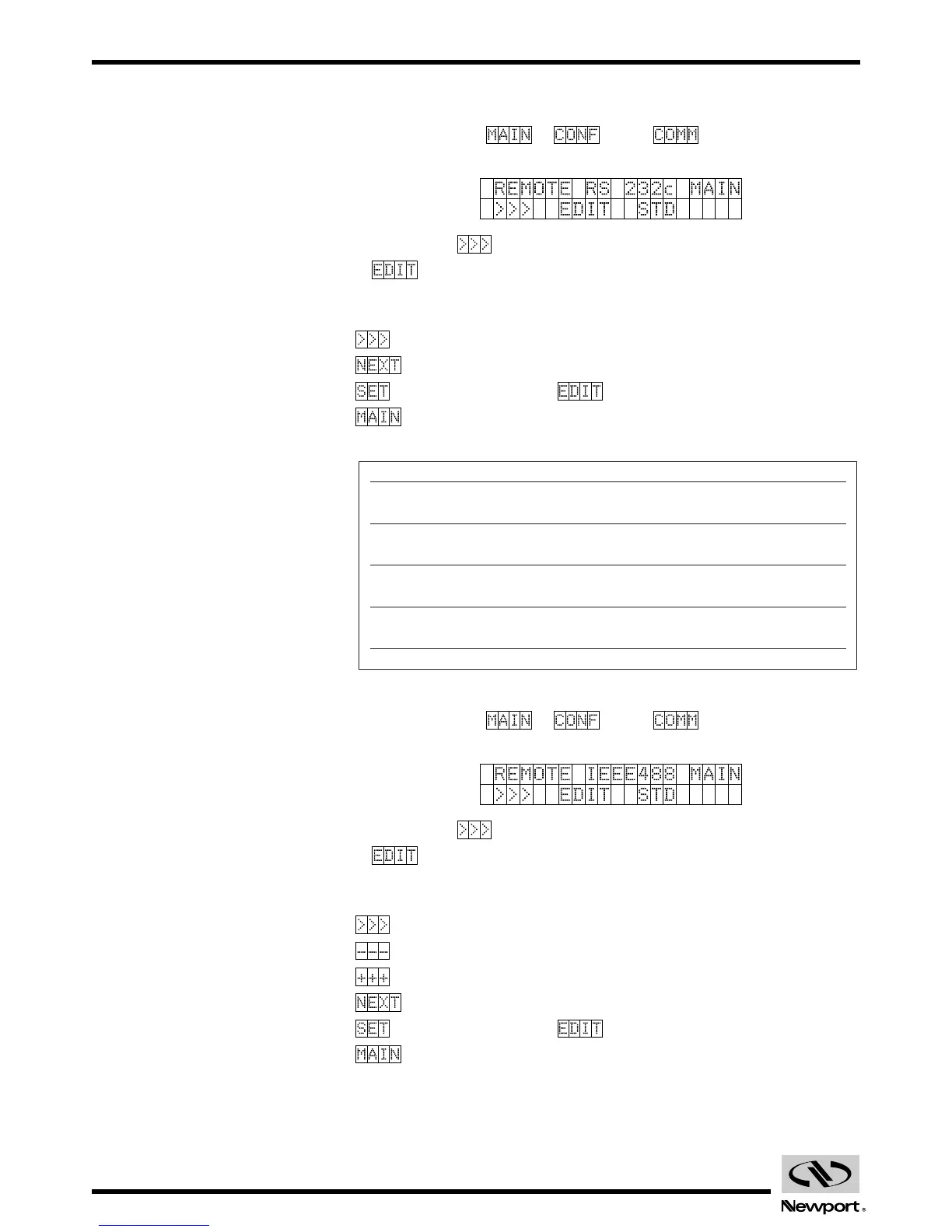EDH0170FE1010 – 09/98 24
LDS1000 Controller for Laser Diode Sensors
7.4.2.1 Modification of RS-232-C Parameters
=> (F4) => (F2)
The RS-232-C interface is active if the display is as follows:
Otherwise, the (F1) key provides access to this menu.
In mode the values of the parameters stored for the RS-232-C interfa-
ce can be modified.
For all the parameters, a modification menu uses the following functions:
(F1)Scrolling of possible parameters (and their status).
(F4)Next parameter.
(F5)Save and exit mode.
(F5)Return to main menu.
List of parameters:
7.4.2.2 Modification of IEEE-488 Parameters
=> (F4) => (F2)
The IEEE-488 interface is active if the display is as follows:
Otherwise, the (F1) key provides access to this menu.
In mode the values of the parameters stored for the IEEE-488 interfa-
ce can be modified.
For all the parameters, a modification menu uses the following functions:
(F1)Scrolling of possible parameters (or cursor movement).
(F2)Lower value (-1 for digital values).
(F3)Next highest value (+1 for digital values).
(F4)Next parameter.
(F5)Save and exit mode.
(F5)Return to main menu.
Designation Available Values Default Value
MSG TERM End of sequence CR; LF; CR LF; LF CR CR
terminator
BAUD RATETransmission 300; 600; 1200; 2400; 9600
Speed 4800; 9600; 19200
WORD LENGTH Length of 7; 8 8
the string sended
STOP BITS Stop bit 1; 2 1
number
PARITY Parity NONE; ODD; EVEN NONE