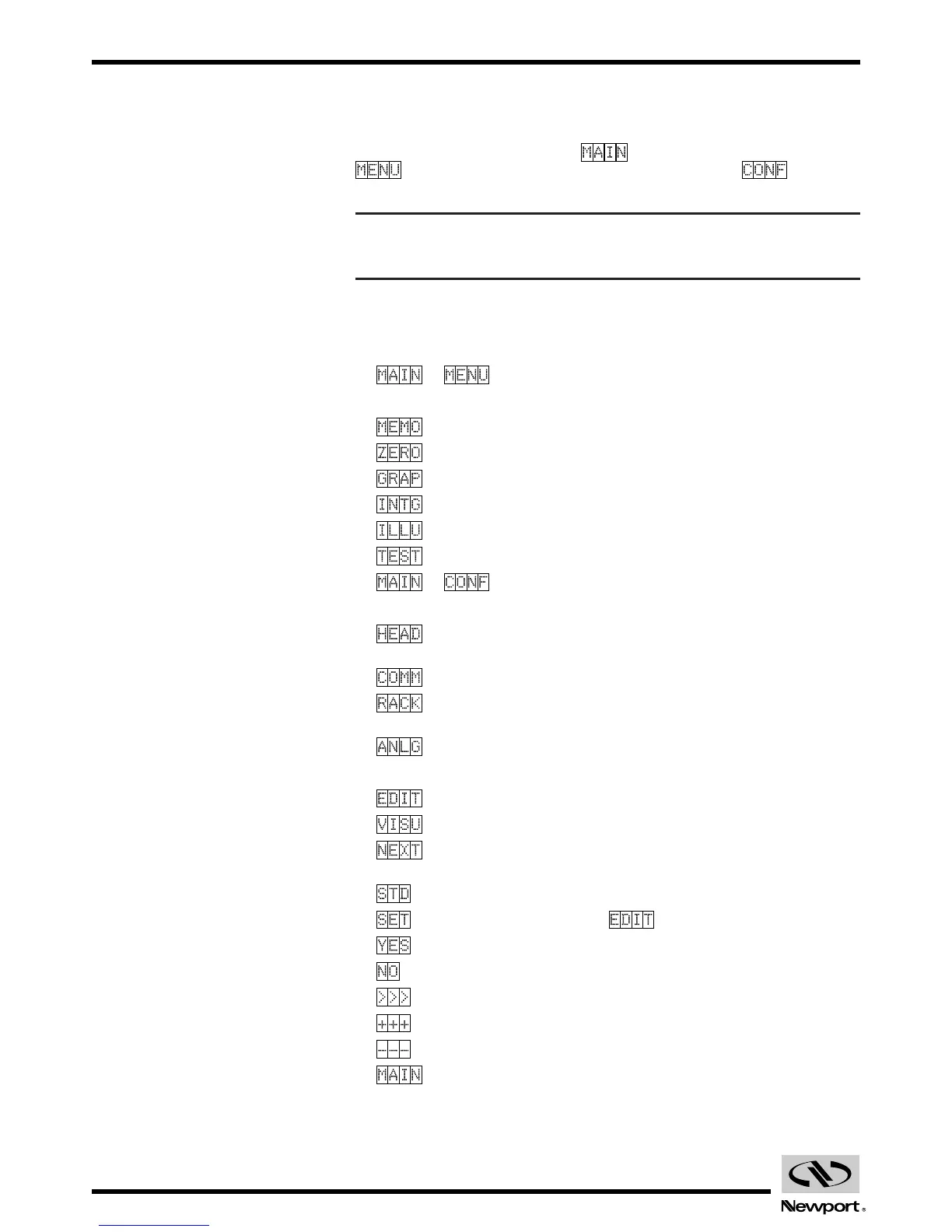EDH0170FE1010 – 09/98 16
LDS1000 Controller for Laser Diode Sensors
The mnemonics corresponding to the function of each button are indicated
by the display shown by the button.
For example, in the main menu , the F5 key enables the function
to be selected, and the F4 key selects the function . The other
keys F1, F2 and F3 have no effect.
WARNING
As a result the keys do not always correspond to the same functions.
7.2 Manual Mode Functions
The main menu gives access to two sub-menus:
• => (F5key)
Ce Mode permet l’accès aux fonctions suivantes:
Display freeze.
Display relative to a current position.
Graphic display.
Modification of the integration constant.
Display the light received.
Test Mode (maintenance).
• => (F4key)
This Mode gives access to the following functions:
Reading/Modification of current sensor parameters.
Memorization / Selection of 10 different sensor configurations.
Choice of communication parameters(RS-232-C, IEEE-488).
Information on the software version, the available memory and
the display brightness.
Commutation to analog outputs (only if the option exists).
The rolling menus use the following symbols and mnemonics:
Modification of current parameters.
Visualization of current parameters.
Information on the software version, the available memory and
the display brightness.
Reset with default values.
Save modifications (after ).
Message confirmation.
Abandon.
Scrolling of modifiable parameters (or cursor movement).
Next highest value (+1 for digital values).
Lower value (-1 for digital values).
Return directly to main Menu.
After any modification, the configuration will be saved when the equipment
is switched off.