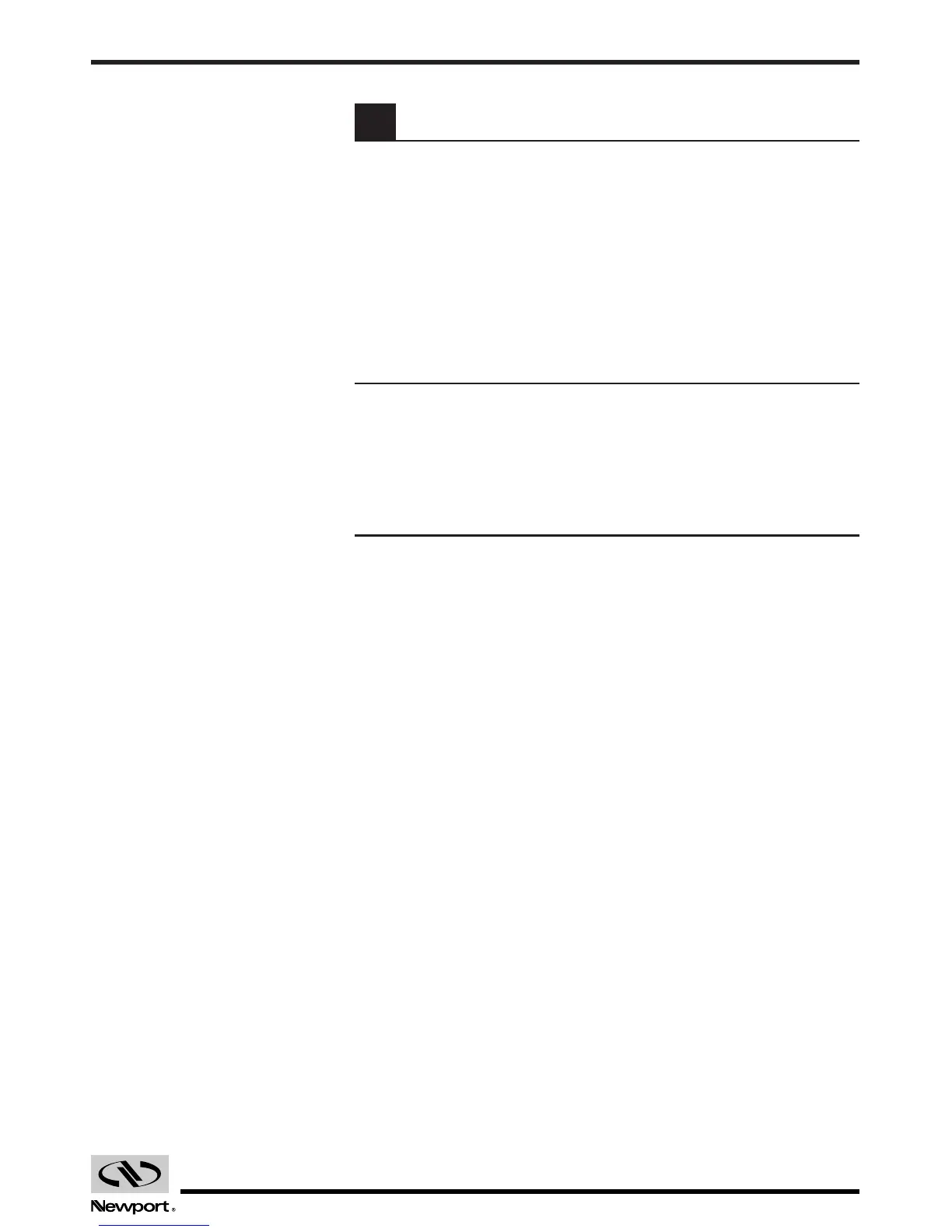41 EDH0170FE1010 – 09/98
LDS1000 Controller for Laser Diode Sensors
10.5.02 ML Return to Local Mode
Use h MNL j RMT h ACT
Syntax ML
Parameter None.
Description End of remote mode and return to manual mode.
Response None.
Error D Execution not allowed.
Example ML |Return to manual mode.
NOTES
When returning from Interface Mode to Manual mode, the display
returns to the Main menu, the keys on the front panel are active again,
and the integration constant keeps the value possibly programmed by KI.
The parameters SP,TE,XN are set at the following values:
SP = 0, TE = @ and XN = 0.
Related commands MR Set Interface Mode.
RD Frozen display.
RE Active display.
TB Read error.
TE Read error code.