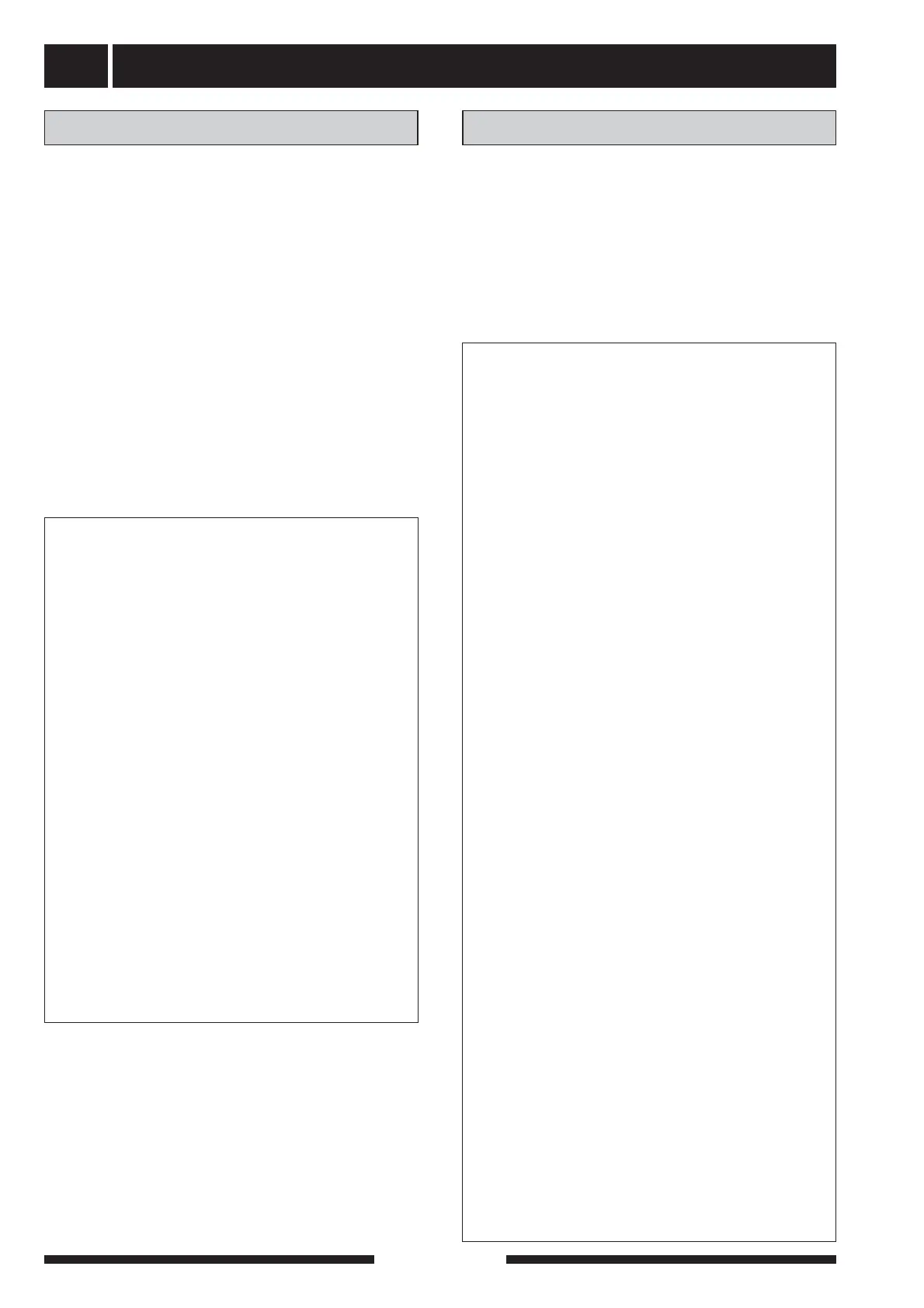Description of functions - Basic functions
FIGHTER 1330
34
With fixed condensing the compressor start for heat
charging is regulated using the flow line sensor (FG).
The start and stop temperatures can be set in the sub-
menus to 2.7.0. The compressors and additional heat-
ing steps are started and stopped with a 0.5 degree
minus difference. That is to say, if compressor 1 starts
at 50 °C and stops at 55 °C, compressor 2 starts at
49.5 °C and stops at 54.5 °C etc.
When the sub shunt (SV-V2) is required this can be
connected to the Expansion card 1, see the section
Description of functions - Expansion card 1 > Sub
shunt.
Fixed condensing
Quick guide - menu settings
fixed condensing
Menu 9.1.7 Fixed condensing
Here fixed condensing is set either On or Off.
The factory setting is Off.
Menu 2.7.1 Starttemp.compressor
Temperature on the flow line sensor (FG) when
the first compressor starts. The value is adjust-
able between 5 and 60 °C. The factory setting is
47 °C.
Menu 2.7.2 Stoptemp. compressor
Temperature on the flow line sensor (FG) when
the last compressor stops. The value is adjust-
able between 5 and 60 °C. The factory setting is
50 °C.
Menu 2.7.3 Starttemp. additive
Temperature on the flow line sensor (FG) when
additional heating engages. The value is adjust-
able between 5 and 60 °C. The factory setting is
45°C.
Menu 2.7.4 Stoptemp. additive
Temperature on the flow line sensor (FG) when
additional heating disengages. The value is
adjustable between 5 and 60 °C. The factory
setting is 49 °C.
Connection of fixed condensing
The flow line sensor (FG) is ideally placed in a sub-
merged tube in the working tank, boiler or the like.
To connect the sub shunt (SV-V2) see the section
Description of functions - Expansion card 1 > Sub
shunt.
In order to obtain the correct drying of new concrete
floors, the integrated floor drying function can be used.
The function forces the temperature on the flow line
sensor (FG) to fixed temperatures irrespective of the
outdoor temperature and curve settings.
The settings for the function can be found in the sub-
menus to 9.2.0.
Once the selected program is complete, control of
the flow temperature automatically returns to normal
operation.
Floor drying function
Quick guide - menu settings
floor drying function
Menu 9.2.1 Op-mode floor drying
The operating mode for the floor drying function
is set here. Selectable modes are:
Off: Normal operation, i.e. the floor drying func-
tion is switched off.
Own program: Two fixed temperatures in two
periods are adjustable in menu 9.2.3 to 9.2.6.
Fixed program: The flow temperature starts
day 0 at 20 degrees and increases each day
by 5 degrees. The temperature has reached 45
degrees on day 5, this is maintained on days 6
and 7. The program is terminated by lowering
the temperature on days 8 to 12 by 5 degrees on
each day.
The factory setting is Off.
Menu 9.2.2 Floor drying day
Here you can see which day the floor drying
function is on. It is also possible here to enter the
floor drying program by changing this value. The
value is adjustable from 0 to 20 days. The factory
setting is 0.
Menu 9.2.3 Nos. of days per. 1
Here you set the number of days that the flow
temperature shall maintain the temperature in
menu 9.2.4 when Own program in menu 9.2.1 is
selected. The value is adjustable between 1 and
10 days. The factory setting is 5 days.
Menu 9.2.4 Temperature per. 1
Here you set the temperature to be maintained
on the flow line sensor (FG) during period 1
when Own program is selected in menu 9.2.1.
The value is adjustable between 15 and 50 °C.
The factory setting is 25 °C.
Menu 9.2.5 Nos. of days per. 2
Here you set the number of days that the flow
temperature shall maintain the temperature in
menu 9.2.6 when Own program in menu 9.2.1 is
selected. The value is adjustable between 1 and
10 days. The factory setting is 5 days.
Menu 9.2.6 Temperature per. 2
Here you set the temperature to be maintained
on the flow line sensor (FG) during period 2
when Own program is selected in menu 9.2.1.
The value is adjustable between 15 and 50 °C.
The factory setting is 35 °C.
The outline diagram with docking instruc-
tions is available at www.nibe.com
