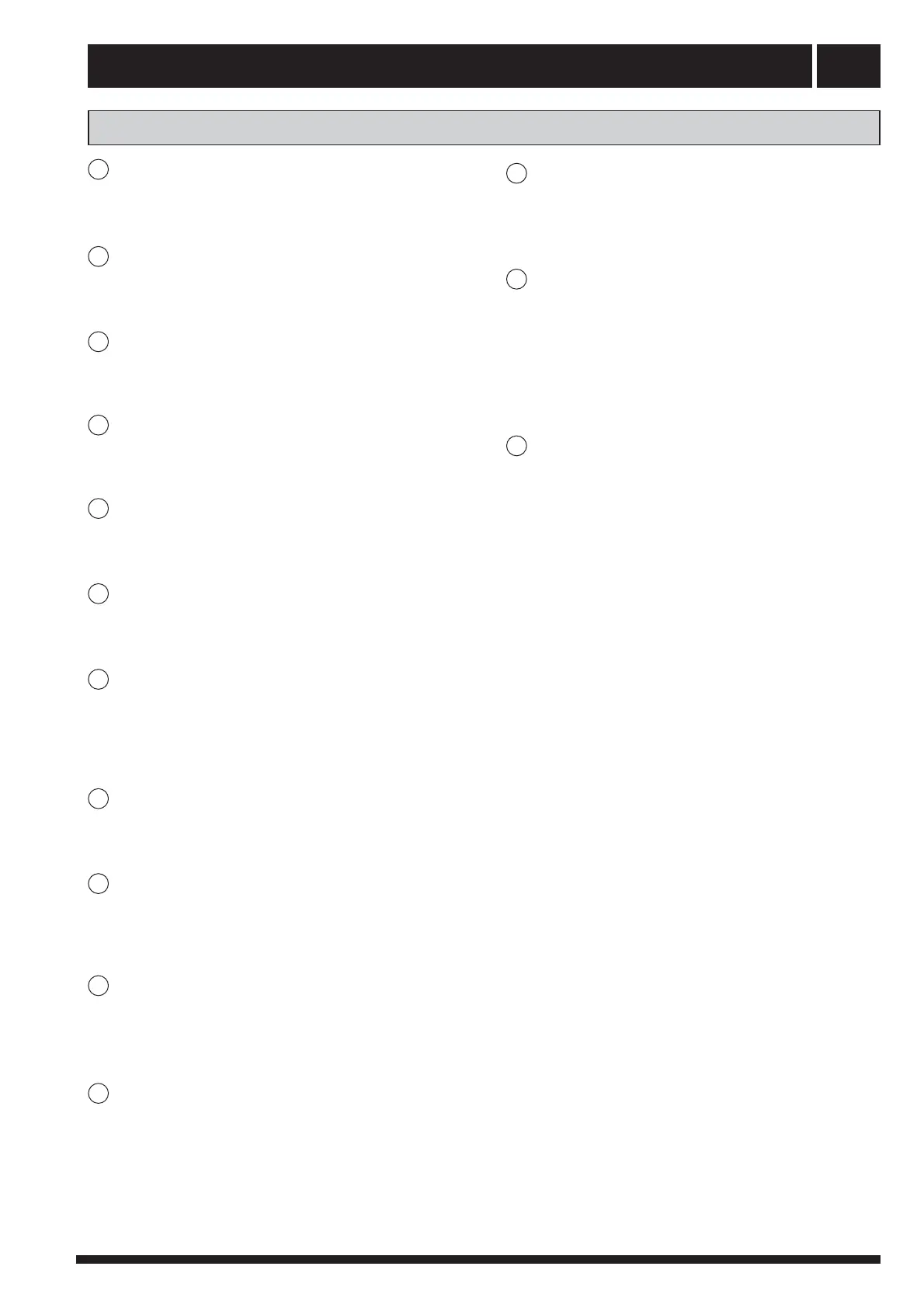Control
71
Menu 9.1.0 System settings
Pressing the enter button takes you to sub-menus
for the system settings.
Menu 9.1.1 Expansion card 1
Here the expansion card 1 is set On or Off. The fac-
tory setting is Off.
Menu 9.1.2 Expansion card 2
Here the expansion card 2 is set On or Off. The fac-
tory setting is Off.
Menu 9.1.3 RCU
Here the RCU is set On or Off. The factory setting
is Off.
Menu 9.1.4 Sub shunt
Here the sub shunt is set either On or Off. The fac-
tory setting is Off.
Menu 9.1.5 Pool
Here pool heating is set either On or Off. The fac-
tory setting is Off.
Menu 9.1.6 Hot water acc. tank
Charging the hot water to a single-jacketed accu-
mulator via a heat exchanger. Here the hot water
accumulator is set either On or Off. The factory set-
ting is Off.
Menu 9.1.7 Fixed condensing
Here fixed condensing is set either On or Off. The
factory setting is Off.
Menu 9.1.8 Additive
The type of additional heat that is engaged is set
here. The options are: Off, Electricity, Oil or Electri/
Oil. The factory setting is Off.
Menu 9.1.9 Extra collector
Whether an extra collector is to be connected is set
here.
Can be set On or Off. The factory setting is Off.
Menu 9.1.10 Cooling
The type of cooling system is set here. The selecta-
ble modes are: “Off”, “HPAC base card”, “HPAC
expansion card 1”, “Cooling accumulator”, “PKM 2
pipes” and “PKM 4 pipes”. The factory setting is
“Off”.
S
S
S
S
S
S
S
S
S
S
S
S
S
Menu 9.1.11 Room control mode
Here the type of room control connected is set.
Selectable modes are Off, Thermostat, RG05 or
RG10. The factory setting is Off.
Menu 9.1.12 Hot water with additional heat
Whether additional heat is to be engaged during
hot water charging is selected here if any compres-
sor that is normally available for hot water produc-
tion prioritises heating.
Possible modes are “On” or “Off”. The factory set-
ting is “Off”.
Menu 9.1.13 Return
Pressing the enter button returns you to menu
9.1.0.
9.0 Service menus
S