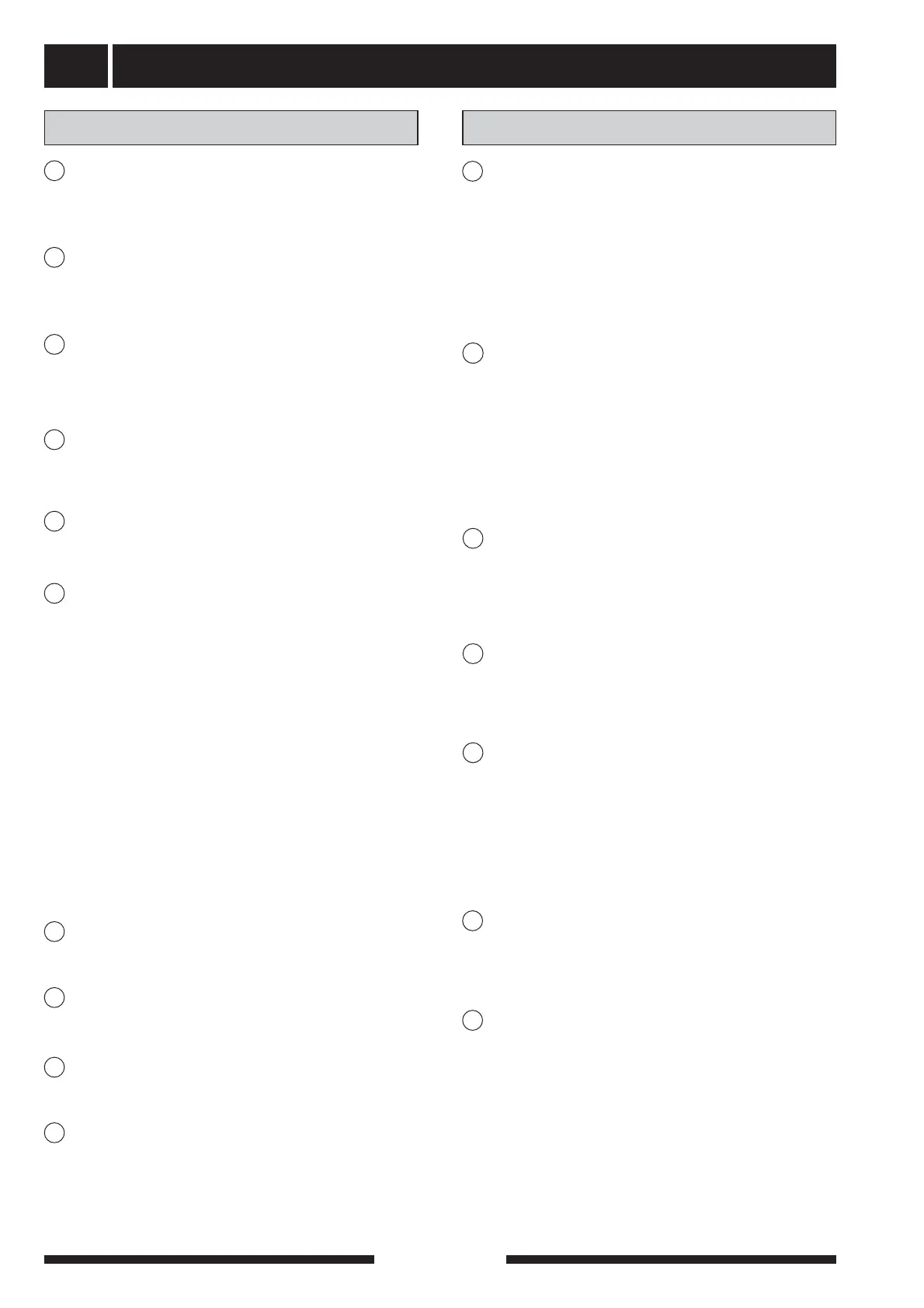Control
FIGHTER 1330
56
1.0 Hotwater temperature
Menu 1.1 Start temperature HW
The temperature when the heat pump starts to work
with the hot water production is set here. When
brackets are shown, this means the high pressure
pressostat has tripped during hot water charging
and FIGHTER 1330 has automatically lowered
the set temperature with the value in brackets. The
reduction is removed when the value is manually
changed. The value is adjustable between 5 and 55
°C. The factory setting is 45 °C.
Menu 1.2 Stop temperature HW
The temperature when the heat pump stops work-
ing with the hot water production is set here. When
brackets are shown, this means the high pressure
pressostat has tripped during hot water charging
and FIGHTER 1330 has automatically lowered
the set temperature with the value in brackets. The
reduction is removed when the value is manually
changed. The value is adjustable between 20 and
60 °C. The factory setting is 50 °C.
Menu 1.3 Stop temp. compr XHW
Here the temperature at which the compressor
shall stop producing hot water in Extra hot water
and allow the additional heat (XVV) to take over is
set. The value is adjustable between 20 and 60 °C,
or Off. The factory setting is 50 °C.
Menu 1.4 Stop temperature XHW
The required temperature for Extra hot water, when
the additional heat shall stop during hot water pro-
duction is set here. The value is adjustable between
50 and 80 °C, or Off. The factory setting is Off.
Menu 1.5 Interval per. XHW
How often the hot water temperature is increased
from the normal level to the extra hot water level is
shown here. Periodic Extra hot water is activated
when the value is changed. The number in brack-
ets concerns the time in days that remain until the
next periodic Extra hot water increase. The value is
adjustable between 1 and 90 days, or Off. The fac-
tory setting is Off.
Menu 1.6 Periodtime HW/Heat.
The length of the period time for hot water produc-
tion and heating is set here. The value is adjust-
able between 5 and 60 minutes. The factory setting
is 60 minutes.
Menu 1.7 Maxtime HW-product.
Here you select how much time of the period time
(menu 1.6) is to be used to heat the hot water when
there is a need of both heating and hot water. The
value is adjustable between 0 and 60 minutes. The
factory setting is 60 minutes.
U
U
U
U
U
U
U
0.0 System
Menu 0.1.0 Status
The number of compressor modules that produce
hot water (HW), radiator heating (Rad), pool heat-
ing (Pool) or cooling (Cold) are shown here.
Menu 0.1.1 Status Master A
The current mode of compressor module A is
shown here:
Heat / Hot water / Ext. control / Wait xx min / Alarm
Menu 0.1.2 Status Master B
The current mode of compressor module B is
shown here:
Heat / Hot water / Ext. control / Wait xx min / Alarm
Menu 0.1.3 - 0.1.18 Status Slave 1A - Slave 8B*
The current mode of for compressor mod-
ules A or B in every Slave is shown here:
Heat / Hot water / Ext. control / Waiting / Alarm
Menu 0.1.19 Return
Pressing the Enter button returns you to menu
0.1.0
Menu 0.2.0 Oper.type setting
Pressing the enter button takes you to the sub-
menus where the heat pump's operating type is
selected, options are:
Off: Compressor modules A and B are not used.
Heat: Compressor modules A and B only provide
heating.
Hot water: Compressor modules A and B only pro-
vide hot water.
Combi: Compressor module B provides both hot
water and heating via the shuttle valve, while com-
pressor module A always provides heating.
Parallel: Compressor modules A and B provide
both hot water and heating via the shuttle valve.
External control: Start and stopsignal from exter-
nal equipment.
Menu 0.2.1 Oper.type Master
The operating type for the Master is selected here.
The factory setting is Off.
Menu 0.2.2 - 0.2.9 Oper.type Slave 1 - 8
The operating type for the slave/slaves is selected
here. The factory setting is Off.
Menu 0.2.10 Return
Pressing the enter button returns you to menu
0.2.0.
Menu 0.3 Return
Pressing the enter button returns you to menu 0.0.
N
N
N
N
N
N
S
S
S
S
* Slaves 1-8 are only shown when activated in menu 0.2.2 - 0.2.9.