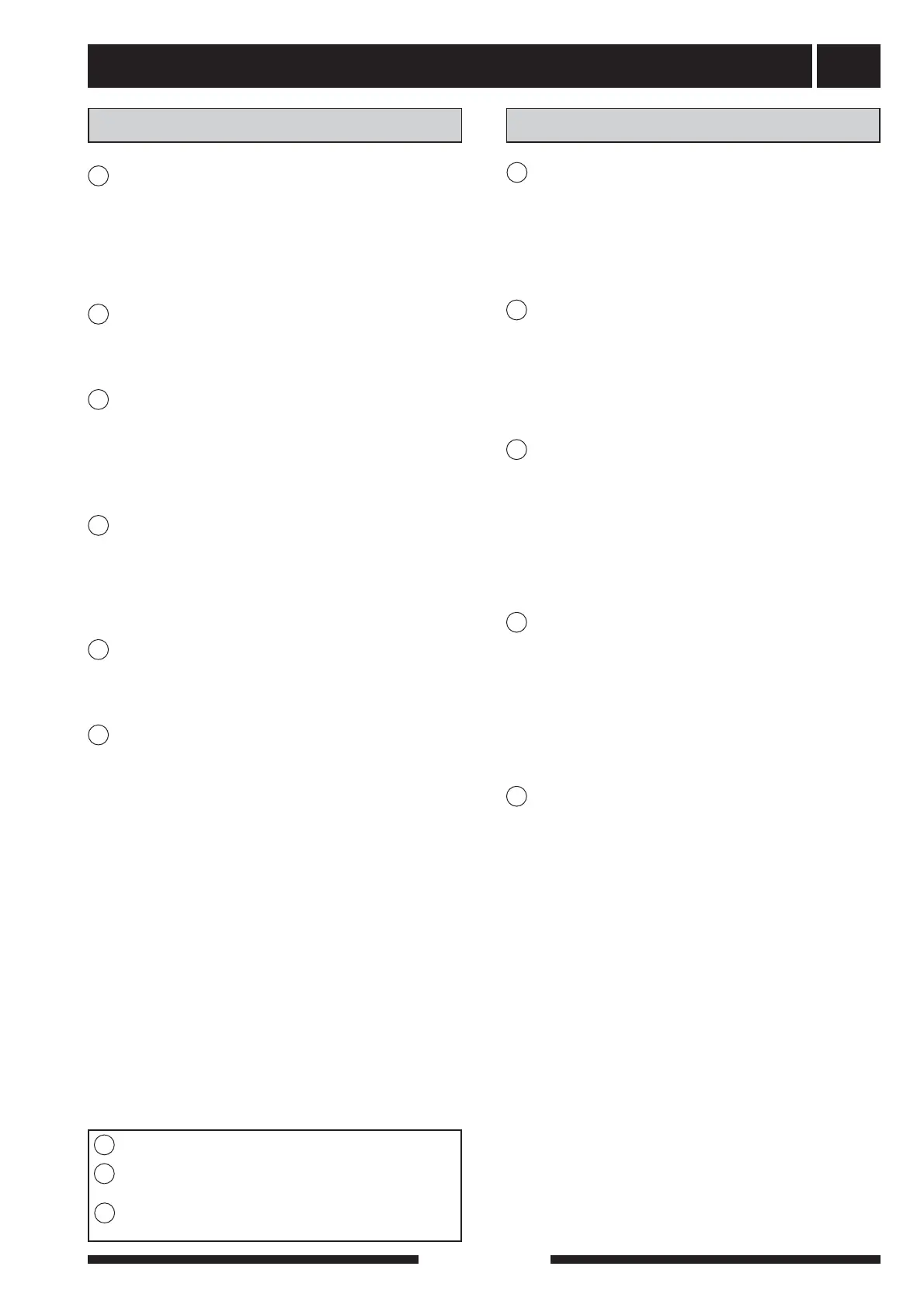Control
57
FIGHTER 1330
Menu 1.8 Diff between compr.
The difference between connection and discon-
nection of compressors during hot water charging
and fixed condensing if several are available for hot
water charging. The value is adjustable between 0
and 10 °C. The factory setting is 0.5 °C.
Menu 1.9.0 Hot water with additional heat
This menu is displayed if “On” is selected in menu
9.1.12.
Menu 1.9.1 Start temperature additional heat
The temperature at which additional heat is to start
is shown here. The value is adjustable between 5
and 70 °C.
The factory setting is 45 °C.
Menu 1.9.2 Stop temperature additional heat
The temperature at which additional heat is to
stop is selected here. The value can be adjusted
between 5 and 70 °C.
The factory setting is 50 °C.
Menu 1.9.3 Return
Pressing the enter button returns you to menu
1.9.0
Menu 1.10 Return
Pressing the enter button returns you to menu 1.0
Menu 2.1 Curve slope
The selected curve slope for the heating curve is
shown here. The value is adjustable between curve
1 and 15, or in position Own curve. The values for
own curve are set in menu 2.6.0. The factory set-
ting is 9.
Menu 2.2 Offset heating curve
The chosen offset for the heating curve is shown
here. The value is adjustable between -10 and +10.
NOTE! The value cannot be changed using the
plus and minus buttons, only by using the Offset
heating curve knob on the Master unit.
Menu 2.3 Min. flow temp.
The set minimum level for the flow temperature to
the heating system is shown here. The calculated
supply temperature never drops below this level
irrespective of the outdoor temperature, curve
slope or offset heating curve. The value is adjust-
able between 2 and 65 °C. The factory setting is
15 °C.
Menu 2.4 Max. flow temp.
The set maximum level for the supply temperature
to the heating system is shown here. The calcu-
lated supply temperature never exceeds this level
irrespective of the outdoor temperature, curve
slope or offset heating curve. The value is adjust-
able between 10 and 80 °C. The factory setting is
55°C.
Menu 2.5 External adjustment
When the thermostat is selected in menu 9.1.11,
you can connect an external contact, see Descrip-
tion of functions - Basic functions > Room control.
Using an external contact, for example, a room
thermostat or a timer allows you to temporarily or
periodically raise or lower the flow temperature and
with that the room temperature. When the exter-
nal contact is made, the heating curve offset is
changed by the number of steps shown here. The
value is adjustable between -10 and +10. The fac-
tory setting is 0.
N
2.0 Flow temperature
N
N
U
U
U
1.0 Hotwater temperature
Normal menus: displayed in all menu modes.
Extended menus: Only displayed when extended
or service is selected in menu 8.1.1.
Service menus: Only displayed when service is
selected in menu 8.1.1.
U
S
N
U
U
U
U
U