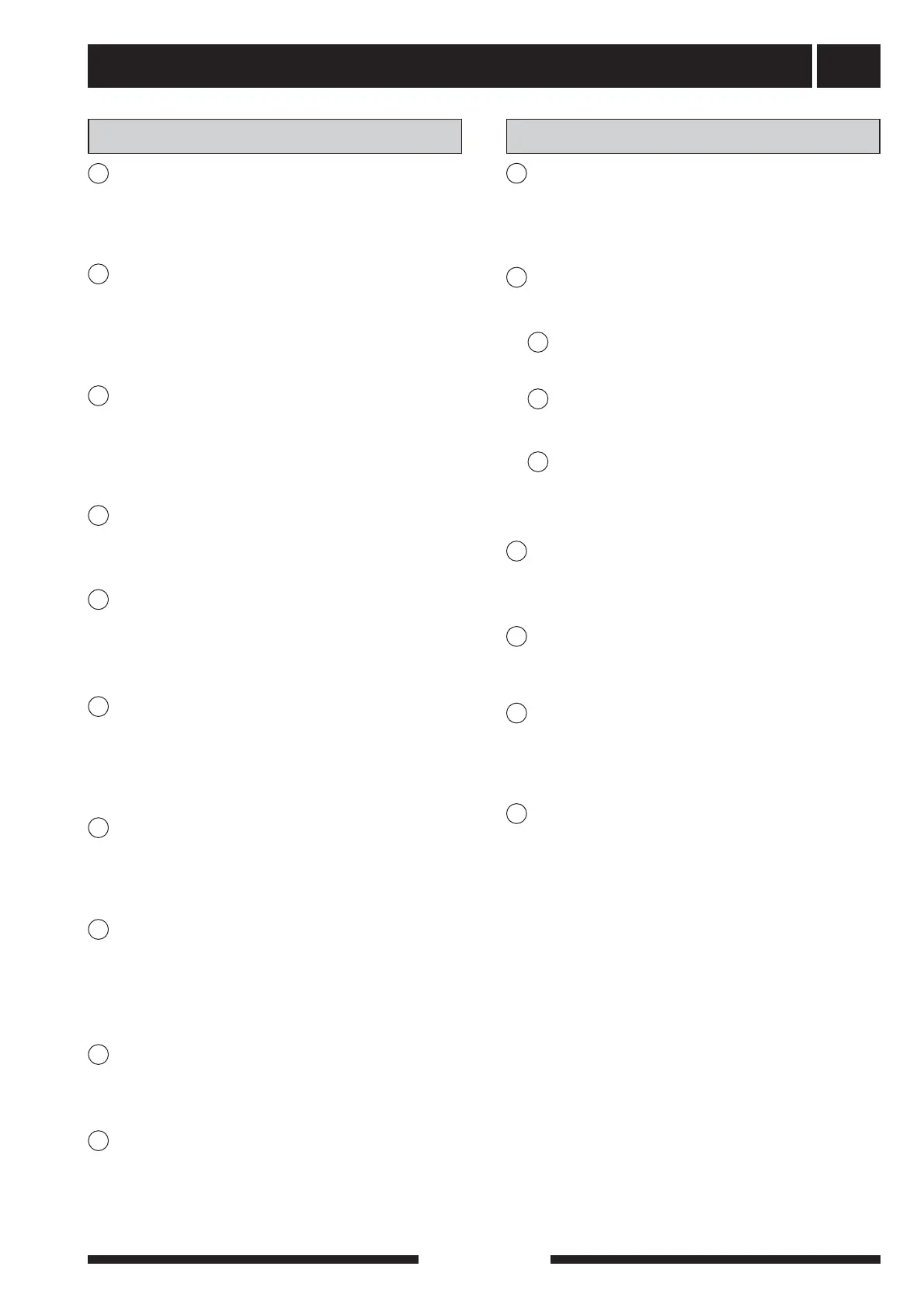Control
69
FIGHTER 1330
Menu 8.1.0 Display settings
Pressing the enter button takes you to sub-menus
for the display settings, where settings concerning
language and menu types are made.
Menu 8.1.1 Menu type
The menu type is chosen here: Normal, extended
or service.
Normal, the menus the user needs for a quick
production control.
Extended, shows all menus except the service
menus.
Service, shows all menus. Returns to the previ-
ous setting 30 minutes after the last button was
pressed.
The factory setting is Normal.
Menu 8.1.2 Language
The menu language is selected here. The factory
setting is English.
Menu 8.1.3 Display contrast
The display's contrast is set here. The value is
adjustable between 0 and 31.
Menu 8.1.4 Light intensity
The light intensity in screen saver mode is set here.
Can be set to Off, Low or Mid. Screen saver mode
starts 30 minutes after the last button was pushed.
Menu 8.1.5 Return
Pressing the enter button returns you to menu
8.1.0.
N
N
N
N
N
N
N
S
U
Menu 7.4.0 Temp set back time 2
Pressing the enter button takes you to sub-menus
for day changes period 2, where settings for night
reduction are located.
Menu 7.4.1 Temp set back time 2
Here you which heating system is to be influenced
by day changes period 1. When heating system 2
is installed both System 2 and 2 can be selected.
Can also be set to Off. The factory setting is Off.
Menu 7.4.2 Offset heating curve
Changes to the flow temperature with a day
change, e.g. the night reduction is set here. The
value is adjustable between -10 and +10. The fac-
tory setting is 0.
Menu 7.4.3–7.4.9 Set Time Monday–Sunday
The time for the day change, e.g. night reduction is
chosen here.
Menu 7.4.10 Return
Pressing the enter button returns you to menu
7.4.0.
Menu 7.5.0 Timer Extra Hotwater
Pressing the enter button takes you to sub-menus
for the Extra hot water time settings. Settings are
included here when you wish to have Extra hot
water on a specific day.
Menu 7.5.1 Timer Extra Hotwater
You select here whether the time settings for Extra
hot water are to be On or Off. The factory setting is
Off.
Menu 7.5.2 - 7.5.8 Extra HW Monday - Sunday
The period for respective days when Extra hot water
is to be active is selected here. Hours and minutes
for both start and stop are shown The same start
and stop times deactivates Extra hot water.
Menu 7.5.9 Return
Pressing the enter button returns you to menu
7.5.0.
Menu 7.6 Return
Pressing the Enter button returns you to menu 7.0.
U
U
U
U
U
U
U
U
U
N
8.0 Other settings7.0 Clock